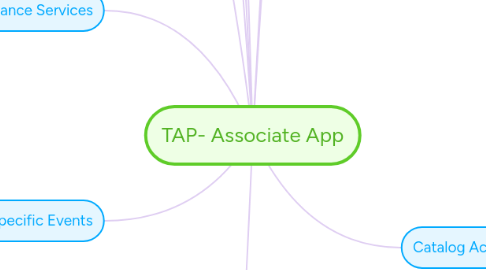
1. Customer Profile
1.1. Self Profile
1.1.1. Demographic Information
1.1.2. Apparel Fit/Sizes
1.1.3. Genre Selection (Optional)
1.2. Family Profile
1.2.1. Demographic Information
1.2.2. Apparel Fit/Sizes
1.2.3. Genre Selection (choice)
1.2.4. Kid's Date of Birth, Age
1.3. Preferred Stores (to shop)
1.4. Custom Field Information (open-ended)
1.5. Customer choice of departments to be shown for promotional offers
1.6. Appointments
1.6.1. Create an appointment
1.6.2. Cancel an appointment
1.6.3. Appointment Follow-on Tasks ** Will need to be a menu option in the Associate fronting app
1.6.3.1. Reminders
1.6.3.1.1. for Customer
1.6.3.1.2. for Sales Associate/Service Associate in-store
1.6.3.2. Alerts for customers
1.6.3.3. Thank you Notes for utilizing the services
1.6.3.3.1. Cross-selling opportunities
1.6.4. Task Management for associates ** Will need to be a menu option in the Associate fronting app
1.6.4.1. Triggered creation of tasks as appointments-line -up
1.6.5. View an appointment
1.6.5.1. View the Appointment history
1.7. Address Book
1.7.1. Create Shipping Address Book Entry
1.7.2. Update Shipping Address Book Entry
1.7.3. Delete Shipping Address Book Entry
1.7.3.1. Validate Address entry added using external Shipping API's
1.7.4. Add Billing Address(s) to re-use to save re-entry at checkout
1.8. Create Multiple Wishlist s
1.8.1. Add items to a wish list
1.8.2. Remove items from the wishlist
1.8.3. Add Multiple Wishlists
1.8.4. Remote Single/Multiple Wishlists
2. Create Cart
2.1. Add items for immediate pickup
2.2. Items for pick up at remote locations
2.3. Buy Online- Pick and Pay in Store
2.4. Buy and Pay Online- Pick in Store
2.5. Add line items to be shipped directly to the customer's desired shipping address
3. Store Locator
3.1. By Postal Code
3.2. By GPS co-ordinates
3.3. By State
3.4. By Region
3.5. Store Departments
3.6. Store Facilities
3.7. Store Maps
3.7.1. Static Maps
3.7.2. Dynamic Maps
3.7.2.1. You are here
3.7.2.2. In-Store Navigation (will require additional hardware)
3.7.2.3. Click to Zoom on maps to find brands stocked in a department
4. In-store Navigation
4.1. Zoom into a specific department (in store map view)
4.2. Check to see what promotions does the aisle has to offer
4.3. See any new product launches in the department that the customer is browsing in the map
4.4. Render coupons as the customer navigates to the specific department
4.5. Render the entire store-wide promotions
4.6. Use Customer Shopping List
4.6.1. Represent location of items on the shopping list in the in-store navigation map
4.7. Promotional Offers on products near you in-store
5. Customer Assistance Services
5.1. Able to view customer in-store requests for additional information
5.2. Able to answer the customer queries over IM conversation
5.3. Able to answer the customer queries over telephonic conversations
5.4. Able to view the location of the customer in the store and an ability to view an optimal path for navigating within the store to reach the customer? Similar to walking directions in Google Maps
5.4.1. Will this be an overkill ?!?
6. Associate specific Events
6.1. Add an associate record to the transaction or order (commission calculation)- should be privileged
6.2. Ability to provide Associate level discounts (different levels of discounts) depending on associate's qualification of providing discounts
6.3. Performing Price Overrides and Price Matching on order/transaction line items
7. Key Performance Indicators (for Store Managers)
7.1. Average Basket/Cart Size (Checked Out)
7.2. Repeat purchases (for niche products like perfumes, etc.)
7.3. Number of products/orders added to shopping cart from product details page
7.4. Number of user information requests generated from Product Detail Pages
7.4.1. Will provide insights like not enough product detail information provided in the Product Detail Page
7.5. Number of Products/Orders created from Upselling and Cross-selling e-marketing spots
7.6. Total Number of Product Views
7.7. Total Number of Shoppers who logged into the In-Store App/ Customer App from within the store
7.8. Number of Products/Orders added to shopping cart from Search
7.9. Device Statistics like Make, Model, Operating System, Version, etc.
7.9.1. Will provide retailer with an insight into what should be the test bed of devices to devise a test strategy for the mobile application
7.10. Number of Products/Orders created from the Promotions/Coupon Qualifiers
7.11. Number of Products/Orders created from the Product Recommendations (carousels)
7.12. Out-of-Stock Items
7.12.1. Number of Orders created with alternate product offerings
7.12.1.1. Will help us gauge the effectiveness of the mapping for alternative items
7.13. Virtual Shopping Cart Abandonment(s)
7.14. Virtual Shopping Cart Line Item Abandonment(s)
7.15. Average Order Value
7.16. Returns/Refunds
7.16.1. Will be effective to capture the reason for return/refund
7.16.1.1. Customer Service Associate Misguiding
7.16.1.2. Product does not do what it is supposed to do
7.16.1.3. Product does not meet the expectations
7.16.1.4. Pricing
7.16.1.5. Any other issue found with the product/retailer process
7.17. Total Visits/Accessed from the device
7.18. Total Check-outs performed from the app
7.19. High Networth Transactions
7.20. Appointments
7.20.1. Product addition into cart source assuming that the retailer has integrated the rest of the channels to serve omni-channel experience to its customers
7.20.1.1. Website
7.20.1.2. TAP
7.20.1.3. Kiosk
7.20.1.4. Call Center
7.20.1.5. Physical Catalogue
7.20.1.6. Coupon Qualifier
7.20.1.7. Shopping List
7.20.1.7.1. Effectiveness of the Shopping List
7.20.1.8. Wish List
7.20.1.8.1. Effectiveness of the Wish Lists
7.20.1.9. Others, if any....
7.20.2. Appointments Created
7.20.3. Appointments Status (Transition)
7.20.4. Appointments Completed
7.21. List of Order/Transaction Lines removed from the order (after they have been added
7.22. Total Promotions Sold across the catalog
7.23. Crash Statistics
7.23.1. App Crash
7.23.2. Crash Date-Time
7.23.3. Crash - Capture Associate/Customer operating the app information
7.23.4. Crash Log, if any
7.23.5. User to provide free flow feedback to help with troubleshooting if the APP has the ability to recover and present a safe state
7.24. Proximity Sensor Couponing
7.24.1. Average Coupons Usage
7.24.1.1. by customer
7.24.1.2. by store...
7.24.2. Number of Coupons provided
7.24.3. Coupons saved to the Wallet/Vault
7.24.4. Coupons removed from the Wallet/Vault (unused)
7.24.5. Number of coupons used
8. Security Access Privileges
8.1. Login using Associate Credentials
8.2. Login using Badge Swipe
8.3. Login using Barcode embedded on badge
9. Customer record access
9.1. Swipe customer loyalty card
9.2. Customer Information
9.2.1. Hand Phone Number
9.2.2. First Name, Last Name, Email Address, etc.
10. Catalog Access
10.1. Browse
10.1.1. Browse through multiple departments
10.1.1.1. Sort
10.1.1.1.1. Lists by Ascending
10.1.1.1.2. Lists by Descending
10.1.1.2. Filter
10.1.1.2.1. Dynamic Filters
10.1.1.3. Product Hierarchy Accommodation
10.1.1.3.1. Level 0 > Level 1 > Level 2 > Level 3 > Level 4
10.1.1.3.2. ...n
10.2. Department>Sub-Department>Class>Sub-Class> Style> SKU/UPC
10.3. Search
10.3.1. Text search
10.3.2. Suggestive Search
10.3.2.1. More like this....lists
10.3.3. Suggestive Search and Buy button within the search results (for FMCGs)
10.3.4. Synonym Based Search
10.3.5. Present Product Promotions as part of the search results
10.3.6. Faceted Search
10.3.6.1. Unique Field Values
10.3.6.2. Explicit Queries
10.3.6.3. Date Ranges
10.3.6.4. Numeric Ranges/Pivot
10.3.7. Keyword
10.3.8. Wildcard based Search
10.3.9. Spell Correction
10.3.9.1. for user queries/search strings
10.3.10. Sorting
10.3.11. Rule-based
10.3.12. Proximity Sensitive Search
10.3.12.1. Products near you in-store
10.3.12.2. Coupons available on products near you in-store
10.4. Product Scan
10.4.1. Finding basic information about the product
10.4.2. Find related products
10.4.3. Price Comparison
10.4.3.1. Third-Party tools integration, if any
10.5. Product Comparison Tool
10.5.1. Drag and Drop
10.5.2. Check Boxes or User Actions to add products to comparison tool to provide with a feature wise comparison
10.6. Product Detail Page
10.6.1. Rich Content
10.6.1.1. Images
10.6.1.2. Videos
10.6.1.3. User-Contributed Content
10.6.2. Product Title
10.6.3. Variations representation
10.6.3.1. Size
10.6.3.2. Colour
10.6.3.3. Size and Colour
10.6.4. Pricing Information
10.6.4.1. Promotional Information, if any
10.6.5. Add to...
10.6.5.1. Cart
10.6.5.2. Wishlist
10.6.5.3. Shopping List
10.6.5.4. Gift Registry
10.6.6. Frequently bought together items listing
10.6.7. Product Specifications
10.6.8. Technical Specifications/Details
10.6.9. Additional Information
10.6.10. Product Description
10.6.11. Customer Reviews and Ratings
10.6.12. Information fed from social networking channels relatd to product
10.6.13. Inventory Information
10.6.13.1. In-stock
10.6.13.2. Out-of-stock
10.6.13.3. x units left
10.6.13.4. Discontinuation Notices
10.6.13.5. Product Recall Information

