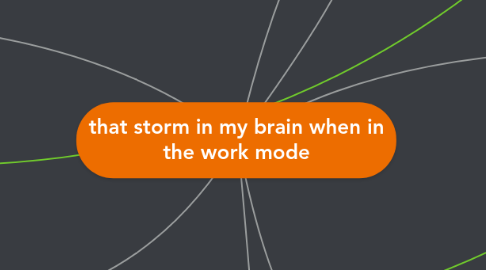
1. what is inside
1.1. visuals
1.2. documentations
1.3. researches
1.4. discussions
1.5. communication
2. categorize the subject
2.1. memoranda
2.2. email or internet
2.3. manuals or guidelines
2.4. reports or observations
2.5. inside or outside information
2.6. presentation
3. find solutions
3.1. brainstorm
3.2. jot down ideas
3.3. finalize
3.4. inform the others
4. communication and make use of technology
4.1. prepre the document
4.1.1. Word Processors
4.1.2. Graphics & Imaging Software
4.1.3. Presentation Software
4.1.4. Web-Authoring Software
4.1.5. Desktop Publishing Software
4.1.6. Help & E-Learning Authoring Tools
4.1.7. Single-Sourcing Problems
4.2. get connected
4.2.1. Internet
4.2.2. World Wide Web
4.2.3. Email
4.2.4. Ethics & Electronic Communication
4.2.5. Electronic Messaging
4.2.6. Groupware
4.3. consider technology capacity
4.3.1. Wifi
4.3.2. Bandwidth and connection speed
4.3.3. Integration and portability
4.3.4. Prices
4.3.5. Transnationalisim
4.4. Notes from Handbook
4.4.1. use a proper email
4.4.2. avoid copyright material
4.4.3. New node
5. how it should appear
5.1. overblown
5.2. connected to the reader
5.3. put prime to technology
5.4. conforms to standards
5.5. probing
5.6. appealing
5.7. easily understood
5.8. not verbose
6. write technical papers
6.1. plan what to write
6.2. organize thoughts
6.3. imagine how it will be presented
6.4. integrate thoughts
6.5. start writing the words, ideas
6.6. look at the whole thing
6.7. edit, enhance
6.8. get tested
7. start writing
7.1. prior writing plan out
7.1.1. confirm your purpose
7.1.2. analyse your audience
7.1.3. gather your information
7.1.4. develop ideas about the informationg
7.1.5. organize your information
7.2. get the pen
7.2.1. parts of a document
7.2.2. a nonlinear process
7.2.3. drafting the introduction
7.2.4. drafting the body
7.2.5. drafting conclusion
