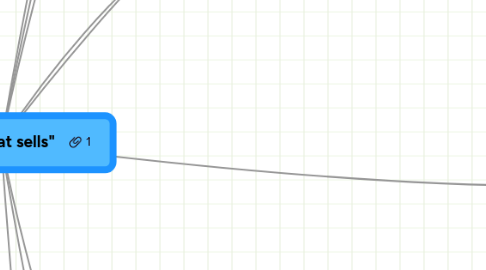
1. Words Tell, Emotions Sell
1.1. Key emotion words should be used together with formatting techniques to emphasize right parts of the text while keeping the document scannable
2. Dos and Don’ts of Web Copywriting
2.1. Give a compelling promise early in the body copy
2.2. Create interest in the beginning by creating expectation
2.2.1. If you think that’s interesting, wait ’til you read what I’ve discovered.
2.3. Establish early in the copy who is writing and why the audience should believe in his/her credentials
2.3.1. Normally creating a hyperlink to a pop up in the name of the author takes care of that
2.4. Write in the first person
2.5. Use a drop cap (an oversized letter in the beginning of the copy
2.5.1. Because a big letter will draw the readers attention to this letter and then he will follow from there
2.6. Break down your promises in ranges
2.6.1. This makes it easier to believe in them and to relate to them
2.6.2. Example:
2.6.2.1. "Earn 300 per hour as a web copywriter"
2.6.2.1.1. Wrong!
2.6.2.2. "Can you really earn $85, $125 or even $300 an hour as a web copywriter?"
2.6.2.2.1. Right
2.6.2.2.2. Include a sub headline saying: "The web price index says you can"
2.7. Call attention to shortfalls and flaws of your product early if you can turn those flaws into benefits
2.7.1. This increases the copy credibility
2.8. Ask an opening question
2.9. Format hyperlinks in an engaging and highly clickable way
2.9.1. Good:
2.9.1.1. Give it a try, risk free
2.9.2. Bad:
2.9.2.1. Click here to order
2.9.3. Example
2.9.3.1. "Click here to find your million dollar domain name"
2.9.3.1.1. Contains an embedded command
2.9.3.1.2. Conveys a benefit
2.9.3.1.3. Written in the imperative voice
2.10. Use phrases that take the edge off the act of purchasing and make it look painless
2.10.1. Submit Your Online Reservation
2.10.2. Unlock the Cash Vault Now
2.10.3. Click Here to Get Your Name in the News
2.10.4. Become an Associate
2.10.5. Get [product] now
2.10.6. Attend the Boot Camp
3. 1-The Dynamics of Web Selling
3.1. Three Fundamental Rules for Writing Web Copy that Sells
3.1.1. Rule 1. Don’t Make Your Website Look Like an Ad
3.1.2. Rule 2. Stop Readers Dead in Their Tracks
3.1.3. Rule 3. Capture E-Mail Addresses
3.2. The First Look
3.3. Web Copy Dos and Donts
3.4. Reading on the Web
3.4.1. People don't read, they scan on the web
3.4.2. Five ways to write scannable copies
3.4.2.1. 1. Use bulleted lists to summarize content.
3.4.2.2. 2. Highlight (by using bold or italic fonts or by underlining) selected keywords to help scanners move through your web copy.
3.4.2.3. 3. Write meaningful subheads (as opposed to amusing or clever ones).
3.4.2.4. 4. Present one idea per paragraph.
3.4.2.5. 5. Use the inverted pyramid style of writing; that is, present key points and conclusions first, followed by less important information and background material.
3.5. How to become a great copywriter in 5 hours or less
3.5.1. The book recommends handwritten copy of specific web sites that the user wants to emulate, so to "grasp" the concept of the writer subconsciously
4. 2-Simple Blueprint for Writing Killer Web Copy
4.1. Things to know before starting
4.1.1. Your objective
4.1.2. Your audience
4.1.3. Your product or service
4.1.3.1. Questions to ask about your product
4.1.3.1.1. What is the product or service? What is it made of?
4.1.3.1.2. Why was it invented or developed?
4.1.3.1.3. Where did it originate?
4.1.3.1.4. When was it discovered?
4.1.3.1.5. Who invented or discovered it?
4.1.3.1.6. How is it made?
4.2. Create the blueprint
4.2.1. Five questions to ask yourself
4.2.1.1. Question 1. What Is the Problem?
4.2.1.1.1. Sometimes the potential customer himself does not know what the problem is. Copywriter must be clear on what the problem is and create a pain point for the problem in question.
4.2.1.2. Question 2. Why Hasn't the Problem Been Solved?
4.2.1.2.1. Give reasons why the problem persisted
4.2.1.3. Question 3. What Is Possible?
4.2.1.3.1. Paint a picture of the way things will be when your prospect s problems are solved.
4.2.1.4. Question 4. What Is Different Now?
4.2.1.4.1. This is the step to present the USP (Unique selling proposition). This is where you should explain who you are and what you do.
4.2.1.5. Question 5. What Should You Do Now?
4.2.1.5.1. Should answer what should be done to solve the problem
4.2.2. PUTTING THE BLUEPRINT TO WORK: FIVE EASY STEPS TO MAKING YOUR WEB COPY SELL
4.2.2.1. Step 1. Inject Emotion
4.2.2.1.1. Remember, people buy on emotion and justify with logic.
4.2.2.1.2. Injecting emotion into the problem
4.2.2.1.3. Injecting emotion into What's possible
4.2.2.1.4. An emotional scenario one accomplishes several things:
4.2.2.2. Step 2. Add Bullet Points, Bonuses, Guarantee, and Close
4.2.2.2.1. Mouthwatering bullets
4.2.2.2.2. Bonuses
4.2.2.2.3. Guarantee
4.2.2.2.4. Close
4.2.2.2.5. What Does It Take to Close a Sale?
4.2.2.3. Step 3. Add Credibility-Building Elements
4.2.2.3.1. Testimonials, cases and studies are all excellent tools to create credibility
4.2.2.3.2. Copernic.com software is very useful for rapid research
4.2.2.4. Step 4. Add Psychological Devices
4.2.2.4.1. Will be studied in more details in chapter 3. But basically
4.2.2.5. Step 5. Replace Rational Words with Emotional Words
4.2.2.5.1. List of right and left brain words that can be interchanged
4.2.2.5.2. Tip: Replace the word if with when whenever you are describing what people will get from you. This is part of assuming that the sale is made.
4.2.2.5.3. www.paulgalloway.com/cgi-bin/emotional_words.cgi
4.2.2.5.4. Summary
5. 3-From prospects to purchasers: the psychological motivators
5.1. The “Reason Why” Device
5.1.1. Sometimes just by explaining WHY someone needs to buy something it's already a strong influencer
5.2. The Zeigarnik Effect
5.2.1. Linear path with as few topics as possible is king.
5.2.2. Action: decrease numbers of buttons and links.
5.2.3. Action: to decrease confusion of new terms, create pop ups for terms not normally known
5.2.4. Zeigarnik effect: we get stressed and disturbed by unfinished tasks
5.2.4.1. after scanning a page and seeing all options and then following with text, users will feel stressed by all the excess of options and not knowing everything about them
5.3. The Cliffhanger
5.3.1. we get disturbed by uncompleted thoughts. they demand our attention
5.3.2. pages and headlines should create expectation that hooks the visitor
5.4. Neurolinguistic Programming (NLP)
5.4.1. Embedded Commands
5.4.1.1. are commands inside a sentence such as
5.4.1.1.1. I wonder how quickly are you going to buy this product?
5.4.1.1.2. Format the command with different type face
5.4.1.2. how to write them
5.4.1.2.1. few words in the imperative (must use the word you)
5.4.1.2.2. surround them by other text
5.4.1.2.3. change typeface of the command
5.4.2. Presuppositions
5.4.2.1. Once brain is asked a question it tends to try to answer it
5.4.2.2. In this process the brain might need to pressupose some conditions
5.4.2.3. These conditions might be drivers of decision making
5.4.2.4. Examples:
5.4.2.4.1. What will you do with the extra 2500 dollars you will earn next month?
5.4.2.5. Not all pressupositions are questions
5.4.2.5.1. Example:
5.4.3. Linguistic Binds
5.4.3.1. It's a form of syntax that bundles the obvious with a command you want your user to think, say or do.
5.4.3.2. "Now that you read this report, Im sure you realize that you need to beat your competitors by attending this seminar now"
5.4.3.2.1. There is nothing to do between reading the report and attending the seminar.
5.4.3.2.2. This is a subtle command
5.4.3.3. "The more you A the more you B" syntax
5.4.3.3.1. The more you read, the more you want to buy this product
5.4.3.3.2. The more you understand the power of this product, the more you will realize you need it
5.4.3.4. "Cause and effect" syntax
5.4.3.4.1. "Taking advantage of this free trial of our water purifier in the comfort of your own home we will cause you to fully understand why buying bottle water is not the way to go"
5.4.4. Reframing
5.4.4.1. The process of altering one's perception of a person place or thing by changing the context in which it is viewed
5.5. The Commitment/Consistency Element of Influence
5.5.1. People tend to want to be consistent with choices they made previously
5.5.2. This, combined with commands can be very powerful.
5.5.3. Trick is to make question that user cannot answer as no, and then make them accountable for it.
5.6. Cognitive Dissonance
5.6.1. How to use it in web copy
5.6.2. What it is: a mental state in which people find themselves doing things that don't fit with what they know, or having opinions that conflict with other opinions they hold
5.7. Involvement Devices That Multiply Sales
5.7.1. Involvement Devices and the Recovery Principle
5.7.1.1. Involvement devices are devices that make the user interact with a page
5.7.1.2. People are more likely to stay on a page if they need to interact with it
6. 4-Crafting your copy
6.1. Constructing Your Web Copy
6.1.1. The Unique Selling Proposition
6.1.2. The AIDA Principle
6.1.2.1. A
6.1.2.1.1. capture attention
6.1.2.2. I
6.1.2.2.1. get the audience's Interest
6.1.2.3. D
6.1.2.3.1. build desire
6.1.2.4. A
6.1.2.4.1. induce action
6.1.3. Benefits and Features
6.1.3.1. Features are attributes, characteristics, properties of product/service
6.1.3.2. Benefits is what you can do, what you can have or be because of a product
6.1.3.3. People buy BENEFITS, not features. And that's where we should focus
6.1.3.4. Example of writing about benefits;
6.1.3.4.1. <State benefit and then follow it with:
6.1.4. The USP (Unique Selling Proposition)
6.1.4.1. This is what set you apart from your competitor in a favorable way
6.1.4.2. Gives a compelling and specific reason to buy from you
6.1.4.3. Example of highlighting USPs:
6.1.4.3.1. "Unlike most of its competitors..."
6.2. Making an Impression: The First Paragraph
6.2.1. 1st paragraph is crucial since users decide to go on or not based on this and only this paragraph.
6.2.2. Should mention in this paragraph the rewards of reading it
6.2.3. Good way to ask a powerful 1st paragraph:
6.2.3.1. ask questions to the reader
6.3. The Offer You Can't Refuse
6.3.1. Offers need to be
6.3.1.1. Clear
6.3.1.2. Concise
6.3.1.3. Irresistible
6.3.1.4. The offer must be aligned with target audience's desires
6.4. What motivates people to buy
6.4.1. According to Steven Reiss in "Who am I? The 16 basic desires that motivate our actions and define our personality"
6.4.1.1. power
6.4.1.2. independence
6.4.1.3. curiosity
6.4.1.4. acceptance
6.4.1.5. order
6.4.1.6. saving
6.4.1.7. honor
6.4.1.8. idealism
6.4.1.9. social contact
6.4.1.10. family
6.4.1.11. status
6.4.1.12. vengeance
6.4.1.13. romance
6.4.1.14. eating
6.4.1.15. physical exercise
6.4.1.16. tranquility
6.4.2. According to other studies
6.4.2.1. Desire to belong
6.4.2.2. security
6.4.2.3. integrity
6.4.2.4. consistency
6.4.2.5. ownership
6.4.2.6. exclusivity
6.4.2.7. safety
6.4.2.8. admiration
6.4.2.9. acknowledgment
6.4.3. All this can be summarized as:
6.4.3.1. Gain pleasure
6.4.3.2. Avoid pain
6.5. Writing benefits effectively for the web:
6.5.1. add them in separated, easy to read bulleted lists.
6.6. Testimonials: It Can Happen to You
6.6.1. Testimonials are powerful convincing evidence
6.6.2. Should be normally signed and stored safely
6.6.3. Are best if specific and preferably quantifiable
6.7. Talking About Money: How to Introduce the Price
6.7.1. Be subtle. Never introduce the price before you have stated the offer
6.7.2. Minor-Purchase Technique
6.7.2.1. Compare the price of the product with the price of something ordinary and customary, like a movie ticket
6.7.2.1.1. "By the mere price of two movie tickets you can get this product..."
6.7.3. Daily-Cost Technique
6.7.3.1. Compares the cost of the product to the estimated cost per time of owning/using it
6.7.3.1.1. "For just XX$ per day"
6.8. Keep on Selling: Writing the Order Form
6.8.1. Order form should feature the following components
6.8.1.1. Check box: an involvement device that compels prospects to agree to the sale on the moment they click on the check box
6.8.1.2. Summary of the offer, bonuses and guarantee
6.8.1.3. Price
6.8.1.4. Assurance of secure ordering
6.8.1.5. How the product will be delivered and when
6.8.1.6. Testimonial as reinforcement of the purchase
6.9. The Money-Back Guarantee: A Deal Maker
6.9.1. This is where you ELIMINATE buyer risk
6.9.2. Template
6.9.2.1. Do this [whatever you’re asking them to do], and if you don’t [achieve the result you’re claiming they’ll get], then simply give us a call, and we will cheerfully refund your entire purchase price.
6.9.3. Examples
6.9.3.1. "Take the ABC system for a test drive. If you don’t triple your sales in 60 days, then return it for a full refund."
6.10. The Close: Signing on the Dotted Line
6.10.1. Injecting urgency to buy is fundamental. How?
6.10.1.1. A free gift/bonus or a discount or reduced price ifthe reader responds on or before a certain date in the near future. Sweeten the deal, and whet the appetite. Sometimes the bonus can be so compelling that, like the guarantee, it can even be the headline.
6.10.1.2. A time limit on an offer.
6.10.1.3. A limited supply.
6.10.1.4. A notification that prices are going up soon.
6.10.2. Call to Action
6.10.2.1. This is where you must tell the user EXACTLY what to do. You must DIRECT the user to do it. Using action verbs is fundamental
6.10.2.2. Examples
6.10.2.2.1. Click on the Download button to start your 30-day free trial.
6.10.2.2.2. Check the box to select your preference, and then click on secure online form to proceed with your order.
6.10.2.2.3. Simply type your name and e-mail address in the form below, and the free report will be in your e-mail box within minutes.
6.10.2.2.4. Click on the link below to start generating eBay profits now.
6.10.2.2.5. Type in your e-mail address, then click on Go to lock in your position.
6.11. Get a Calling Card: The Opt-In Mechanism
6.11.1. Odds are AGAINST people buying in the first time they visit a website
6.11.2. This means that a mechanism to make people come back is paramount to increase sales
6.11.2.1. This mechanism is the opt-in e-mail newslewtter
6.12. How to Construct a Riveting Headline
6.12.1. Remember: five times more people read the headline than the rest of the article
6.12.2. Plan to create great headlines
6.12.2.1. Write 30 to 50 headlines before deciding
6.12.2.2. Step back from the headline for a day and read it again with a fresh perspective
6.12.2.3. Ask yourself: how can this headline be better? Or "is this the best headline for my objective, my target audience and my product or service?"
6.12.3. Remember: in print ads 75 percent of the buying decisions are made at the headline alone
6.12.4. What’s in a Headline?
6.12.4.1. Headline should convey a benefit of interest to your target audience
6.12.4.2. Headline should convey an answer for the readers "What's in it for me?"
6.12.4.3. Headlines focused on "Gaining pleasure"
6.12.4.3.1. The Secret to Making People Like You
6.12.4.3.2. How I Sold $200 Million Worth of Products and Services
6.12.4.3.3. Make Anyone Do Anything You Mentally Command—With Your Mind Alone!
6.12.4.3.4. How to Win Friends and Influence People
6.12.4.3.5. Why Some Consultants Earn $100,000 to $250,000 per
6.12.4.3.6. Year While Most Struggle Just to Get By
6.12.4.3.7. Play Guitar in Seven Days or Your Money Back
6.12.4.4. Headlines focused on "Avoiding pain"
6.12.4.4.1. Do You Make These Mistakes in English?
6.12.4.4.2. Are You Ever Tongue-Tied at a Party?
6.12.4.4.3. You Can Laugh at Money Worries—If You Follow This Simple Plan
6.12.4.4.4. When Doctors Feel “Rotten,” This Is What They Do
6.12.4.4.5. Do You Have These Symptoms of Nerve Exhaustion?
6.12.4.4.6. Do You Do Any of These 10 Embarrassing Things?
6.12.4.5. A successful headline engages or involves the reader by
6.12.4.5.1. . Offering a strong, compelling promise
6.12.4.5.2. . Highlighting benefits to the reader
6.12.4.5.3. . Explaining exactly what the offer is;
6.12.4.5.4. . Appealing to the emotions
6.12.4.5.5. . Using specifics
6.12.4.5.6. . Arousing curiosity
6.12.4.5.7. . Calling out to a specific target audience
6.12.4.5.8. . Making an announcement
6.12.4.5.9. . Asking a question
6.12.4.5.10. . Beginning with the words how to
6.12.5. The Building Blocks of Winning Web Headlines
6.12.5.1. Building Block 1
6.12.5.1.1. Web headlines are more editorial than ads. They must incorporate wording that does not translated into "I am an ad!"
6.12.5.2. Building Block 2
6.12.5.2.1. Benefits would be better stated in a less obvious way
6.12.5.3. Building Block 3
6.12.5.3.1. The text being written in quotation marks attracts more users according to expert Ted Nicholas
6.12.5.4. Building Block 4
6.12.5.4.1. Use imperative voice
6.13. Choosing Your Words: Tips, Terms, and Concepts
6.13.1. Microsoft word has a tool to grade the readability of your copy. Scores of 70+s should in general be sufficient
6.13.2. Words to Avoid in Your Web Copy
6.13.2.1. Avoid being too intellectual rational or right brained
6.13.2.2. Avoid cheap euphemisms (such as calling fat people "methabolic challenged" or poor people "economic underachievers"
6.13.2.3. Don't use buzzwords to impress people
6.13.2.4. don't use corporatespeak
6.13.2.4.1. objective is to win sales, not literary awards, and corporatespeak does not drive sales up
6.13.2.5. Don't use cliches
6.13.2.6. Don't use tentative words such as "pretty" as in "pretty good", very as in "very impressive" and quite as in "quite wonderful"
6.13.2.6.1. These words decrease the conviction of your copy
6.13.3. Words to Use in Your Web Copy
6.14. The Long and Short of It: How Long Should Web Copy Be?
6.14.1. AS long as it needs to be
6.14.2. Compared to the offline world there are no sales person in the online world: the copy must sell it
6.14.3. Some items will require multiple pages. Some will require fewer pages
6.15. How Well Does Your Website Sell?
6.15.1. Interesting concept: SQ (selling quotient)
6.15.1.1. What is the selling quotient of our websites?
6.15.2. Formula for Mathematically Measuring the Selling
6.15.2.1. www.webCopyWritingUniversity.com/formula.htm
6.15.3. Quotient of Web Copy
6.15.3.1. Check out the attached file
7. 5-Email Marketing: the Internet's killer application
7.1. Two ways of acquiring website sales
7.1.1. Generate traffic to the website
7.1.1.1. traffic generation
7.1.2. Convert website visitors into customers
7.1.2.1. traffic conversion
7.2. Traffic Conversion: Turning Visitors into Customers
7.2.1. Reasons why e-mail is important as a traffic conversion and generation tool
7.2.1.1. Everybody writes and receives emails but not everybody surfs the web. By not using e-mail as a marketing tool you will never reach these users
7.2.1.2. Relationship marketing is fundamental for e-commerce. E-mail is a great tool to develop a relationship.
7.2.1.3. The real selling starts after the first sale is made. E-mail increases the LIFETIME VALUE of the customer: not only the first sale
7.2.1.3.1. Lifetimevalue of a customer is: Customer Lifetime x Sales per Customer x Number of Referrals x Percentage of Referrals that become customers
7.2.1.4. E-mail helps to keep the customers you have
7.2.1.4.1. It costs much less to keep a customer than to acquire a new one.
7.2.1.4.2. Also, existing customers normally by more per sale than first time customers
7.2.2. Why Your E-Mail May Be More Important Than Your Website
7.3. The Frame-of-Mind Marketing Method for Writing E-Mails
7.3.1. Breaking the Sales Barrier
7.3.2. The e-mail copy must take into consideration the frame of mind of who is reading e-mail.
7.3.3. People reading e-mail normally behave the following way
7.3.3.1. 1-They verify who sent them the e-mail
7.3.3.2. 2-They separate personal, important business e-mail and other things that they have time to read, IN THAT ORDER
7.3.3.3. 3-They then delete junk so not to clutter up the mail box.
7.3.3.4. 4-The mailbocx is a private, personal space. People's perception towards their mailbox is that strangers and sales people shouldn't invade it
7.3.3.4.1. That's why emails shouldn't sound like ads
7.3.3.4.2. That's why opt-ins are so important
7.4. The Future of E-Mail Marketing
7.4.1. More and more people are spamming
7.4.2. Average user is increasing the filtering criteria of their software to receive less and less unsolicited e-mail
7.4.3. E-mail must be written properly in order to continue to deliver value to both users and websites
7.5. How to Make Sure Your E-Mail Is Delivered
7.5.1. How to Avoid the Spam Blockers
7.5.1.1. List of normally blocked words
7.5.1.2. Also: "Unsubscribe to", "Click here", ... also trigger spam killers
7.5.2. Does Your E-Mail Test Positive as Spam?
7.5.2.1. www.lyris.com/contentchecker.
7.6. How to Write E-Mail That’s Read
7.6.1. Seven Elements of E-Mails That Sell
7.6.1.1. 1-Compelling subject line
7.6.1.1.1. Studies show that the subject is the first thing people look at. After that, comes the sender. This means the subject and the sender must agree with each other.
7.6.1.1.2. Subject line must be compelling
7.6.1.1.3. Must not be corporateish or commercial
7.6.1.1.4. Should be personal, short if possible
7.6.1.1.5. Crafting the subject line
7.6.1.1.6. Words to avoid in the subject line
7.6.1.2. 2-The first sentence
7.6.1.2.1. This is the place where you establish a relationship
7.6.1.2.2. Being personal but not too long is key
7.6.1.2.3. Don't waste the audience time
7.6.1.3. 3-Stay on point
7.6.1.3.1. The inverted pyramid: insert the most crucial information at the top of the mail and the rest in decreasing order of importance
7.6.1.4. 4-Just one message
7.6.1.4.1. Don't put too many ideas out at the same time
7.6.1.4.2. This diverts the attention of the user to what is crucial to be communicated
7.6.1.4.3. Emails will normally be scanned instead of read so separating ideas clearly is key
7.6.1.5. 5-Provide value
7.6.1.5.1. Provide value in exchange for their time. This could be in there form of useful information, a special offer or something for free
7.6.1.6. 6-The benefit
7.6.1.6.1. Include a clear description of how your offer benefits them.
7.6.1.6.2. Usually this is demonstrated by the statement "...so that you can <benefit delivered by the service>"
7.6.1.7. 7-A call to action
7.6.1.7.1. The call to action is the next step or what is required from the user.
7.6.1.7.2. It is common place to have communications NOT requesting a call to action, which is a crucial mistake
7.7. Put the Competitive Edge into Your E-Mail Marketing
7.7.1. Adapt as Your Audience’s Frame of Mind Changes
7.7.2. Steps to write effective emails
7.7.2.1. 1-Write down the three words that best describe the message you are trying to convey
7.7.2.2. Focus on the frame of mind of your audience, and write in a way that appeals to that frame of mind
7.7.2.3. Write the way you speak
7.7.2.4. Don't try to be creative or formal
7.7.2.5. Write the letter as though you are writing it to one person only
7.7.2.6. 2-Write the letter in five minutes, do not edit it while you write it.
7.7.2.6.1. E-mail it to yourself and see how it feels to receive the e-mail
7.7.2.6.2. For each sentence you must answer the question: would i say that to a friend?
7.7.3. Using E-Mail to Get Attention
7.7.3.1. Write it trying to produce the right stimuli and create focus on what you want to sell
7.7.3.1.1. Tips
8. 6-Online marketing communications: it's what you do after people visit your website that counts
8.1. The Opt-In Offer: Your Most Important Asset
8.1.1. Opt-ins are key to keep the customer hooked and always returning to your website. They also tremendously increase the conversion rate
8.1.2. Five Keys to an Opt-In Offer That’s Impossible to Refuse
8.1.2.1. Compelling title that speaks to the needs of the target audience
8.1.2.2. Appetizing benefits
8.1.2.3. Ease and speed (instant gratification)
8.1.2.4. Assurance of privacy
8.1.2.5. Form of obtaining e-mail address and, at least, a first name
8.1.3. Presenting the Offer
8.1.3.1. Doenst need to be a pop up window. Can be a small block on a website, imbedded in a signature file, announced in discussion boards
8.2. How to Write Irresistible Autoresponder E-Mails
8.2.1. Quick Primer on Autoresponders
8.2.1.1. Once e-mail address have been captured, auto responders are effective to follow up succession of messages
8.2.1.2. Autoresponders can be configured to be sent in succession every X days
8.2.2. Crafting Autoresponses to Your Opt-In Offer
8.2.2.1. Step 1: get users to consume what you gave them, and not only download it.
8.2.2.1.1. This includes wording the mail in such a way that trying to product / reading the info is important
8.2.2.2. Step 2: in every successive e-mail, highlight a different feature of the product/service.
8.2.3. Crafting Autoresponses to Customers
8.2.3.1. Objective is to increase business from the same customer, promote referrals and decrease returns.
8.2.3.2. If the customer gets more benefit from the product then he is more likely to buy it again or recommend it.
8.2.3.3. Fixed interval auto responders could deliver that
8.2.4. How to Format Your E-Mails for Optimum Readability
8.2.4.1. Set line length for 60 characters.
8.2.4.2. www.ezineassistant.com
8.3. How to Write Free Reports and Promotional Articles
8.3.1. 1-Must provide useful, bona fide content related to the product or service you are offering
8.3.2. 2-Be written in a way that positions you as an expert in your field
8.3.3. 3-Include a byline or resource that points to your website
8.3.4. Should be from 500 to 800 words in length
8.3.5. DON'T use superlatives such as amazing, incredible, world's best, ...
8.3.6. Should NOT have any commercial intent
8.4. Guidelines for Writing Newsletters and E-Zines
8.4.1. Reasons why ezine and newsletter is one of the best and most economical ways to build traffic and sales
8.4.1.1. 1-It's free
8.4.1.2. 2-It's profitable
8.4.1.3. 3-You have a captive audience: people spend more time checking e-mail than visiting websites they've never been to
8.4.1.4. 4-It keeps you in touch
8.4.1.5. Tip: include right after opening remarks a "Estimated reading time: XX minutes"
8.5. Guidelines for Writing Online Ads, Signature Files,and Banner Copy
8.5.1. Three Tips for Writing Online Ads
8.5.1.1. 1-Make it look different from the rest
8.5.1.2. 2-Inject element that will spark curiosity to get audience to click
8.5.1.3. 3-Get prospects to opt-in, if possible, instead of trying to sell in the ad.
8.5.1.4. Examples
8.5.1.4.1. www.WebCopywritingUniversity.com/sig
9. 7-Last but not least tying it all together
9.1. Track It, Fix It: What to Do When Web Copy Is Not Working
9.1.1. Good example to collect feedback: send mail with some of these questions.
9.1.1.1. What are the reasons you bought this product or service? What motivated you to buy?
9.1.1.2. Can you list the top benefits of the product or service that convinced you to act?
9.1.1.3. Alternatively: this is a list of the main benefits, can you rank them from most important to least important?
9.1.1.4. Great resource at freeonlinesurveys.com
9.1.1.4.1. freeonlinesurveys.com
9.1.2. For those who left contact information but didn't buy
9.1.2.1. Why didn't you buy?
9.1.2.2. What, if anything, was confuse about the offer?
9.1.2.3. Why did you return the product?
9.2. Four Steps to Web Copywriting Success
9.2.1. 1-Understand exactly what you want web copy to accomplish
9.2.1.1. Be very specific here, down to figures level
9.2.2. 2-Take action to fulfill your objective
9.2.2.1. Take action to fulfill your objective. This includes writng the best possible web copy and marketing communications and getting traffic to your website (using linking strategies, search engine optimization, a revenue-sharing [affiliate] program, pay-per-click search engine advertising, or any other traffic-generating methods).
9.2.3. 3-Observe what's working and what isn't
9.2.3.1. Track your results
9.2.3.1.1. Track what works and what doesn't. The net is a great platform to measure efficiency
9.2.3.2. Tracking services allow you to:
9.2.3.2.1. Know what trail buyers take and hence help you to streamline site to get all visitors to follow that proven linear path
9.2.3.2.2. See what path non buyers take and eliminate bottle necks and roadblocks
9.2.3.2.3. See what visitors who subscribe to optin or newsletter do on your site
9.2.3.2.4. See traffic sources that create the most sales so you know where to focus your efforts
9.2.3.3. E-mail services that track results:
9.2.3.3.1. www.emaillabs.com
9.2.3.3.2. www.email-marketing-central.com
9.2.3.3.3. www.gotmarketing.com
9.2.3.3.4. www.constantcontact.com
9.2.4. 4-Keep adjusting your actions
9.2.4.1. Once you know what works and what does not, do more of the former and less of the latter
9.3. Traffic Generation: Getting the Word Out and the Visitors In
9.3.1. Search Engine Positioning
9.3.2. Pay-per-Click Search Engines
9.3.3. Linking Strategies
9.3.3.1. have a look at www.wilsonweb.com
9.3.3.2. www.ferretsoft.com
9.3.3.2.1. list all websites that are linked to your competitors website
9.3.3.3. www.2bpop.com
9.3.3.3.1. send emails to a bunch of websites at the same time
9.3.4. E-Zines and Newsletters
