E-safety - Filtering
by Eilidh McCulloch
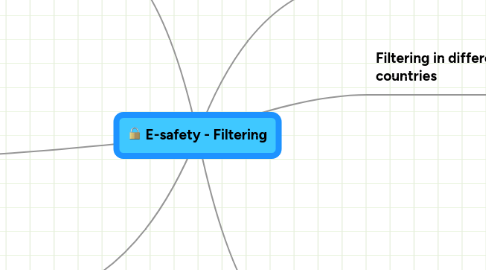
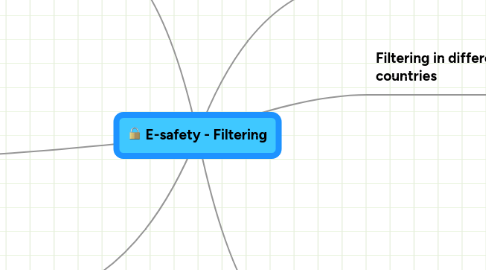
1. What are the implications in school?
1.1. Different types of filtering
1.2. How can teachers bypass filtering?
2. Bypassing the filter
2.1. Proxy Servers can be used to by pass the filter
2.2. Free proxy Servers are easy to find. Just google them!
3. Useful links
3.1. AOL
3.2. New node
4. What is filtering?
4.1. How does it work?
4.1.1. It operates by: comparing browser requests with a list of unknown suitable URLs and then blocking access if they are not listed
4.1.2. It scans imcoming data and blocks it if it contains undesirable keywords or file types
4.1.3. it attempts to filter out or block unacceptable content based on preprogrammed parameter built in to the software
4.2. Features
4.3. Facts on Filtering
5. Filtering at home
5.1. Internet filtering and parental control programmes give the ability to monitor and control your children's use of the internet from wherever you are on any computer
5.1.1. How far should this be taken?
5.1.1.1. Should we be checking up on everything our children look at?
5.1.1.2. Should we allow children to discover things for themselves? We can't hide them away from everything in the world
5.1.1.3. Do they deserve a bit of privacy when using the computer?
