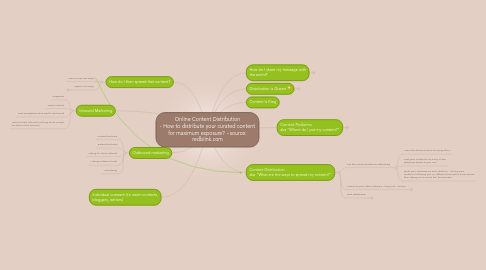
1. Individual outreach (to warm contacts, bloggers, editors)
2. How do I then spread that content?
2.1. Free or low-cost ways
2.2. Higher cost ways
2.2.1. Facebook ads
2.2.1.1. Promoted Posts
2.2.1.2. Advertisements on the side nav bar
2.2.2. Google adwords
3. Inbound Marketing
3.1. Keywords
3.2. Great content
3.3. Post everywhere (and wait to be found)
3.4. Natural client referrals (nothing to do except excellent client service!)
4. Outbound marketing
4.1. Content partners
4.2. Referral partners
4.3. Asking for client referrals
4.4. Making outbound calls
4.5. Advertising
5. How do I share my message with the world?
5.1. There are 2 things to think about:
5.1.1. Content Platforms
5.1.2. Content Distribution
6. Distribution is Queen :)
6.1. If you have the greatest article in the world but nobody knows about it, it's not doing much good.
6.2. This mindmap is focused on how to distribute your content.
7. Content Is King
8. Content Platforms aka "Where do I put my content?"
8.1. Email List
8.1.1. www.Mailchimp.com is the one that I use. If you import your friends/colleagues, be sure to only email them once or twice per year as a "life update' ... and invite them to opt into your more regular (1-4x per month) email list.
8.2. Blogging
8.2.1. www.Medium.com is where I like to blog because of the ease of writing and reading, and the fact that lots of popular bloggers are on Medium so if my content gets discovered there, it spreads more quickly.
8.2.1.1. "this post originally appeared at..."
8.2.1.2. After writing a Medium.com posting, be sure to add it to as many (e.g. dozens if possible) of relevant "collections" as you can: https://medium.com/collections
8.2.2. To help the search engine rankings of your website, set up a blog on your own website and then set up Google Authorship: https://plus.google.com/authorship
8.3. Social networks
8.3.1. www.Facebook.com is the biggest social network, hands down, and much more engaged than the other social network platforms.
8.3.1.1. Short-term engagement
8.3.1.1.1. In my experience, putting your writing directly on Facebook as a Status Update will tend to get the most engagement in the short-term.
8.3.1.1.2. Also posting in Facebook Groups. Here's how to find them: http://youtu.be/MMMmQCBmqXc
8.3.1.2. Long-term engagement
8.3.1.2.1. In the long-term, it is good to have your content as a Facebook Note so that people who are looking at your notes can see your "blog" type content in one place: https://www.facebook.com/notes
8.3.2. www.LinkedIn.com is the biggest professional network, so if you are looking to reach influencers (decision makers in organizations, networkers, bloggers, etc) this is a good website to be active with.
8.3.2.1. Blogging on LinkedIn has recently (as of May 2014) become available, and the posts are getting a lot of views. Click here to see your own LinkedIn blog and to write a new post: https://www.linkedin.com/today/post/author/posts
8.3.2.1.1. "this post originally appeared at..."
8.3.2.1.2. If you find you cannot access the Publisher page, apply for early access: http://specialedition.linkedin.com/publishing/
8.3.2.2. Engaging in LinkedIn Groups
8.3.2.3. More tips on how to use LinkedIn for marketing: http://www.mindmeister.com/402519083
8.3.3. http://plus.Google.com has limited usefulness but worth having at least an occasional presence on.
8.3.3.1. Also useful: posting to Google+ Communities. Here's how to find them: http://youtu.be/MMMmQCBmqXc
8.3.3.2. There's been a lot of hype about the fact that because Google+ is part of Google, the content you post there is more likely to rank in Google. I have absolutely found that to not be true. What *is* true is to build up your following on Google+ because your follower numbers on Google+ *does* bump up the Google rankings for the content you post on your blog, especially if you connect your Google+ profile to your blog: https://support.google.com/plus/answer/1713826?hl=en Also true if you post to popular blog networks like Huffington Post. Connect your
8.3.3.3. It is also helpful when people google your name (or your business's name) -- if they also use Google Contacts (gmail or google voice) they will see a special Google+ box on the right side about you.
8.3.4. www.Twitter.com This is where a lot of influencers like to hang out too. It's a good idea to have a Twitter presence simply because you'll build followers over time even if you just tweet once a week.
8.3.4.1. To reach influencers, @mention them: https://www.google.com/search?q=how+to+%40mention+on+twitter
8.4. Images
8.4.1. Types
8.4.1.1. Infographic
8.4.1.2. Picture quotes
8.4.1.3. Beautiful pictures, with quotes as captions
8.4.1.4. Customers using your product/service
8.4.2. Where to find -- or how to create -- images
8.4.2.1. http://search.creativecommons.org -- find free images that you can commercially use.
8.4.2.2. www.Fiverr.com -- hire someone to create "quote images" or infographics
8.4.3. www.Flickr.com images show up frequently in Google searches, so if you like taking photos or creating images, be sure to upload them to this website.
8.4.3.1. To get even more visibility, make your images Creative Commons licensing. To do this, go to the following link: https://www.flickr.com/account/prefs/license/?from=privacy ...and to choose the most permissive license, select "Attribution Creative Commons" ...and to read more about this, go to: http://creativecommons.org/licenses/by/4.0/
8.4.4. www.Pinterest.com is another place worth uploading images to
8.4.5. www.Instagram.com as well.
8.5. Being helpful in forums
8.5.1. Facebook Groups and Google+ communities
8.5.1.1. How to find them: http://youtu.be/MMMmQCBmqXc
8.5.2. LinkedIn Groups
8.5.3. Do an internet search for questions that your clients frequently ask, and append the word "forum" to the end of your question. You'll find online groups where those questions are being asked.
8.5.3.1. Add in your forum signature a line about what you do; and add your link
8.6. Video
8.6.1. www.Youtube.com is the biggest video distribution channel on the internet, and the second most popular search engine in the world, after Google: https://www.google.com/search?q=youtube+second+largest+search+engine
8.7. Audio / Podcast
8.7.1. www.Libsyn.com is the most well-respected podcast media host, and the one that I use.
8.7.2. www.SoundCloud.com
8.7.3. www.audioboo.com looks like another promising option.
8.7.4. www.yourlisten.com is a free tool, but your listeners will hear advertisements.
8.8. Slideshows
8.8.1. www.Slideshare.net has high search engine rankings, so if you like creating slideshows, upload it to slideshare.
8.9. Publications
8.9.1. Whitepapers
8.9.2. PDF "special reports"
8.9.3. Kindle, Nook, iBooks, Kobo
8.10. Virtual Speaking
8.10.1. Telesummits
8.10.2. Teleconferences
8.10.3. Webinars
8.11. In-Person Speaking
8.11.1. www.Meetup.com
8.11.2. Conferences
9. Content Distribution aka "What are the ways to spread my content?"
9.1. Use the content platforms effectively.
9.1.1. Learn the best practices for using them.
9.1.2. Post your content to as many of the platforms above as you can.
9.1.3. Build your networks on each platform. Having your audience following you on different channels is more secure than relying on an email list, for example.
9.2. Where do your ideal audience "hang out" online?
9.2.1. Which online groups?
9.2.1.1. You can go to a person's FB profile and see what Groups they're part of. And if you find several ideal audience members in the same group, do a search for that group's name then in the search results, click "similar groups"
9.2.1.2. You can scroll to the bottom of a person's LinkedIn profile and see what groups they're part os.
9.2.2. Which blogs do they read?
9.2.3. Which email newsletters are they subscribed to?
9.2.4. You can ask these questions of your clients and prospective clients.
9.3. Paid distribution
9.3.1. Companies that provide such services: Outbrain, Adblade, aNEWSme, OneSpot
9.3.2. I have not yet done paid distribution, and don't recommend it for small businesses with small budgets.
