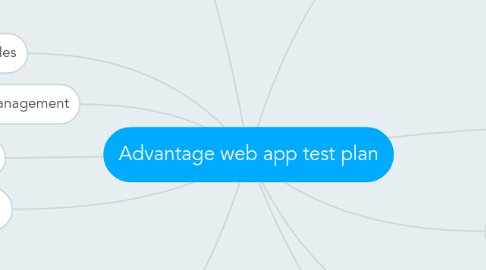
1. QA efforts workflow
1.1. Collection, analyzing and clarifying info about project and project requirements
1.2. Functional requirements analysis
1.3. Test planning
1.4. Test design
1.5. Maintenance of designed test
1.6. Test data preparation
1.7. Test execution
1.8. Defect tracking
1.9. Restes
1.10. Test status reporting
1.11. Attending project meetings
1.12. Documentation review
2. Test design
3. Test execution
3.1. Test status reporting
3.2. Defect tracking
3.3. Test environment
3.3.1. Internet Explorer (9+)
3.3.2. Google Chrome
3.3.3. Mozilla Firefox
3.3.4. Opera
3.3.5. Apple Safari
3.4. Testing tools
3.4.1. TSF - Defect tracking and task management tool
3.4.2. MS Excel, Goole docs - for storing QA documentation
3.5. Entrance criteria
3.5.1. Smoke testing is passed successfully
3.5.2. Test environments are ready
3.5.3. QA resources has enough functional knowledge
3.5.4. All tools defined in Testing tools section are configured and available to QA team
3.6. Pass/fail criteria
3.6.1. Fail criteria
3.6.1.1. FUT does not work on platform, which is described in the Environment section
3.6.1.2. FUT does not operate according to a stated requirement
3.6.1.3. FUT operates in a way that will create a peception of low quality, even if stated reqyirements were met
3.6.1.4. FUT does not work properly with another one that is supposed to to be cmpatible
3.7. Exit/Acceptance criteria
4. Test deliverables
4.1. Test plan
4.2. Test design specification
4.3. Defect entered in the defect tracking tool
4.4. QA status report
4.5. Test summary report
5. Roles and responsibilities
5.1. QA Lead
5.1.1. Analysis of business logic
5.1.2. Requirements analysis
5.1.3. Test planning
5.1.4. Test design
5.1.5. Test estimation
5.1.6. Testing
5.1.7. Defect tracking
5.1.8. Test results analysis and reporting
5.1.9. Daily meetings
5.1.10. Reporting
5.1.11. Assigned QA(s): Maryna Smirnova
5.2. QA Engineer
5.2.1. Requirements analysis
5.2.2. Test design
5.2.3. Testing
5.2.4. Defect tracking
5.2.5. Test result analysis and reporting
5.2.6. Daily meetings
5.2.7. Assigned QA(s): Iryna Batiuk
6. Risk management
6.1. See attached table
7. Introduction
7.1. Purpose
7.2. Test approach
7.3. Project general overview
7.4. Definitions, acronyms and abbreviations
7.4.1. QA - Quality Assurance
7.4.2. UX - User experience
7.4.3. LO - Learning Object
7.4.4. FF - Flexible folder
7.4.5. SRS - Software Requirements Specification
7.4.6. GUI - Graphical User Interface
7.4.7. TFS - Team Foundation Server
7.4.8. FUT - Feature under test
8. Test items
8.1. Sub functionality
8.1.1. Roles permission
8.1.2. Browser compatibility
8.2. Synchronization system
8.3. Web app functionality
8.3.1. Browser compatibility
8.3.2. Desktop web app
8.3.3. Roles permission
8.3.4. Learning module
8.3.5. Social Network module
8.3.6. Search
8.4. Settings
8.5. Business logic rules
9. Features to be tested
10. Features not to be tested
10.1. Integration with facebook/twitter/linkedin sites
10.2. Content testing
10.3. Trending news testing
11. Test strategy
11.1. Test approach
11.1.1. General info
11.1.2. Test focus for project
11.2. Test coverage
11.2.1. QA effort diagram
11.3. Test types
11.3.1. Smoke testing
11.3.2. Regression testing
11.3.3. Functional testing
11.3.4. GUI/Usability testing
11.3.5. Localization testing
11.3.6. Compatibility testing
11.3.7. Synchronization testing
11.3.8. Performance testing

