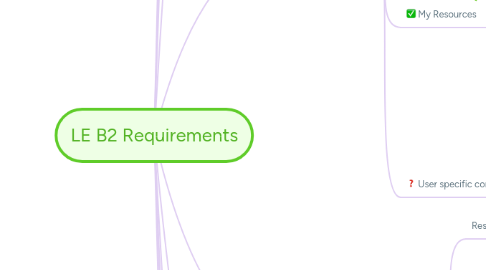
1. 1. Goals
1.1. To be a tool for improving KMUTT education
1.1.1. Good teachers
1.1.2. Good Students
1.1.3. *Good support tools*
1.2. To provide *outcome-based* educational tool
1.2.1. Generally hard to design
1.2.2. Must be easy
1.2.2.1. to use
1.2.2.2. to understand
1.2.2.3. naturally use (no t feel forced)
1.2.2.4. small or no learning curve
1.2.2.5. Make teacher feels that this tool really helps him
1.2.3. causes better education
2. 2. Users
2.1. Instructor
2.1.1. Teacher
2.1.2. TA
2.1.3. Guest Teacher
2.2. Student
2.3. QF Users
2.3.1. Executive
2.3.1.1. View overall outcome of KMUTT
2.3.2. Quality Audit
2.3.3. Curriculum manager
2.3.3.1. Design/review/measure the quality based on outcome
2.3.3.1.1. Who fulfill which outcome?
2.3.3.1.2. Which courses/classes fulfill which outcome?
2.3.3.1.3. Infographic view of overall
2.3.3.1.4. Identify strength, weakness of the curriculum
2.3.4. Outsider
2.3.4.1. Get student outcome information for recruitment
2.3.4.1.1. Without security breach
2.3.4.2. Long-term evaluation is better than one page of cover letter
2.4. Outsider
2.5. System Admin
2.6. Role & Permission Management
2.6.1. single sign-on
2.6.2. cas login look & feel
3. 3. Outcome / Rubric
3.1. KMUTT Level
3.1.1. Fixed outcome by executives
3.1.2. Design master data
3.1.2.1. KMUTT Outcome
3.1.2.2. Pedagogy
3.1.2.3. Assessment
3.2. Curriculum Level
3.2.1. Design curriculums response to KMUTT outcome
3.2.2. Provide view of curriculum outcome
3.3. Course Level
3.3.1. Design course outcome response to curriculum outcome
3.3.1.1. Course information
3.3.1.2. Selected outcome to response
3.3.1.3. Behavioral objective corresponding to the selected outcome
3.4. Class Level
3.4.1. Syllabus Design
3.4.1.1. Guide user to create syllabus based on outcome
3.4.1.2. Design class activity response to course outcome
3.4.1.3. must be edited overtime
3.4.1.4. What students can do after class?
3.4.1.5. Design evaluation method, criteria, and evidence
3.4.1.6. Must be able to do long before semester open
3.4.1.6.1. Don't wait class/section info?
3.4.1.6.2. User-course binded syllabus template?
3.4.1.7. Resource used in syllabus
4. 4. Teach & Learn
4.1. Rubric based evaluation with massive student
4.1.1. massive monitoring
4.1.2. Select knowledge/skill area to indicate point of learning area to design the class
4.2. Activities, Gradings & Feedback
4.2.1. Create activity with rubric response to class outcome
4.2.2. Grading based on outcome
4.2.2.1. with student photo displayed/hidden
4.2.3. Submission summary
4.2.4. Peer-evaluation
4.2.4.1. student to student
4.2.4.2. student to teacher
4.2.4.2.1. Activity feedback
4.2.5. Existing grading tools
4.3. Quiz/Exam/Poll
4.3.1. Exam bank
4.3.1.1. System generated exam, quiz
4.3.2. Standalone/attached quiz/poll
4.3.2.1. ex. check understanding after watching video
4.4. Populate score information to โปรแกรมตัดเกรด
4.4.1. Provide a form to enter weights
4.5. TOS (good but no one use)
4.5.1. TOS promotion strategies
4.6. Class Management
4.6.1. 3 semester handling especially summer
4.6.2. Archived class concept review
4.6.2.1. What user can do on inactive class?
4.6.2.2. When a class become inactive?
4.6.3. Renew class VS Reuse class resource concept
4.6.3.1. Renew class: create class from inactive class's information and selectable resources
4.6.3.2. Reuse: add item from my resource
4.6.4. Merged view of multiple classes
4.6.5. Show/hide classes
4.7. Announcement
4.7.1. email notification?
4.7.2. sync with facebook group post
4.8. Material
4.8.1. pooled in my resource
4.8.2. organized into folders & tags
5. 5. Profile
5.1. Customized user profile page
5.1.1. Research interests
5.1.2. Teaching courses
5.2. Portfolio
5.2.1. Student overall performance display
5.2.2. infographic based on outcome, so student knows what he's good at, what he needs improvement
5.2.3. Received badges, award, scores
5.3. My Resources
5.3.1. can upload file independently to any module
5.3.2. can search
5.3.3. Other resources than file?
5.3.3.1. url
5.3.3.2. text
5.3.3.3. book DOI
5.3.4. all uploaded files go to my resources
5.3.5. Can attach multiple resources to announcement/assignment
5.3.6. Resource sharing
5.3.6.1. How?
5.3.7. Dropbox-like
5.3.8. OneDrive VS Drive
5.4. User specific contents
6. 6. Discussion group
6.1. Research group based on the same interests
6.2. Teaching group based on the similar course contents
6.2.1. collaboration/knowledge exchange
6.2.2. team-based interaction
6.2.3. co-design class
6.2.4. Lesson linkage between classes
6.2.4.1. Ex. Signal class requests fourier transform training from calculus class
6.3. Student activity discussion
6.3.1. forum, comment
6.3.2. monitoring participation
6.4. Group discussion between advisor & advisees
7. 7. Portfolio
7.1. User Portfolio
7.2. Hierarchical Portfolio
7.2.1. Course portfolio
7.2.1.1. Summary of goods and bads in the course
7.2.1.2. best/worst teaching style, activities
7.2.1.3. Reuse in design syllabus for next semester
7.2.1.4. class status timeline infographic
7.2.1.4.1. which period good/bad situation appear
7.2.1.5. Populate to curriculum portfolio
7.2.1.6. Designs by P'Ploy
7.2.2. Curriculum portfolio
7.2.2.1. highlight courses
7.2.2.2. unnecessary courses
7.2.2.3. populate to department, faculty, university portfolio (hierarchical portfolio)
8. 8. Teacher & Student Interaction
8.1. Teacher can monitor class participation of students
8.1.1. ex. how many posts? how many liked posts?
8.2. Gamification
8.2.1. Give score/badge/award to student
8.2.2. Identify badge, award, score calculation
8.2.3. Gamification for LE
8.2.4. Gamification - Badges
8.2.5. Gamification - Design
8.3. Student collaborate authoring
8.3.1. wiki?
8.3.2. google docs?
8.3.3. other existing tools?
8.3.4. Office 365 for education
8.4. Facebook group discussion
8.4.1. what if user doesn't user facebook?
8.4.2. LE owned discussion tool
8.4.2.1. able to comment, attach media
9. 9. Calender
9.1. All dated activities to inform student
9.2. Binded to calss schedule info
9.3. Add own student calendar
9.4. Repeated event feature
9.5. Make email @mail.kmutt น่าใช้งานมากขึ้น
10. 10. Personalize
10.1. Customized function organization
10.2. Dashboard
10.2.1. What should be in dashboard? (research)
10.2.2. news feed, discussion
10.2.3. subscribed feed: suggested readling list, content feed, etc
11. 11. Others
11.1. Proactive feature introduction
11.1.1. ex. Check this out! Small tutorial balloon
11.1.2. Simple jQuery can implement
11.1.3. http://usablica.github.io/intro.js/
11.2. Browser compatibility
11.3. Better test protocol
11.3.1. include browser compatibility
11.4. All contents are searchable
11.4.1. Global search box VS module-specific search box
11.5. Monitoring Agent
11.5.1. Track student participation
11.5.2. Track user behavior
11.5.3. recommend system
11.5.4. logging
11.6. SCORM compatibility
11.6.1. Sharable Content Object Reference Model
11.6.2. collection of standards and specifications for web-based e-learning
11.6.3. SCORM governs how online learning content and Learning Management Systems (LMSs) communicate with each other
11.6.4. need research
11.7. Must be way faster
11.8. System administration
11.9. Still profile/teach/outcome category?
11.10. Global notification
11.10.1. email
11.10.2. privacy setting
11.10.3. More effective system announcement?
11.10.3.1. email?
11.11. Help
11.11.1. Help button on each dialog, UI
11.12. Feedback, comment from users
11.12.1. Feedback strategies
11.12.2. http://www.helpscout.net/blog/customer-feedback/
11.12.3. http://blog.clientheartbeat.com/customer-feedback/
