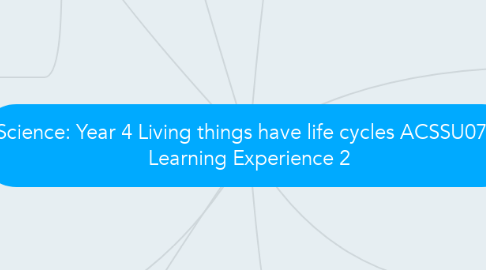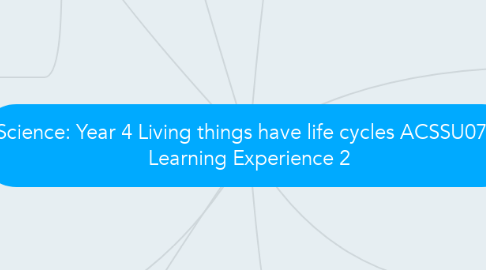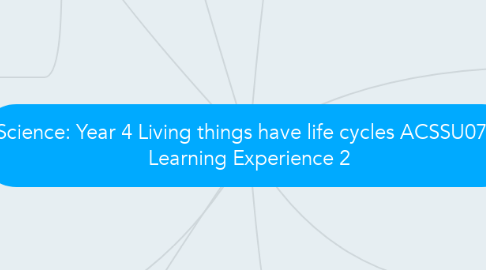Science: Year 4 Living things have life cycles ACSSU072. Learning Experience 2
by Peter Errington
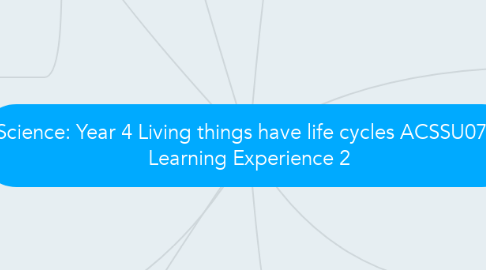
1. Connection to Australian Technologies curriculum
1.1. Year level suitability The technology aspect of this unit focuses on skills and process that are appropriate for students at a year 3 level up to student in year 4
1.2. Digital Technologies Knowledge and Understanding • Explore and use a range of digital systems with peripheral devices for different purposes, and transmit different types of data (ACTDIK007) • Recognise different types of data and explore how the same data can be represented in different ways (ACTDIK008)
1.3. Digital Technologies Processes and Production Skills • Collect, access and present different types of data using simple software to create information and solve problems (ACTDIP009) • Define simple problems, and describe and follow a sequence of steps and decisions (algorithms) needed to solve them (ACTDIP010) • Work with others to plan the creation and communication of ideas and information safely, applying agreed ethical and social protocols (ACTDIP013)
2. Questions
2.1. Focus Questions: • Explain what a life cycle is? • How is the life cycle of a frog different to a human? • How can we present information to make it interesting? • If we made the background white and the font yellow how would that effect the presentation? • What are the features of a good presentation? • What are the headings you will use to show the main ideas? • What do you like about your PP? • Now that you have worked on your PP what do you think you might change? • If your parents were to look at your power point would they understand what a life cycle is?
3. Materials Required
3.1. Preparation and Resources: Whiteboard Interactive Whiteboard • Step by step visual reference card/poster • Check list assessment sheet • Anecdotal record sheet • Student’s science work file for reference notes on life cycles • Technology workbook
4. Cross Curricular Links
4.1. Literacy
4.2. Mathematics
4.3. Geography Knowledge and understanding
5. The life cycle of frogs
5.1. An aquarium is set up in the classroom with frog eggs. Students will observe the change in the frogs as they go through their live cycle. Students will use I Pads, cameras and a data projector to observe and record the life cycle of the frogs. Students will be responsible to feed the frogs each morning.
6. Instructions
6.1. 1:30 - 10 minutes Teaching and Learning Strategies: Introduction: • Transition students to mat area in computer lab. • Revise life cycle science lesson. What is a life cycle, comparisons between the life cycles of animals and plants • Discuss how to present information • Discuss Learning goals of the lesson 1:40 - 40 minutes Body: On smart board referring to the step by step visual reference poster; • Use step by step visual card during demonstration to help all students make stronger connections to the steps required. • Demonstrate how to locate and open a blank Microsoft power point document from desk top • Demonstrate how to manipulate fonts • Demonstrate how to manipulate background colours • Demonstrate how to select appropriate theme for audience and topic • Demonstrate how to find and insert clip art image and adjust image size • Demonstrate how to save power point in their specific student folder Transition students to computers. As a whole class; • Give EAL/D and IEP students their own step by step visual reference card • Guide class to locate and open a blank Microsoft power point document from desk top • Guide class to manipulate fonts • Guide class to manipulate background colours • Guide class how to select appropriate theme for audience and topic • Guide class to find and insert clip art image and adjust image size • Students will work independently for 30 minutes on power point move around to scaffold students • Guide class to save power point in their specific student folder 2:25 - 10 minutes Conclusion: Discuss creating a power point, question specific students; • Challenges with selecting fonts, background colours, clip art. • How students found solutions to the problems • Students will record justification for choice of theme in their Technology workbook
7. Assessment
7.1. Assessment: • Students successfully located and opened a blank Microsoft power point document. • Students successfully manipulated fonts • Students successfully manipulated background colours • Students successfully selected appropriate theme for audience and topic • Students successfully find and inserted clip art image and adjust image size • Students successfully save power point in their specific student folder Recording: • Use check list recording students success and give feedback • Anecdotal record sheet • Collect technology work books and give feedback on reflection
8. Learning and teaching Adjustments
8.1. • Ask EAL/D student to select a friend to work together with. • Position student with behavioural issues in corner facing away from other students • Position students with IEP close to my viewing area so I can observe the class and help scaffold students. • Supply IEP and EAL/D students with a step by step visual reference card that has pictures to help them work independently. • Use step by step visual card during demonstration to help all students make stronger connections to the steps required.