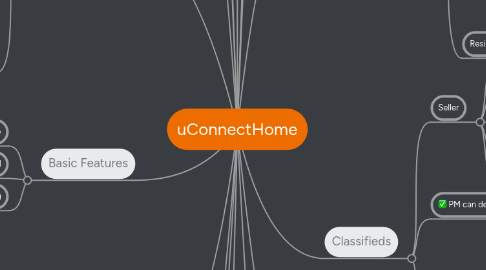
1. Deals
1.1. Property Manager (PM)
1.1.1. can view and use
1.2. Residents
1.2.1. can view and use
1.3. Partners
1.3.1. can view and post own deals
1.3.2. can see others to compare
1.3.3. pay by clicks
2. Messaging
2.1. Property Manager (PM)
2.1.1. can message individual resident
2.1.2. can message all residenents
2.1.3. can send SMS
2.2. Resident
2.2.1. Can message property manager
3. Residents Management Tool
3.1. Resident
3.1.1. Contract Management
3.1.1.1. Upload contract
3.1.1.2. Print contract
3.1.1.3. View contract
3.1.1.4. Start / End date
3.1.2. Message
3.1.3. View / Manage Service Requests
3.1.4. Update unit number
3.1.5. Delete
3.1.6. Remind rent payment
3.1.7. Remind Lease Renewal
3.2. Property Manager (PM)
3.2.1. Message all residents
3.2.2. Export resident list
3.2.3. Import residents list
3.2.4. Add new resident
3.2.5. create Check-in / Check-out list
4. Service Requests
4.1. Residents
4.1.1. submit requests
4.1.2. see comments
4.1.3. receive automated email
4.1.4. can mark as closed
4.1.5. can reopen
4.2. Property Manager (PM)
4.2.1. receive requests
4.2.2. comment on them
4.2.3. mark requests as read
4.2.4. see resident history of requests
4.2.4.1. batch them out
4.2.5. sends automated reponse
5. Basic Features
5.1. View Complex info
5.2. Walkthrough Tutorial
5.3. Report a bug
6. Settings
6.1. Property Manager (PM)
6.1.1. Can add community background
6.1.2. add users
6.1.3. change password
6.1.4. change log in
6.1.5. Link account to Facebook
6.1.6. create automated messages templates
6.1.6.1. rent reminder
6.1.6.2. lease renewal
6.1.7. Link account to Linkedin
6.1.8. Link account to Twitter
6.1.9. Link account to Google+
6.2. Resident
6.2.1. can add picture
6.2.2. Link account to facebook
6.2.3. can edit login credentials
6.2.4. Link account to Linkedin
6.2.5. can change display name
6.2.6. Link to Twitter
6.2.7. Link to Google+
7. Tag rooms
7.1. State where you grew up
7.2. favorite sports team
7.3. favorite food
7.4. favorite activity
7.5. kids
7.6. pet
7.7. college attended
7.8. new to area
7.9. random interests
8. Rent Paying System
8.1. link it to already existing rent paying website
8.2. create own system to integrate
9. Required features
9.1. Login
9.1.1. With Facebook
9.1.2. With Twitter
9.1.3. Google
9.1.4. LinkedIn
9.2. Forgot Password
10. Advertizing
10.1. Property Manager (PM)
10.1.1. can list empty apartments online through craigslist
10.1.2. can link it into another big apartment renting companies
11. Announcements
11.1. Property Manager (PM)
11.1.1. Can comment on
11.1.2. Can delete
11.1.3. Can create
11.1.3.1. Can post now
11.1.3.2. Can schedule for later
11.1.3.3. Can set recurrency
11.1.3.4. Can set privacy
11.1.3.5. Can share
11.1.3.5.1. Facebook
11.1.3.5.2. Twitter
11.1.3.5.3. Google+
11.1.3.5.4. Linkedin
11.1.3.6. Can add image
11.1.3.7. Can add hyperlink
11.1.4. Can update
11.2. Resident
11.2.1. Can view
11.2.2. Can save for later
11.2.3. Can share
11.2.4. Can comment on
11.2.5. Can email about
12. Classifieds
12.1. Seller
12.1.1. Can create
12.1.2. Can delete
12.1.3. Can update
12.1.4. Can mark sold
12.1.5. Can Share on Facebook
12.2. PM can delete a classified
12.3. Buyer
12.3.1. Can flag
12.3.2. Can save
12.3.3. Can message owner, keeping anonymosity
12.3.4. Can view saved classified
12.3.5. Can view interactions on classified
12.3.6. Can view
12.3.7. Can Share on Facebook
13. Social Board
13.1. can post
13.2. can add image
13.3. can embed / add hyperlink
13.4. can comment on
13.5. can like via Facebook
13.6. can share on Facebook
13.7. can share on Twitter
13.8. can share on Linkedin
13.9. can share on Google+
14. Flagging System
14.1. Resident can flag a post
14.2. Resident can flag a classified
14.3. PM can Unflag a flagged item
14.4. PM can delete a flagged item
15. Notification System
15.1. Resident
15.1.1. when they send service request
15.1.1.1. email
15.1.2. when someone comments on their post
15.1.2.1. email
15.1.2.2. red indicator on system
15.1.3. when there is a new announcement
15.1.3.1. email
15.1.3.2. red indicator on system
15.2. Property Manager (PM)
15.2.1. when a resident submitted a service request
15.2.1.1. email
15.2.1.2. red indicator on system
15.2.2. when someone flags a comment
15.2.2.1. red indicator on system
15.2.3. when someone comments on an annoucement
15.2.3.1. red indicator
15.2.4. when someone comments on their post
15.2.4.1. email
15.2.4.2. red indicator on system
