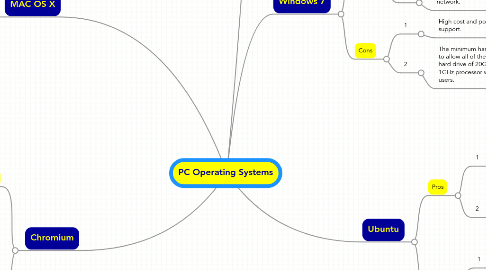
1. MAC OS X
1.1. Pros
1.1.1. 1
1.1.1.1. Easier to use for the non technical.
1.1.2. 2
1.1.2.1. More secure than Windows due to its UNIX base
1.1.3. 3
1.1.3.1. Almost no spyware or virus applications
1.2. Cons
1.2.1. 1
1.2.1.1. Less support. You have to goto Apple for all your hardware problems.
1.2.2. 2
1.2.2.1. Less hardware choices than Windows
2. Chromium
2.1. Pros
2.1.1. 1
2.1.1.1. The Chrome operating system provides a critical bridge between Web 2.0 applications sitting in the cloud and a beefed-up browser. The entrance of Google into the operating system business closes the loop between online, offline, cloud-based applications and mobile applications.
2.1.2. 2
2.1.2.1. Optimized OS for netbooks
2.1.3. 3
2.1.3.1. Open Source
2.2. Cons
2.2.1. 1
2.2.1.1. speed of the device relies heavily on the speed of your internet connection - eg/ will run slowly with a shoddy connection
2.2.2. 2
2.2.2.1. web-based applications and focus on netbooks means it probably won't be a very powerful OS, not comparable or likely to eventually replace others (Windows, OSX, Linux etc...)
2.2.3. 3
2.2.3.1. Requires a connection to the internet for use of any application, access to any document.
3. Operating System Definition
3.1. An operating system (OS) is an interface between hardware and user which is responsible for the management and coordination of activities and the sharing of the resources of the computer that acts as a host for computing applications run on the machine
4. Windows 7
4.1. Pros
4.1.1. 1
4.1.1.1. Win7's security is stronger and less intrusive
4.1.2. 2
4.1.2.1. Offers additional selections for easy modification of User Account Control (UAC).
4.1.3. 3
4.1.3.1. Manages 64-bit architecture and wireless network.
4.2. Cons
4.2.1. 1
4.2.1.1. High cost and poor driver support.
4.2.2. 2
4.2.2.1. The minimum hardware requirement for Windows 7 to allow all of the features to function properly is a hard drive of 20GB for a 64-bit architecture and 1GHz processor which is very demanding for some users.
5. Ubuntu
5.1. Pros
5.1.1. 1
5.1.1.1. Ubuntu will always be free of charge, and there is no extra fee for the "enterprise edition", we make our very best work available to everyone on the same Free terms. While some Ubuntu devopment is sponsored by Cannoncial, Ltd. (funded by HBD Venture Capital) the vast majority of resources is pooled by the world-wide Internet community.
5.1.2. 2
5.1.2.1. All software in the open source world is always made available by the author as source code. This, along with other dependencies, must be compiled, deployed, and sometimes debugged before it can be used. This is the job of a distribution. The ease of the distribution also relies on how many of these software packages it has available for users to install. Ubuntu has more than any other distribution in existence. A user should spend time using the software, not trying to install it.
5.2. Cons
5.2.1. 1
5.2.1.1. Proprietary Software - While there are a very limited number of proprietary software vendors (such as Oracle), their offers are usually target only the server and have no implications for the workstation. Most vendors will only claim to support a small set of distributions even when the software runs just as well on others.
5.2.2. 2
5.2.2.1. High disk usage (which isn't so good for running a laptop on battery), can't run any windows based games or softwares, many vendors don't bother to release a linux version of their software and you gotta have some experience playing with unix commands to use it to its fullest.
