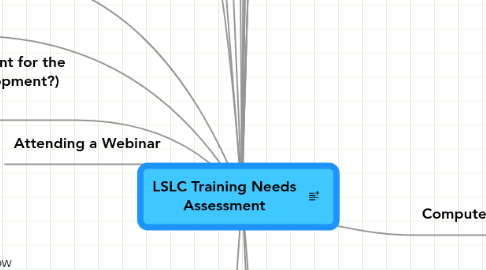
1. Do they have yearly evaluation procedures?
2. Phone Skills/Etiquette
3. Attending a Webinar
4. Interest in a Systemwide Staff Day?
5. Interest in a Training/Cont. Ed Committee?
6. Look for an "inside" person at each library
7. Job Positions
7.1. Director
7.2. Asst. Director
7.2.1. AKA
7.2.1.1. Program Associate
7.2.1.2. Administrative Assistant
7.2.1.3. Deputy Director
7.2.1.4. Operations Manager
7.3. Circulation Manager
7.3.1. AKA
7.3.1.1. Team Leader
7.3.1.2. Circulation Supervisor
7.4. Circulation Asst.
7.4.1. AKA
7.4.1.1. Library Assistant
7.4.1.2. Customer Service Specialist
7.4.1.3. Library Clerk
7.4.1.4. Library Aide
7.4.1.5. Page
7.5. Youth Staff
7.5.1. AKA
7.5.1.1. Children's Librarian
7.5.1.2. Youth Services Coordinator
7.5.1.3. Youth Services Librarian
7.5.1.4. Children's Services
7.5.1.5. Family Place Teen Services Coordinator
7.5.1.6. Children's Program Director
7.6. Board
7.7. Volunteer
7.8. Webmaster
7.8.1. AKA
7.8.1.1. Website Manager
7.9. Volunteer Coordinator
7.10. Accountant
7.11. Public Services Librarian
7.12. Adult Services Librarian
7.13. Collection Development Coordinator
7.14. Passport Service
7.15. Technology Coordinator
7.15.1. AKA
7.15.1.1. Manager of Operations & Technology
7.15.1.2. Tech Desk
7.15.1.3. Technical Services Coordinator
7.16. Acquisitions
7.16.1. AKA
7.16.1.1. Library Acquisitions
7.17. Community Relations
7.18. Reference Librarian
7.19. Facilities Coordinator
7.20. Reserves
7.21. Interlibrary Loan
7.22. Business Reference Librarian
7.23. Maintenance
7.24. Branch Coordinator
7.25. Data Controller
7.26. Special Services Coordinator
7.27. Program Manager
8. WebJunction Competencies
8.1. Library Management
8.1.1. Budget & Funding
8.1.2. Community Relations
8.1.3. Facilities
8.1.4. Laws, Policies & Procedures
8.1.5. Marketing
8.1.6. Organizational Leadership
8.1.7. Personnel Management
8.1.8. Project Management
8.1.9. Staff Training & Development
8.1.10. Strategic Planning
8.1.11. Trustees & Friends
8.2. Personal & Interpersonal
8.2.1. Communication
8.2.2. Customer Service
8.2.3. Ethics & Values
8.2.4. Interpersonal
8.2.5. Leadership & Project Management
8.2.6. Learning & Personal Growth
8.3. Public Services
8.3.1. Access Services
8.3.2. Adult & Older Adult Services
8.3.2.1. Adult Services & Outreach
8.3.2.2. Adult (General) Programming
8.3.2.3. Older Adult Services & Programming
8.3.2.4. Readers' Advisory
8.3.2.5. Reference
8.3.3. Children's Services
8.3.4. Collection Development
8.3.5. Patron Training
8.3.6. Young Adult Services
8.4. Technical Services
8.4.1. Acquisitions & Processing
8.4.2. Cataloging
8.4.3. Collection Management
8.4.4. E-Resource Management
8.4.5. Preservation
8.5. Technology: Core Technology
8.5.1. Core E-mail Applications
8.5.2. Core Hardware
8.5.3. Core Internet
8.5.4. Core Operating Systems
8.5.5. Core Software Applications
8.5.6. Core Web Tools
8.6. Technology: Systems & IT
8.6.1. Digital Resource Technology
8.6.2. Enterprise Computing
8.6.3. Hardware
8.6.4. Networking & Security
8.6.5. Operating & Automation Systems
8.6.6. Public Access Computing
8.6.7. Server Administration
8.6.8. Software Applications
8.6.9. Technology Planning
8.6.10. Technology Policies
8.6.11. Technology Training
8.6.12. Web Design & Development
9. Training Delivery Options
9.1. HOW
9.1.1. Hand-on Classes/Workshops
9.1.2. Presentation at a Conference
9.1.3. Self-Paced Tutorials at any computer/Online
9.1.4. How-to-books, Manuals, Quick References/Job Aids & other print materials
9.1.5. Online classes which include discussion/Webinars
9.1.6. Online Video
9.1.7. Online Audio
9.2. WHERE
9.2.1. At the System
9.2.2. In my own Library
9.3. WHEN
9.3.1. Daytime Hours
9.3.2. Evening Hours
9.3.3. Weekends
9.4. LENGTH
9.4.1. 3 hours (1/2 day)
9.4.2. 6 hours (full day)
9.4.3. 1 hour
9.4.4. More than one day (in a row)
9.4.5. A series of one day workshops (held over a span of months)
10. Need a Mission Statement for the LSLC Learning (& Development?) Program
11. Computer Skills
11.1. Millennium
11.1.1. Basic Circ
11.1.2. OPAC
11.1.2.1. Overdrive
11.1.3. Holds
11.1.4. Advanced Circ
11.1.5. Create Lists
11.1.6. Web Management Reports
11.1.7. Linking
11.2. LILLY
11.2.1. How to log in
11.2.2. How to find information
11.2.3. How to post/edit information
11.3. Windows
11.3.1. XP - Basic
11.3.1.1. mouse and keyboard skills
11.3.1.2. working with windows
11.3.2. XP - Advanced
11.3.2.1. File management
11.3.2.2. Customizing Windows
11.3.2.3. Desktop Settings
11.3.3. Vista
11.3.4. 7
11.4. Microsoft Office
11.4.1. Word 2003
11.4.1.1. Level 1
11.4.1.2. Level 2
11.4.1.3. Level 3
11.4.2. Excel 2003
11.4.2.1. Level 1
11.4.2.2. Level 2
11.4.2.3. Level 3
11.4.3. Publisher
11.4.4. Powerpoint
11.4.5. Access
11.4.6. Outlook
11.5. Databases
11.6. CAS
11.6.1. iPage
11.7. Social Media
11.7.1. Twitter
11.7.2. Blogging
11.7.2.1. Blogger
11.7.2.2. Wordpress
11.7.3. Podcasts
11.7.3.1. iTunes
11.7.3.2. HowTo
11.7.4. Photo Sharing
11.7.4.1. Flickr
11.7.4.2. Picasa
11.7.4.3. Photobucket
11.7.5. Video Sharing
11.7.5.1. YouTube
11.7.5.2. Vimeo
11.7.5.3. Video Editing
11.7.6. Social Bookmarking
11.7.6.1. delicious
11.7.6.2. diigo
11.7.7. Social Networks
11.7.7.1. Facebook
11.7.7.2. LinkedIn
11.7.7.3. MySpace
11.7.8. RSS
11.7.8.1. Google Reader
11.7.8.2. Bloglines
11.8. Computer Basics
11.9. Peripherals
11.9.1. Scanners
11.9.2. Smartphones
11.9.3. mp3 Players (iPod)
11.9.4. eReaders
11.9.4.1. B&N Nook
11.9.4.2. Sony
11.9.5. Tablets
11.9.5.1. iPad
11.10. Internet
11.10.1. Links/URLs
11.10.2. Search Engines
11.10.2.1. Keyword
11.10.2.2. Phrase
11.10.3. Browsers
11.10.4. Evaluating Web Pages
11.10.5. Google
11.10.5.1. Advanced Searching
11.10.6. Surfing
11.10.7. Email
11.10.7.1. Set Up online account
11.10.7.2. Logging In
11.10.7.3. Reading
11.10.7.4. Composing
11.10.7.5. Attachments
11.10.7.6. Spam
11.10.8. Job and Career Resources
11.10.8.1. Writing Resumes
11.10.9. Geneaology
11.10.10. Buying/Selling
11.10.10.1. eBay
11.10.10.2. Craigslist
11.10.11. TV
11.10.11.1. Hulu
11.10.12. Groceries
11.10.12.1. email circulars
11.10.12.2. online grocery lists
11.11. Photo Editing
11.11.1. Photoshop
11.11.2. Gimp
11.12. Video Editing
11.13. Web Design
11.13.1. DSF
11.14. Calcium Calendar
11.15. Email
11.15.1. Outlook Desktop
11.15.2. OWA
11.15.3. Etiquette
11.15.4. Barracuda Spam Firewall
11.16. Project Management
11.16.1. Basecamp
11.17. Online Surveys
11.17.1. Surveymonkey
11.18. Google
11.18.1. Docs
11.18.1.1. Forms
11.18.2. Calendar
11.19. Attending a Webinar
11.20. PDFs
11.20.1. Viewing
11.20.2. Creating
11.21. Wi-Fi
11.21.1. How to Access
11.21.2. Troubleshoot
11.22. EnvisionWare
12. What are the Libraries Doing?
12.1. Do they have job descriptions
12.2. What internal training are they doing?
12.3. Do they have defined Core Competencies?
12.4. Do they do Performance Appraisals?
12.5. What is their mission statement?
12.6. What are their organizational goals?
13. Needs Assessment Basics Book
13.1. Chapter 1: Why Needs Assessment?
13.1.1. Needs Assessment Stages
13.1.1.1. Stage 1: What are the business needs?
13.1.1.2. Stage 2: What are the performance needs?
13.1.1.3. Stage 4: What are the learner needs?
13.1.2. Steps in Needs Assessment Process
13.1.2.1. Step 1: Conduct external and organiztion scan
13.1.2.2. Step 2: Collect data to identify business needs
13.1.2.3. Step 3: Identify potential training intervention
13.1.2.4. Step 4: Collect data to identify performance, learning, and learner needs
13.1.2.5. Step 5: Analyze data
13.1.2.6. Step 6: Deliver data analysis feedback
13.1.2.7. Transition Step: Begin training design
13.2. Chapter 2: The Training Request
13.2.1. Preparing for the initial library director conversation
13.2.1.1. What is each library's (and the system's) current perception of what I as the Training Coordinator do?
13.2.1.2. Stage 3: What are the learning needs?
13.2.1.3. What is each library's perception of the role of training in supporting business strategies and employee performance?
13.2.1.4. What questions should I ask each library in order to build credibility in order to conduct a training needs assessment?
13.3. Chapter 3: Identifying Questions and Data Sources
13.3.1. If possible, collect data on current performance in areas
13.3.1.1. Measure the Gap between the two
13.3.2. Need to collect data on desired performance in areas
13.3.2.1. There is no gap for learners with no background or experience in the skills
13.3.3. Four Thought Processes
13.3.3.1. 1. identifying the questions that must be answered by the data collection
13.3.3.2. 2. identifying the sources that can supply the required data
13.3.3.3. 3. identifying potential data collection methods
13.3.3.4. 4. choosing the data collection methods
13.3.4. The main objective of data collection in training needs assessment is action, not understanding!!!
13.4. Chapter 4: Evaluating Potential Data Collection Methods
13.4.1. Quantitative
13.4.1.1. Hard Data: Objective & Measurable
13.4.1.1.1. Frequency
13.4.1.1.2. Percentage
13.4.1.1.3. Proportion
13.4.1.1.4. Time
13.4.1.2. Extant Data
13.4.1.2.1. Existing records, reports & data
13.4.1.2.2. Examples
13.4.1.2.3. Methods to collect
13.4.1.3. Surveys
13.4.1.4. Assessments & Tests
13.4.1.5. Job Task Analyses
13.4.1.5.1. SMEs
13.4.2. Qualitative
13.4.2.1. Soft Data: Intangible, Anecdotal, Personal, Subjective
13.4.2.1.1. Opinions
13.4.2.1.2. Attitudes
13.4.2.1.3. Assumptions
13.4.2.1.4. Feelings
13.4.2.1.5. Values
13.4.2.1.6. Desires
13.4.2.2. Interviews
13.4.2.2.1. Importance vs. self-assessment
13.4.2.2.2. May be recorded
13.4.2.3. Critical Incident Interviews
13.4.2.3.1. Must be recorded
13.4.2.4. Focus Groups
13.4.2.4.1. group interview
13.4.2.5. Observation
13.4.2.5.1. Accompanied by interviews
13.5. Chapter 5: Data Collection Implementation
13.5.1. Choose Quantitative & Qualitative Methods
13.5.2. Considerations
13.5.2.1. Time Needed
13.5.2.2. Other Resources Needed
13.5.2.3. Other Costs
13.5.2.4. Essentialness
13.5.2.5. Availability of Data Sources
13.5.2.6. Logistics
13.5.2.7. Needs Assessor's Skill Level
13.5.3. Implementing Your Data Collection
13.5.3.1. Double-check
13.5.3.2. Make a plan
13.5.3.3. Be flexible
13.5.3.4. Include client regularly & frequently
13.5.3.5. Keep own interpretations & experiences out of the data collection
13.5.3.6. Be objective
13.5.3.7. Use extant data correctly
13.5.3.8. Use others to achieve reliability
13.5.3.9. Plan how to share the data when data collection is complete
13.5.3.10. Skim or sample the data as it is being gathered
13.5.3.11. Stop when you get repetitive data
13.5.3.12. New node
13.5.4. The Ultimate Goal: Generating the Training Design
13.5.4.1. Stage 1: Business Needs Data
13.5.4.2. Stage 2: Performance Needs
13.5.4.3. Stage 3: Learning Needs
13.5.4.4. Stage 4: Learner Needs
13.6. Chapter 6: Data Analysis Findings
13.6.1. Findings vs. Recommendations
13.6.1.1. Identifying Findings
13.6.1.1.1. Findings are pure; unaffected by the context of the organization or the needs assessor's biases
13.6.1.2. Developing recommendations based on the findings
13.6.1.2.1. Recommendations are contextual within the organization and situation, as well as with other data
13.6.2. Needs Assessment data analysis adds value in 2 ways
13.6.2.1. 1) Develops a current picture of what's going on
13.6.2.2. 2) Translates the data into action items or recommendations
13.6.3. What Does the Data Say?
13.6.3.1. Quantitative vs. Qualitative
13.6.3.1.1. Quantitative
13.6.3.1.2. Qualitative
13.6.3.1.3. Opportunities to combine Qualitative and Quantitative data
13.6.3.2. Data Analysis results in findings at all four needs assessment stages
13.6.3.2.1. Stage 1: Business Needs and the Training Intervention
13.6.3.2.2. Stage 2: Specific Desired Work Performance
13.6.3.2.3. Stage 3: Training Design Information
13.6.3.2.4. Stage 4: Training Delivery Information
13.6.4. Descriptive Statistical Analysis
13.6.4.1. Descriptive Statistics - Methods of interpreting data that enable meaning to be derived
13.6.4.1.1. Interval scale
13.6.4.1.2. Nominal scale
13.6.4.1.3. Reliability
13.6.4.1.4. Validity
13.6.4.1.5. Frequency
13.6.4.1.6. Mean=Average
13.6.4.1.7. Median
13.6.4.1.8. Mode
13.6.4.1.9. Percentile
13.6.4.1.10. Significance
13.6.4.2. Inferential Statistics - Used to present various relationships among values in the data set (ex. standard deviation)
13.6.5. Using Statistics to Derive Meaning
13.6.5.1. If statistical analysis provides indicators that aren't very strong, seek additional corroborating data from your other sources
13.6.5.2. If it doesn't feel right, it probably isn't
13.6.6. Non-Training Needs
13.6.6.1. Tools
13.6.6.2. Regulations
13.6.6.3. Organizational Structure
13.6.6.4. Customers
13.6.6.5. External Pressures
13.6.6.6. Workforce
13.6.6.7. Resources
13.6.6.8. Incentives
13.6.6.9. On the job reinforcement
13.6.6.10. Organizational culture
13.6.6.11. Motivation
13.7. Chapter 7: Data Analysis Recommendations
13.7.1. Recommendations Are Not the Same as Findings
13.7.1.1. 2 purposes of a needs assessment
13.7.1.1.1. 1) Determine how a training intervention must affect job performance to meet business needs (training needs)
13.7.1.1.2. 2) Identify what else must change in the organization to support the desired performance (non-training needs)
13.7.2. Making Training Recommendations
13.7.2.1. Learning objectives for the to-be-developed training course
13.7.2.2. Parts of training course content that should be emphasized or deemphasized (helps to avoid a generalized "grab-bag" content set
13.7.2.3. Activities to focus on particular skills: knowledge vs skill practice levels
13.7.2.4. Types of learning activities and training materials
13.7.2.5. Delivery Methods
13.7.2.6. Type of learning environment, prework, postwork, prerequisites, training schedule
13.7.2.7. Audience
13.7.3. Making Non-Training Recommendations
13.7.3.1. Depends on 4 factors
13.7.3.1.1. 1) How a finding relates in context with other training and non-training findings
13.7.3.1.2. 2) The training professional's role and level in the organization
13.7.3.1.3. 3) Perception of the training function within the organization (Is training function seen as an internal consulting function that focuses on job performance or as a training provider on request?)
13.7.3.1.4. 4) Cost of implementing a recommendation compared to how much benefit will be derived from it (ROI)
13.7.4. So, What About ROI?
13.7.4.1. (Net benefits / Costs) * 100 = ROI (%)
13.7.4.2. 4 Steps
13.7.4.2.1. Step 1: Calculate the projected value of the business goal
13.7.4.2.2. Step 2: Estimate a reasonable proportion of effect that training can be expected to have on the desired business outcome.
13.7.4.2.3. Step 3: Calculate the projected costs of the potential training effort (including needs assessment, design, development, delivery and evaluation)
13.7.4.2.4. Step 4: Calculate the projected ROI (Expected Benefits - Projected Costs = Net Expected Benefits) and the ROI calc.
13.7.4.2.5. Step 5: Present the projected ROI as a part of my recommendations
13.7.5. Tips for Projecting ROI
13.7.5.1. Don't do so if not conducting a thorough needs assessment
13.8. Chapter 8: Communicating With Your Client
13.8.1. Planning the Feedback Meeting and Presentation
13.8.1.1. Define Your Presentation Goals
13.8.1.2. Know Your Audience
13.8.1.3. Separate Findings from Recommendations
13.8.1.4. Tailor Your Presentation Media and Style
13.8.1.5. Handout Materials
13.8.1.6. Structure Your Time: spend more time on recommendations vs findings
13.8.1.7. Emphasize Information That the Client Can Affect
13.8.1.8. Plan Ahead
13.8.1.9. New node
13.8.2. Making the Presentation
13.8.2.1. Sometimes the presentation is more convincing than the data.
13.8.2.1.1. Factors that are most influential in a presentation
13.8.2.2. Present findings with as little bias as possible - wait for the recommendations
13.8.3. Steps in the Presentation
13.8.3.1. 1) Begin with a summary of what was done in the needs assessment study.
13.8.3.2. 2) Present the findings first - simple, concise and direct - sometimes passive voice is best (no you).
13.8.3.3. 3) Make an obvious transition to recommendations
13.8.3.4. 4) Be flexible as the meeting goes on
13.8.3.5. 5) Ask for what you want
13.8.4. Next Steps
13.8.4.1. Identify the non-training issues and make recommendations
13.9. Chapter 9: The Ideal Organization Scan
13.9.1. Sources of External and Organization Scan Data
13.9.1.1. Libraries' Missions
13.9.1.2. Libraries' Strategies (Strategic Plans)
13.9.1.3. Libraries' Organizational goals
13.9.1.4. Libraries' Plans and Objectives
13.9.1.5. Libraries' Stated Wants and Needs
13.9.1.6. Libraries' Annual Reports
13.9.1.7. Change implementation or reorganization plans
13.10. Chapter 10: A Final Note
13.10.1. Other outputs that assessments produce beyond main goal of how training can help org reach its business and performance goals and the valuable output of non-training factors
13.10.1.1. Relationship between stated business and performance needs and the proposed training need
13.10.1.2. Goals at each state that will ultimately be evaluated in the training evaluation process
13.10.1.3. Training design indicators (learning objectives, activities etc)
13.10.1.4. Metrics that will be used to measure learning success and business success during training eval process
13.10.2. Common Errors in Needs Assessment
13.10.2.1. Insufficient data collection or analysis
13.10.2.2. Treating presenting problems only
13.10.2.3. Applying no tools or the wrong tools
13.10.2.3.1. try to triangulate on training and non-training issues by using variety of data collection methods - at least 2
13.10.2.3.2. BUT don't use too many tools = analysis paralysis!
13.10.2.4. Trying a quick fix
13.10.2.5. Applying the wrong fix
13.10.2.6. Giving feedback in wrong "language"
13.10.2.7. Assuming one problem/one solution
13.10.2.8. Failing to identify non-training issues
13.10.2.9. Failing to educate clients regarding non-training issues
13.10.3. What About Performance Consulting?
14. Teaching Technology book
14.1. Part 1: Developing Technology Training Courses Using ADDIE
14.1.1. Step 1: Analysis
14.1.1.1. Importance of Analyzing Learning Aspects
14.1.1.1.1. Learning styles
14.1.1.1.2. Preferences to teaching styles
14.1.1.1.3. aptitudes in a learning situation
14.1.1.1.4. what motivates them
14.1.1.2. Definition of Learner Analysis
14.1.1.2.1. Steps for learner analysis
14.1.1.3. Reasons for Analyzing Learners
14.1.1.3.1. To find out about their current level of knowledge about the subject being taught
14.1.1.3.2. Find out about the learner's styles and preferences for learning
14.1.1.3.3. Investigate learner attitudes toward the subject (or learning in general)
14.1.1.4. Categories of Analysis
14.1.1.4.1. Direct - interaction with the potential learners to hear their needs
14.1.1.4.2. Indirect - interacting with others or some means of observing learners without interacting with them
14.1.1.4.3. Formal - gathering data and recording specific and precise responses from learners
14.1.1.4.4. Informal - collecting or validating general impressions of the learner
14.1.1.4.5. Direct-formal
14.1.1.4.6. Indirect-formal
14.1.1.4.7. Direct-informal
14.1.1.4.8. Indirect-informal
14.1.1.5. Determining Learners' Needs
14.1.1.5.1. Visit staff on the job to see the potential learners in their working environment
14.1.1.5.2. learner needs = gap in knowledge or skills
14.1.1.6. Identifying Learner's Levels of Experience
14.1.1.6.1. Segregate learners? - beginner, intermediate, advanced
14.1.1.6.2. Ask those with more experience to sit with someone who has less experience and help out - but ask for volunteers
14.1.1.6.3. Include a roving assistant to help learners with lower skills
14.1.1.6.4. Include supplementary materials for both introductory and advanced learners
14.1.1.7. Learner Attitudes
14.1.1.7.1. ARCS model by John Keller
14.1.1.8. Types of Learning
14.1.1.8.1. Acquisition of motor (behavioral skills) -behaviors that can be physically taught, learned or demonstrated - moving a mouse, right clicking etc.
14.1.1.8.2. Acquisition of verbal information -facts and figures that are memorized like definitions, terms concepts etc.
14.1.1.8.3. Development of intellectual (procedural/conceptual/rule-based) skills - anything other than physical, verbal, or attitude skills. Anything to do with basic or low-level thinking = processes with a varying number of steps from simple to complex - much of traditional training falls here
14.1.1.8.4. Development of cognitive (analytical/problem solving) strategies - a higher-order level of thinking = figuring something out
14.1.1.8.5. Change of attitude (affective) - things that affect the mood and motivation of learning
14.1.1.9. Styles of Learning
14.1.1.9.1. Auditory, Visual and Tactile
14.1.1.9.2. Deductive and Inductive
14.1.1.9.3. Abstract, Concrete, Reflective and Active
