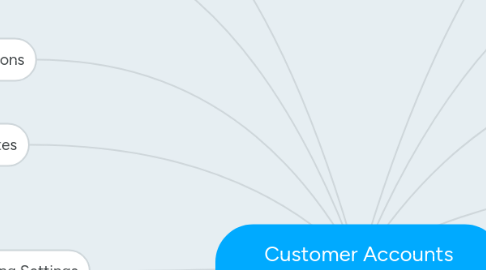
1. Functional Buttons
1.1. History
1.2. Previous
1.3. Next
1.4. Save
1.5. Save and Close
1.6. Close
2. Booking settings
2.1. Booking Attributes
2.1.1. Table
2.1.1.1. Columns
2.1.1.1.1. Attributes
2.1.1.1.2. Used in booking
2.1.1.1.3. Field name
2.1.1.2. Lines
2.1.1.2.1. Password
2.1.1.2.2. Second number
2.1.1.2.3. Unique reference
2.1.1.3. Editable
2.1.1.4. Sort table by column
2.1.2. Password value
2.1.2.1. String
2.1.3. Contacts must be in list
2.1.3.1. Checkbox
2.2. Messages
2.2.1. Pages
2.2.1.1. Telephonist
2.2.1.1.1. String
2.2.1.2. Controller
2.2.1.2.1. String
2.2.1.3. Passenger's Drivers
2.2.1.3.1. String
2.3. Defaults
2.3.1. Default Partner
2.3.1.1. Combobox
2.3.2. Allow autolocation
2.3.2.1. Checkbox
2.3.3. Enable the driver to call pax directly from app
2.3.3.1. Checkbox
2.3.4. On front end (portal/apps)
2.3.4.1. Combobox
2.3.5. In telephonist booking screen
2.3.5.1. Combobox
2.4. Default gratuities
2.4.1. Radiobutton
2.4.1.1. Disabled
2.4.1.2. Fixed amount
2.4.1.2.1. Float
2.4.1.2.2. 7 numbers after dot
2.4.1.3. Percentage
2.4.1.3.1. More/Less buttons
2.4.1.3.2. Integer
2.5. Allowed MOP
2.5.1. Account
2.5.1.1. Checkbox
2.5.1.2. Access to radiobutton
2.5.1.2.1. Direct debit
2.5.1.2.2. Credit card
2.5.1.2.3. Bank Transfer
2.5.2. Checkboxs set
2.5.2.1. Individual credit card
2.5.2.2. Cash
2.5.2.3. PayPal(Front-end only)
2.5.3. Default MOP type
2.5.3.1. Combobox
2.5.4. Credit Card Catalog
2.5.4.1. Columns
2.5.4.1.1. Card Number
2.5.4.1.2. Type
2.5.4.1.3. Holder name
2.5.4.1.4. Valid Thru
2.5.4.1.5. Default
2.5.4.1.6. Disabled
2.5.4.2. Editable with buttons
2.5.4.2.1. Add
2.5.4.2.2. Edit
2.5.4.2.3. Delete
2.6. Delay Settings
2.6.1. Delay
2.6.1.1. Integer
2.6.1.2. Value: 0-100
2.6.2. Extra Delay
2.6.2.1. Value: 0-100
2.6.2.2. Integer
2.6.3. Extra Delay expiry date
2.6.3.1. Date and Time
2.7. Working hours
2.7.1. Dont not allow bookings for out of working hours
2.7.1.1. Checkbox
2.7.1.2. Activate table
2.7.2. Table
2.7.2.1. Columns
2.7.2.1.1. Day of Week
2.7.2.1.2. From
2.7.2.1.3. To
2.7.2.1.4. None name
2.7.2.2. Editable
2.8. Service Unavailability
2.8.1. Table
2.8.1.1. Columns
2.8.1.1.1. Day of Week
2.8.1.1.2. From
2.8.1.1.3. To
2.8.1.1.4. None name
2.8.2. Unavailability massage
2.8.2.1. String
2.8.2.2. Free editable
3. Notes
3.1. Table
3.1.1. Columns
3.1.1.1. Notes
3.1.1.2. User Login
3.1.1.3. Date and Time
3.1.1.4. Open
3.1.2. Sort table by column
3.1.3. Not Editable
3.2. Add
3.2.1. String add function
4. Invoicing Settings
4.1. Account
4.1.1. Frecuency
4.1.1.1. Combobox
4.1.1.2. Mandatory
4.1.1.3. Can be blocked by
4.1.2. Invoice by
4.1.2.1. Combobox
4.1.2.2. Mandatory
4.1.2.3. Can be blocked by
4.1.3. Send Invoice to
4.1.3.1. Company billing email
4.1.3.1.1. Checkbox
4.1.3.2. Contacts email
4.1.3.2.1. Checkbox
4.1.3.3. Can be blocked
4.1.4. Invoice layout
4.1.4.1. Combobox
4.1.5. Admin fee
4.1.5.1. %, 0-100
4.1.5.2. Float
4.1.6. Discount
4.1.6.1. %, 0-100
4.1.6.2. Float
4.1.7. Trading terms
4.1.7.1. String
4.1.8. Late Settlement Fee
4.1.8.1. %, 0-100
4.1.8.2. Integer
4.2. VAT
4.2.1. VAT Rate
4.2.1.1. Mandatory
4.2.1.2. Combobox
4.2.2. VAT registration no
4.2.2.1. String
4.2.3. Admin Fee VAT rate
4.2.3.1. Mandatory
4.2.3.2. Combobox
4.3. Bank Detail
4.3.1. IBAN
4.3.1.1. String
4.3.2. BIC
4.3.2.1. String
4.3.3. RUM
4.3.3.1. String
4.4. Individual Credit Card/Cash/PayPal
4.4.1. Frecuency
4.4.1.1. Combobox
4.4.1.2. Mandatory
4.4.1.3. Can be blocked by
4.4.2. Invoice by
4.4.2.1. Combobox
4.4.2.2. Mandatory
4.4.2.3. Can be blocked by
4.4.3. Send Invoice to
4.4.3.1. Company billing email
4.4.3.1.1. Checkbox
4.4.3.2. Contacts email
4.4.3.2.1. Checkbox
4.4.3.3. Can be blocked
4.4.4. Invoice layout
4.4.4.1. Combobox
4.4.5. Admin fee
4.4.5.1. %, 0-100
4.4.5.2. Float
4.4.6. Defaut billing address
4.4.6.1. Address format
4.4.6.1.1. String
4.4.6.1.2. ZIP code
4.4.6.1.3. Country
4.4.7. Checkbox set
4.4.7.1. Show Quoe Inluding Admin Fee
4.4.7.1.1. Checkbox
4.4.7.2. Including Admin Fee in Account invoice
4.4.7.2.1. Checkbox
4.4.7.3. Invoice cash jobs
4.4.7.3.1. Checkbox
4.4.7.4. Billing address mandatory for contacts
4.4.7.4.1. Checkbox
4.5. General
4.5.1. Report output
4.5.1.1. 1st combobox
4.5.1.1.1. Combobox
4.5.1.2. Invoicce by reference
4.5.1.2.1. Checkbox
4.5.1.2.2. Unblock combobox
4.5.1.3. Split by references
4.5.1.3.1. Checkbox
4.5.1.4. Start each reference table from new page
4.5.1.4.1. Checkbox
4.5.1.4.2. Can be blocked
4.5.1.5. Table
4.5.1.5.1. Columns
4.5.1.5.2. Sort table by column
4.5.1.5.3. Not editable
5. General
5.1. General Information
5.1.1. Depot
5.1.1.1. String
5.1.1.2. Mandatory
5.1.1.3. Reference from Depots
5.1.1.3.1. Reference Data -> Depots
5.1.2. Name
5.1.2.1. String
5.1.2.2. Mandatory
5.1.3. Number
5.1.3.1. String
5.1.3.2. Autoinput
5.1.3.3. Mandatory
5.1.4. Parent Account
5.1.4.1. Reference from Customer Account
5.1.4.1.1. Customer -> Customer Accounts
5.1.4.2. String
5.1.5. Checkbox Set
5.1.5.1. This account is for cash customers?
5.1.5.2. Apply for global uplift
5.1.5.3. Apply pre-authorisation process
5.1.5.3.1. Blocked, why?
5.1.5.4. Use caller identification
5.1.6. Grade
5.1.6.1. Mandatory
5.1.6.2. Combobox
5.1.7. Grade reason
5.1.7.1. Show grade assigment reason
5.1.7.1.1. Checkbox
5.1.7.1.2. Blocked, Why?
5.1.7.2. Blocked, Why?
5.1.8. Status
5.1.8.1. Combobox
5.1.8.2. Mandatory
5.1.9. Pricing Group
5.1.9.1. Mandatory
5.1.9.2. Reference from Pricing
5.1.9.2.1. Pricing -> Pricing Group
5.1.10. Analysis code
5.1.10.1. String
5.1.11. Departament code
5.1.11.1. String
5.1.12. Account Website
5.1.12.1. String
5.1.13. Notes
5.1.13.1. String
5.2. Main Office
5.2.1. Address
5.2.1.1. Address format
5.2.1.1.1. String
5.2.1.1.2. ZIP code
5.2.1.1.3. Country
5.2.2. Telephone
5.2.2.1. String
5.2.2.2. Start with +
5.2.3. Fax
5.2.3.1. String
5.2.3.2. Start with +
5.2.4. Email
5.2.4.1. String
5.2.4.2. Email format
5.2.5. Contact
5.2.5.1. String
5.3. Managment
5.3.1. Manager
5.3.1.1. Reference from Employee
5.3.1.1.1. Security -> Employees
5.3.1.2. String
5.3.2. Date opened
5.3.2.1. Date and time, Blocked
5.3.3. Registred by
5.3.3.1. Sting, Blocked
5.3.4. Know abou us?
5.3.4.1. Combobox
5.3.5. Business area
5.3.5.1. Combobox
5.4. Sales Sourse
5.4.1. House account
5.4.1.1. Reference from Customer Account
5.4.1.1.1. Customer -> Customer Accounts
5.4.1.2. String
5.4.2. Website
5.4.2.1. String
5.4.3. Salesman
5.4.3.1. Commissions from
5.4.3.1.1. Date
5.4.3.2. Commissions to
5.4.3.2.1. Date
5.4.3.3. Commissions rate
5.4.3.3.1. %, 1-100
5.4.3.3.2. Float
5.4.3.4. Salesman
5.4.3.4.1. String
5.4.3.4.2. Reference from Employee
5.5. Billing Adress
5.5.1. Address
5.5.1.1. Address format
5.5.1.1.1. String
5.5.1.1.2. ZIP code
5.5.1.1.3. Country
5.5.2. Telephone
5.5.2.1. String
5.5.2.2. Start with +
5.5.3. Fax
5.5.3.1. Start with +
5.5.3.2. String
5.5.4. Email
5.5.4.1. String
5.5.4.2. Email format
5.5.5. Contact
5.5.5.1. String
6. Invoice Notifications
6.1. Export to CSV
6.2. Categories and default settings
6.2.1. Table
6.2.1.1. Columns
6.2.1.1.1. Category
6.2.1.1.2. Email
6.2.1.1.3. Mobile
6.2.2. Editable
6.3. Mobile text
6.3.1. Text form
6.3.1.1. String
6.3.2. Add tag
6.3.2.1. List
6.3.3. Preview
6.3.3.1. Button
6.4. Email
6.4.1. Subject
6.4.1.1. Add tag
6.4.1.1.1. List
6.4.1.2. Text form
6.4.1.2.1. String
6.4.2. CC
6.4.2.1. Text form
6.4.2.1.1. String
6.4.3. Text form
6.4.3.1. String
6.4.4. Add tag
6.4.4.1. List
6.4.5. Preview
6.4.5.1. Button
6.5. Preview
6.5.1. Text Form
6.5.2. Not editable
7. References
7.1. Name, Description
7.1.1. Text form
7.2. Search
7.2.1. Button
7.3. Table
7.3.1. Columns
7.3.1.1. Name
7.3.1.1.1. String
7.3.1.2. Description
7.3.1.2.1. String
7.3.1.3. Status
7.3.1.3.1. Combobox
7.4. Buttons Set
7.4.1. Import
7.4.2. Export to CSV
7.4.3. Add
7.4.4. Edit
7.4.5. Remove
8. Banned Drivers
8.1. Table
8.1.1. Columns
8.1.1.1. Date
8.1.1.1.1. Date Fromat
8.1.1.2. Callsign
8.1.1.2.1. String
8.1.1.2.2. Callsign FROM Feet -> Drivers
8.1.1.3. Fistname
8.1.1.3.1. String
8.1.1.3.2. Fistname FROM Feet -> Drivers
8.1.1.4. Surname
8.1.1.4.1. String
8.1.1.4.2. Surname FROM Feet -> Drivers
8.1.1.5. Driver reference
8.1.1.5.1. String
8.1.1.5.2. Mobile ID FROM Feet -> Drivers
8.1.1.6. Reason
8.1.1.6.1. String
8.1.2. Buttons Set
8.1.2.1. Export to CSV
8.1.2.2. Add
8.1.2.3. Edit
8.1.2.4. Remove
9. PayPal Notifications
9.1. Categories and default settings
9.1.1. Table
9.1.1.1. Columns
9.1.1.1.1. Category
9.1.1.1.2. Email
9.1.1.1.3. Mobile
9.1.2. Editable
9.2. Mobile text
9.2.1. Text form
9.2.1.1. String
9.2.2. Add tag
9.2.2.1. List
9.2.3. Preview
9.2.3.1. Button
9.3. Email
9.3.1. Subject
9.3.1.1. Add tag
9.3.1.1.1. List
9.3.1.2. Text form
9.3.1.2.1. String
9.3.2. CC
9.3.2.1. Text form
9.3.2.1.1. String
9.3.3. Text form
9.3.3.1. String
9.3.4. Add tag
9.3.4.1. List
9.3.5. Preview
9.3.5.1. Button
9.4. Preview
9.4.1. Text Form
9.4.2. Not editable
10. Credit Card Notification
10.1. Categories and default settings
10.1.1. Table
10.1.1.1. Columns
10.1.1.1.1. Category
10.1.1.1.2. Email
10.1.1.1.3. Mobile
10.1.2. Editable
10.2. Mobile text
10.2.1. Text form
10.2.1.1. String
10.2.2. Add tag
10.2.2.1. List
10.2.3. Preview
10.2.3.1. Button
10.3. Email
10.3.1. Subject
10.3.1.1. Add tag
10.3.1.1.1. List
10.3.1.2. Text form
10.3.1.2.1. String
10.3.2. CC
10.3.2.1. Text form
10.3.2.1.1. String
10.3.3. Text form
10.3.3.1. String
10.3.4. Add tag
10.3.4.1. List
10.3.5. Preview
10.3.5.1. Button
10.4. Preview
10.4.1. Text Form
10.4.2. Not editable
11. Booking Notifications
11.1. Categories and default settings
11.1.1. Table
11.1.1.1. Columns
11.1.1.1.1. Category
11.1.1.1.2. Cont email
11.1.1.1.3. Cont mobile
11.1.1.1.4. Pax email
11.1.1.1.5. Pax mobile
11.1.2. Editable
11.2. Mobile text
11.2.1. Text form
11.2.1.1. String
11.2.2. Add tag
11.2.2.1. List
11.2.3. Preview
11.2.3.1. Button
11.3. Email
11.3.1. CC
11.3.1.1. Text form
11.3.1.1.1. String
11.3.2. Text form
11.3.2.1. String
11.3.3. Subject
11.3.3.1. Add tag
11.3.3.1.1. List
11.3.3.2. Text form
11.3.3.2.1. String
11.3.4. Add tag
11.3.4.1. List
11.3.5. Preview
11.3.5.1. Button
11.4. Preview
11.4.1. Text Form
11.4.2. Not editable
12. Contacts
12.1. Name, Surname
12.1.1. Text form
12.2. Status
12.2.1. Combobox
12.3. Buttons
12.3.1. Search
12.3.2. Clear
12.4. Table
12.4.1. Columns
12.4.1.1. Name
12.4.1.1.1. String
12.4.1.2. Surname
12.4.1.2.1. String
12.4.1.3. Status
12.4.1.3.1. Templates
12.4.1.4. Unique reference
12.4.1.4.1. String
12.4.1.5. Email
12.4.1.5.1. String
12.4.1.5.2. Email format
12.4.1.6. Mobile
12.4.1.6.1. String
12.4.1.6.2. Telephone number format
12.4.1.7. Landline
12.4.1.7.1. String
12.4.1.7.2. Telephone number format
12.4.1.8. Default
12.4.1.8.1. Checkbox
12.4.2. Table Buttons
12.4.2.1. Import
12.4.2.2. Export to CSV
12.4.2.3. Create
12.4.2.4. Edit
12.4.2.5. Delete
12.4.3. Pages change buttons
12.4.3.1. Change number of page
12.4.3.1.1. More 1
12.4.3.1.2. Less 1
12.4.3.1.3. Go to fist
12.4.3.1.4. Go to last
12.4.3.2. Numper of records per pages
12.4.3.2.1. Value: 10 - 1000
12.4.3.2.2. Integer
12.4.3.2.3. Default = 100
12.5. Radiobutton
12.5.1. Disable online contact registracion
12.5.2. Allow online contact registration
12.5.3. Allow online contact registration for selected domaines only
12.5.3.1. Activate table
12.5.3.1.1. Columns
13. Services
13.1. Service Code
13.1.1. Text form
13.2. Search
13.2.1. Button
13.3. Table
13.3.1. Columns
13.3.1.1. Service
13.3.1.1.1. String
13.3.1.2. Description
13.3.1.2.1. String
13.3.1.3. Max price
13.3.1.3.1. Integer
13.3.1.3.2. 10 characters
13.3.1.4. Available for booking
13.3.1.4.1. Checkbox
13.3.1.5. Available for book online
13.3.1.5.1. Checkbox
13.3.1.6. Default for booking
13.3.1.6.1. Checkbox
13.4. Buttons Set
13.4.1. Export to CSV
13.4.2. Add
13.4.3. Edit
13.4.4. Remove
13.4.5. Rates
13.4.6. Charges
13.4.7. Set Journey
14. Addresses
14.1. Allow bookings for these addresses only
14.1.1. Checkbox
14.2. Alias, Postcode, Town, street
14.2.1. Text From
14.3. Search
14.3.1. Button
14.4. Table
14.4.1. Columns
14.4.1.1. Alias
14.4.1.2. Country
14.4.1.3. Postcode
14.4.1.4. Details
14.4.1.5. Default Pickup
14.4.1.6. Default Drop
14.5. Buttons Set
14.5.1. Import
14.5.2. Export to CSV
14.5.3. Add
14.5.4. Edit
14.5.5. Remove

