Devices
by Nicole Bryant
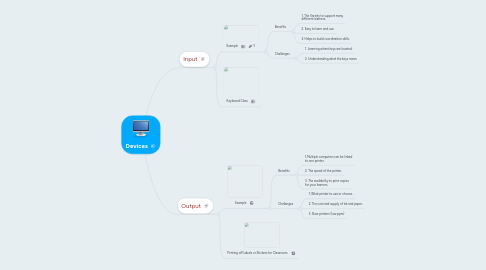
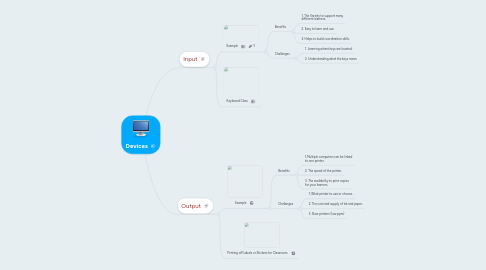
1. Input
1.1. Example
1.1.1. Benefits
1.1.1.1. 1. The Variety to support many different learners.
1.1.1.2. 2. Easy to learn and use.
1.1.1.3. 3. Helps to build coordination skills.
1.1.2. Challanges
1.1.2.1. 1. Learning where keys are located.
1.1.2.2. 2. Understanding what the keys mean.
1.2. Keyboard Class
2. Output
2.1. Example
2.1.1. Benefits
2.1.1.1. 1.Multiple computers can be linked to one printer.
2.1.1.2. 2. The speed of the printer.
2.1.1.3. 3. The availability to print copies for your learners.
2.1.2. Challanges
2.1.2.1. 1. What printer to use or choose.
2.1.2.2. 2. The cost and supply of ink and paper.
2.1.2.3. 3. Slow printers (low ppm)
