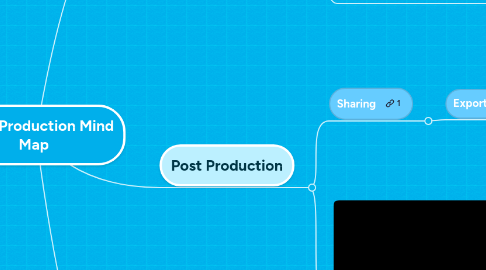
1. Pre-Production
1.1. Planning
1.1.1. Scripting
1.1.1.1. Story Boarding
1.1.1.1.1. Shot list
1.1.1.2. The teacher will provide a sample Script. Students will practice writing their scripts and Pair and Share to check for problems or errors.
1.1.2. Settings
1.1.2.1. Should be a Quiet space.
1.1.2.2. Somewhere that can be closed off when recording.
1.1.3. Tools to have available
1.1.3.1. Recorder with USB connector or Bluetooth capabilities.
1.1.3.1.1. Laptops or IPads
1.2. Introduce Pre-Production with Graphic Organizers, summary of tools available, and guided practice.
2. Post Production
2.1. Sharing
2.1.1. Exporting
2.1.1.1. DVD Creation
2.1.1.1.1. Prep for Web Viewing
2.1.1.2. Produce
2.1.1.2.1. Share on You Tube
2.1.1.2.2. Copy to a DVD
2.1.1.2.3. Upload to a Website
2.1.1.2.4. Other Method of Distribution
2.2. Post Production
2.2.1. https://www.youtube.com/watch?v=kr1qB96Q62M
3. Production
3.1. Filming
3.1.1. Editing
3.1.1.1. Special Effects
3.1.1.1.1. Audio
3.1.1.1.2. Music
3.1.1.2. Select Content
3.1.1.2.1. Pick a Tool
3.1.1.2.2. Planning
3.1.2. Use BYOD and students can record with their devices as needed.
3.2. Review all steps to Production
3.2.1. Have students use checklist to ensure the structure is followed.
