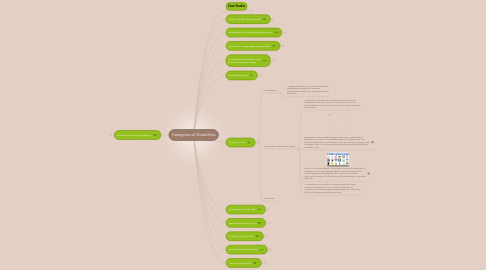
1. Case Studies
1.1. Autism
1.1.1. Tommy Johnson is an autistic 5 year old student at Springfield Elementary School who struggles to communicate with his classmates. Communications are his main issue; he cannot make eye contact and does not initiate conversations (EMSTAC 2010).
1.1.2. Tommy's IEP team, after concluding that improving his communication was their main goal, chose to begin the Lovaas Method of Intensive Behavioral Treatment, which involves one on one time with a therapist (EMSTAC 2010).
1.1.3. Additionally, the IEP team chose to use a picture system to help Tommy communicate. They used Picture Exchange Communication Systems (PECS). This method was chosen as it encourages the student to start communication and focuses on the student's own interests. Students using PECS are supposed to approach another individual with a picture of a desired item or activity. Specialists met with Tommy to discover his likes and dislikes, and then included relevant pictures onto his PECS. After one week of this, Tommy's specialist began to move farther away from him when using PECS, which encouraged Tommy to move towards her to request something. The third stage of PECS is called "discrimination training." In this phase, Tommy must choose among desired and undesired objects. Pictures are made larger and brighter to help him with this. (EMSTAC 2010).
1.1.4. Tommy's teacher in his regular classroom makes sure to stick to a consistent schedule and use lots of colorful visual aides.
1.1.5. Results: Tommy's IEP team meets monthly to discuss his progress. Tommy's parents say he is much more comfortable talking to people and requesting things, and he throws fewer tantrums at home.
1.2. Deaf-Blind
1.2.1. This is Jake. Jake is a 15 year old high school student who is deaf-blind. Until Jake was 13, the help he was receiving at school and at home was primarily focused on developing functioning skills. At 15, his teachers and family began to focus more on helping him learn how to write and communicate.
1.2.2. To evaluate Jake's level of visual impairment, the Mayer-Johnson Boardmaker program was used. This allowed Jake to show he was able to visually distinguish among some symbols. He would work with his teacher to scan and "eye-point" to the selected symbol or letter (UNC School of Medicine 2009).
1.2.3. Jake's teachers then began working with a "two switch step scanning." This means Jake would use one switch to scan through pictures or letters, and another switch to select the desired letter or picture. For jake, the first switch was a highlighter. He would use the highlighter to scan images on Boardmaker, and then use his knee as the second switch to select a particular image (UNC School of Medicine 2009).
1.2.4. Low Tech options seemed to work best for teaching Jake the alphabet. He learned to communicate after learning the alphabet. To communicate with his helpers and family, Jake would use a pencil to indicate which letter his partner should write, and then flip on a green light switch to indicate they could move on to the next letter (UNC School of Medicine 2009).
1.2.5. Eventually, Jake was encouraged to begin writing on his own in a special journal. He would be given a topic tow write bout, which helped his teachers and family better understand the words or letters he had selected. At first, Jake was unable to use spaces in between his words and use shortened words at that. For example, when speaking about himself, he would write "jk." Over the next few years, Jake began to learn how to write short words and more understandable abbreviations, as well as spaces in between words (UNC School of Medicine 2009).
1.3. Specific Learning Disability and Epilepsy
1.3.1. Sam is a 2nd grade boy with Epilepsy. 40% of children with epilepsy also have learning disorders and difficulties with cognitive functions that can be a side effect of some medications. When he was in kindergarten, his teachers noticed he was having some difficulties in the classroom. These concerns continued on into 1st grade, where Sam also struggled to stay on task, read, and learn math. It was at the end of first grade that Sam's parents had him assessed for a learning disability.
1.3.2. Because Sam was pretty well adjusted in school and did not have any behavioral issues or problems interacting with his peers, the IEP team concluded that he had a Specific Learning Disability. Once they concluded this, they were able to work with his teachers and parents to create and implement ways to help Sam learn more effectively (School Psychology 2013).
1.3.3. An IEP was created for Sam, and modifications in the classroom began to help him learn. For example, his teacher would provide him with preferential seating and highlight important parts of directions or tests. Additionally, Sam spent 45 minutes a day with a teacher working one on one in a different classroom (School Psychology 2013).
1.3.4. Sam's IEP had two specific goals: that he would achieve a target reading accuracy of 80% within that year, and the ability to calculate answers to math problems with 80% accuracy within that year as well. His teachers and parents wanted to focus on reading comprehension and written expression too (School Psychology 2013).
1.3.5. Sam's test scores have greatly improved, especially when quizzes and tests are given orally. Sam recently got a 100% on a reading quiz that he actually read and completed on his own (School Psychology 2013).
2. Other Health Impairment
2.1. Subcategories
2.1.1. Epilepsy
2.1.2. ADD/ADHD
2.1.3. Asthma
2.1.4. Heart Conditions
2.1.5. Tourette's Syndrome
2.2. Intervention/Assistive Technologies
2.2.1. Because this category is so broad, many of the assistive technology used in other categories can be used in this one as well.
2.2.2. Graphic Organizers are helpful to assist students with mild disabilities
2.2.3. Providing online notes or voice recording of lectures can assist students when their disability prevents them from being able to regularly attend class.
2.2.4. Allowing the student to take breaks when needed, perhaps for water or for any other kind of assistance
3. Deafness and Hearing Impairment
3.1. Intervention/Assistive Technology
3.1.1. TTY, as explained under assistive technologies for Deaf-Blindness
3.1.2. Voice Carryover Phones (VCP): Individuals who are deaf but still prefer to use their voice can use VCO phones, which are made through a relay service. The individual with the hearing loss speaks to the other person and read their messages on a display. A portable VCO device can attach to cell phones as well.
3.1.3. Try to avoid speaking when the deaf or hearing impaired student cannot see you, like when you are writing on the board. If you speak when you are facing the students, it might be easier for your deaf or hearing impaired student to speech-read.
3.1.4. When showing movies or video clips in class, make sure to have captions/subtitles.
3.1.5. Use lots of visual aides!
3.1.6. C-Print: speech-to-text program that displays spoken English in real time
3.1.7. Individual hearing aids and amplification devices can be used
4. Speech or Language Impairment
4.1. Subcategories of Speech Impairments
4.1.1. Articulation Disorders
4.1.1.1. Omissions ("do" instead of "dog")
4.1.1.2. Substitutions ("wabbit" instead of "rabbit")
4.1.1.3. Distortions ("shlip" for "ship"
4.1.2. Fluency Disorders
4.1.2.1. Stuttering
4.1.2.2. Cluttering (quick and jerky speech patterns)
4.1.3. Voice Disorders
4.2. Subcategories of Language Impairments
4.2.1. Phonological Disorders
4.2.2. Morphological Disorders
4.2.3. Semantic Disorders
4.2.4. Syntactical Disorders
4.2.5. Pragmatic Disorders
4.3. Intervention and Assistive Technology
4.3.1. Augmentative Alternative Communication (AAC) like communication boards can be used to help people with speech/language impairments express themselves.
4.3.2. SpeechEasy is a device that looks like a hearing aid and assists individuals who stutter. The device allows you to hear your own voice as you speak, but at a delay and slightly different pitch. This creates a "choral effect" that reduces stuttering and can even completely eliminate it (Project IDEAL 2013).
4.3.3. Be sensitive to the speech or language impairment. Students with this disability can feel uncomfortable speaking in the classroom. For example, do not call on specific students to read aloud, but rather ask for volunteers. As a student who used to have a stuttering problem, I would get mortified and incredibly uncomfortable when my teacher called on me to read aloud.
4.3.4. Students with these disabilities should be evaluated by the school speech therapist and meet with the speech therapist however often he or she sees fit
5. Intellectual Disability and Developmental Delay
5.1. Subcategories of Intellectual Disabilities
5.1.1. Down's Syndrome
5.1.2. Fragile X Syndrome
5.1.3. Fetal Alcohol Spectrum Disorder
5.2. Subcategories of Developmental Delay
5.3. Intervention/Assistive Technology
5.3.1. Graphic organizers should be used often in the classroom to organize class content. It is also helpful to use color coding (Evmenova, Jones, & Warger 2009).
5.3.2. Communication Boards: this can be a board on the wall or a page in the book that allows the individual to point to an image to express themselves.
5.3.3. Small group discussions are very helpful as the student could get overwhelmed by a full class discussion
5.3.4. Avoid distractions by preferential seating
5.3.5. Spread out long assignments so that the students have a set goal to complete each day. Working in steps like this ensures that the student with a disability fully understands and completes one step before moving on to the next; this prevents him or her from feeling lost in the assignment or getting overwhelmed by a lot of work being assigned at once
6. Deaf-Blindness
6.1. Intervention/Assistive Technology
6.1.1. Deaf-Blind Communicator (DBC): The DBC, called HumanWare has two parts. The first component is Braille Note that includes a Braille QWERTY keyboard. The second component is a PDA, which is a cell phone with a visual display. These two parts communicate with one another through bluetooth. The sighted person can type something on the PDA, and it will appear on the Braille Note in Braille. The deaf-blind person can then respond through Braille Note and it will appear in text for the sighted person to see on the screen of the cell phone that has the DBC software.
6.1.2. TTY (Text Telephone): Having TTY installed at both ends is required for two people to communicate. You can put your telephone on a special unit attached to the TTY and type a message into the TTY keyboard (you can have this keyboard in Braille as well). When you type your message, it is sent through the phone line as if you were talking on the phone. The other person who has TTY installed at the other end can then respond to you and it will appear on the TTY text display.
7. Autism (ASD)
7.1. Subcategories
7.1.1. Asperger Syndrome, Rett Syndrome, Childhood Disintegrative Disorder, and Pervasive Development Disorder Not Otherwise Specified (PDDNOS)
7.2. Intervention/Assisted Technologies
7.2.1. Under IDEA, all children who might have a disability can be evaluated for free. If the student is concluded to have ASD, special services such as Early Intervention and Special Education are provided.
7.2.2. Boardmaker: This is a software program that uses a "symbol-based" approach to education. It is incredibly beneficial to students with ASD because it allows you to create visuals, titles, and add voice, making it easy to organize ideas. It includes interactive activities as well (National Autism Resources 2015).
7.2.3. Picture This Autism Software: This software is similar to Boardmaker. It provides over 5,000 photographs against a white background and sorts photographs into categories. It is easy to use and allows drag-and-drop options. It also allows you to create easy to understand flashcards.
7.2.4. As teachers, we can modify our classroom instruction to be inclusive of students with ASD. We should make sure all directions are concrete and given step-by-step, and make sure to stick to a consistent and structured routine.
7.3. Case Study
8. Orthopedic Disability
8.1. Subcategories
8.1.1. Birth Defects
8.1.2. Bone Tuberculosis
8.1.3. Amputations
8.1.4. Cerebral Palsy
8.1.5. Burns
8.2. Intervention/Assistive Technologies
8.2.1. Devices to Access Information
8.2.1.1. Lucy Keyboard: a device that allows individuals who cannot use their hands to type. This device can be used by attaching a laser pointer to the head or glasses of the disabled person (Project IDEAL 2013).
8.2.1.2. AAC/Communication Boards (as discussed in sections for other disabilities like Autism)
8.2.2. Devices to Assist in Mobility
8.2.2.1. Wheelchairs
8.2.2.2. Specialized chairs, desks, and exercise equipment
8.2.3. Teaching should focus on improving fine motor skills and gross motor skills (Special Education Guide 2013).
9. Traumatic Brain Injury
9.1. Intervention/Assistitve Technology
9.1.1. The most important thing to remember is that the trauma happened suddenly, and the student's emotional wellbeing needs to be a priority. Planning the student's return to school is vital (Family Doctor 2010).
9.1.2. Student might get tired quickly, be flexible and allow him or her to rest
9.1.3. Depending on severity of brain injury, use same Assistive Technologies as listed for other disabilities such as communication boards, PDAs, and graphic organizers
10. Specific Learning Disability
10.1. Subcategories
10.1.1. Dyslexia
10.1.2. Dysgraphia
10.1.3. Dyscalculia
10.2. Intervention/Assistive Technology
10.2.1. In the classroom, teachers should be sure to use graphic organizers and outlining so make the classroom material easier to process and understand
10.2.2. Audiobooks are available. These can be very helpful to dyslexic students who have a hard time reading. They can listen to the audiobook while silently reading along.
10.2.3. Electronic math worksheets can help students organize math problems by aligning everything properly. This is particularly helpful for students who have difficulties aligning numbers to solve math problems
10.2.4. Highlighting important parts of worksheets and instructions is very helpful. Color coding notes is beneficial as well. This will help students develop a visual image of content learned in the classroom
11. Multiple Disabilities
11.1. Subcategories
11.1.1. Intellectual Disability/Blindness
11.1.2. Intellectual Disability/Orthpedic Disability
11.1.3. Does NOT include deaf/blindness
11.2. Intervention/Assistive Technologies
11.2.1. Students with multiple disabilities can use many of the same assistive technology recommended for other disability categories, such as: communication boards, TTY device, Braille Technology, etc.
12. Emotional Disturbance
12.1. Subcategories
12.1.1. Anxiety Disorders
12.1.2. Bipolar Disorder
12.1.3. Conduct Disorders
12.1.4. Eating Disorders
12.1.5. Obsessive Compulsive Disorder
12.1.6. Psychotic Disorders
12.2. Intervention/Assistive Technologies
12.2.1. Wii video games can actually be used to reinforce and to practice positive behavior
12.2.2. In the classroom you can use ipod/speakers to play calming music
12.2.3. Behavior charts and point sheets can help motivate students and keep track of their positive behavior.
12.2.4. In an intervention, the school may be reluctant to consider the student for special education if he or she is doing well academically. However, grades and test scores are not the sole indicators of a healthy student. Students with emotional disturbances could be excelling academically but struggling behaviorally and socially.
12.2.5. Be flexible, patient, and understanding. If the student gets emotionally overwhelmed, allow him or her to go to the counselors office (if this is available) or to leave the classroom for a moment and regroup. Understand that sometimes students with emotional disturbances can get overwhelmed in a classroom and might just need to minute or two alone.
13. Visual Impairment
13.1. Subcategory
13.1.1. Blindness
13.1.2. Partial Sight
13.2. Intervention/Assisted Technologies
13.2.1. Braille Technology
13.2.1.1. Braille displays that display information on a computer screen in braille by raising and lowering small pins
13.2.1.2. Braille printers that actually emboss braille into the paper
13.2.2. Computer Screen Magnification Programs can be installed in the computer, allowing for anything on that computer to be magnified. Large sized monitors are also beneficial (AFB 2015).
13.2.3. Speech synthesizing programs can be used to read aloud what is on a computer screen. Although these programs recognize basic grammar rules and phonemes, they can mispronounce names and compound words (AFB 2015).
13.2.4. LightBox is a device that lights up, allowing for illuminated pictures of high contrast. This can assist visually impaired students in becoming aware of colors and lights.
