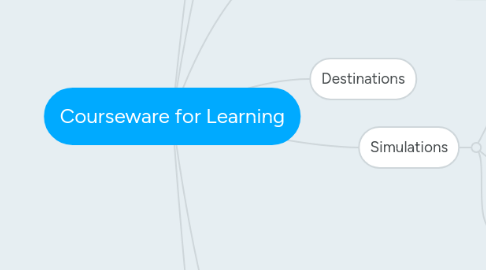
1. Tutorials
1.1. Effective tutorials should present the student with learning objectives and stimulate prior knowledge.
1.2. Most tutorials are designed to address the first two phases of instruction but more recent ones can address up to four phases.
1.2.1. The most common two are: 1. Information is presented or skills are modeled. 2. The learner is guided through the initial use of information or skills
2. Hypermedia
2.1. Hypermedia programs are collections of texts, images, audio files, videos, and various combinations that focus on a topic or related set of topics and are connected through various links.
2.1.1. Most common: Wikipedia
2.2. Hypermedia programs can support learning in many ways.
2.2.1. Examples are: • Encyclopedias/reference sources • Student projects in which students create their hypermedia/multimedia products based on research • Case studies • Virtual museums • Virtual field trips
2.3. Designed to address the first two phases of instruction
3. Drills
3.1. Used to provide practice
3.1.1. Examples: flashcards or workbooks; more recently computers or games to keep it interesting for the students .
3.2. Effective drills can keep record of students progress which can be very helpful for the teacher.
3.3. Third of the phases of instruction
4. Simulations
4.1. They model some phenomenon or activity that students can learn about through interaction
4.1.1. Simplifies it by omitting, changing, or adding details or features
4.2. Many advantages.
4.2.1. Safety, Modification of time, Making rare events more common, Enhancement of motivation to learners, Transfer of learning.
4.3. Can be used for any combination of the four phases of instruction.
5. Educational Games
5.1. They are more common in elementary schools and business schools, but they can and should be used for every grade.
5.1.1. Integrating the use of content and skills across a variety of subject areas.
5.2. Several kinds of games.
5.2.1. Examples: • Adventure games • Role playing games • Logic and puzzle games • Word games
5.2.2. Factors in games: • Goals • Rules • Players • Directions • Constraints • Penalties • Scenarios • Choices
5.3. They have both advantages and disadvantages.
5.3.1. Potential Advantages of Games • Motivation to learn (People tend to like games.) • Students tend to invest a lot of cognitive effort when playing games. • Develop knowledge and skills • Depending on the structure, they can develop collaborative skills.
5.3.2. Potential Disadvantages of Games • Some games can instigate debilitating levels of competition. • Some games rely too much on chance instead of knowledge or skills. • It can be difficult for game designers to strike a balance between educational goals and the various characteristics of games
5.4. Depending on the structure of the games, they can be used for all phases of instruction.
6. Tools and Open-ended Learning Environments
6.1. Emphasize learning by discovery and exploration, problem solving, and by teaching things to the computer, or other students.
6.1.1. Constructivist approach to learning
6.2. Several kinds
6.2.1. • LOGO • Scratch • Google Sites • Inspiration • Mind Meister • The Adventures of Jasper Woodbury
6.3. They have both advantages and disadvantages.
6.3.1. Potential Advantages of Tools and Open-Ended Learning Environments • Deep learning and transfer • Collaborative learning • Motivation • Cross-curricular learning
6.3.2. Potential Disadvanatges • Not suitable for all learners • Some teachers are unable to adapt to new roles • Assessment and evaluation of learning can be difficult • Large investment of instructor and student time
