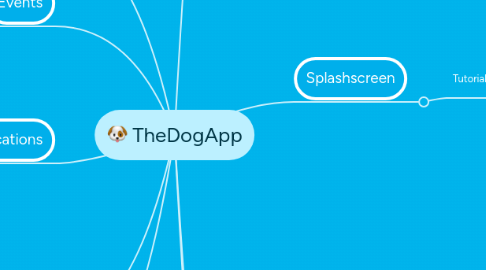
1. Profile
1.1. User
1.1.1. Send private message
1.1.2. Your groupes
1.1.3. About
1.1.3.1. Human
1.1.3.1.1. Profile picture
1.1.3.1.2. Name
1.1.3.1.3. gender
1.1.3.1.4. Location
1.1.3.1.5. age
1.1.3.2. Dog
1.1.3.2.1. Profile picture
1.1.3.2.2. Name
1.1.3.2.3. breed
1.1.3.2.4. age
1.1.3.2.5. size
1.1.3.3. Mutual
1.1.3.3.1. Groups
1.1.3.3.2. Interest ?
1.1.4. Edit profile
1.1.4.1. Human
1.1.4.1.1. Profile picture
1.1.4.1.2. Human Name
1.1.4.1.3. Location
1.1.4.1.4. age
1.1.4.2. Dog
1.1.4.2.1. Profile picture
1.1.4.2.2. Name
1.1.4.2.3. breed
1.1.4.2.4. age
1.1.4.2.5. size
1.2. Business
1.2.1. Send private message
1.2.2. Your groupes
1.2.3. About
1.2.3.1. Name
1.2.3.2. add Profile picture (from FB Page or phone)
1.2.3.3. Location
1.2.3.4. Email
1.2.3.5. Website
1.2.3.6. Description
1.2.3.7. Services
1.2.3.8. News Feed
1.2.3.9. Brands (optional)
1.2.3.10. Edit state for own profile
1.2.4. Edit Profile
1.2.4.1. Name
1.2.4.2. add Profile picture (from FB Page or phone)
1.2.4.3. Location
1.2.4.4. Email
1.2.4.5. Website
1.2.4.6. Description
1.2.4.7. Services
1.2.4.8. News Feed
1.2.4.9. Brands (optional)
1.2.4.10. Edit state for own profile
2. Events
2.1. Create Event
2.1.1. Title
2.1.2. Description
2.1.3. Image
2.1.4. Date, time
2.1.5. location
2.1.6. Invite (users : All / Groupes / Search)
2.2. All events
2.2.1. Switch : All / Local / Popular
2.2.1.1. add Invited events ?
2.2.2. Event page
2.2.2.1. Title
2.2.2.2. Description
2.2.2.3. Image
2.2.2.4. Date, time
2.2.2.5. Location
2.2.2.6. Attending (number, people list)
2.2.2.7. YES / No / Maybe
2.2.2.8. Invite (users : All / Groupes / Search)
2.2.2.9. Share to FB, Twitter, Email
2.2.2.10. Admin
2.2.2.10.1. possibility to give acces to someone else (multiple admin)?
2.2.2.11. Edit (only Admin)
2.2.2.11.1. Invite users All / Search
2.2.2.11.2. Share to FB, Twitter, Email
2.2.2.11.3. Admin
2.2.2.11.4. Attending (number, people list)
2.2.2.11.5. location
2.2.2.11.6. Date, time
2.2.2.11.7. Image
2.2.2.11.8. Description
2.2.2.11.9. Title
3. Notifications
3.1. Events invitation
3.2. Groups request
3.3. Like / Comments on your post
3.4. New posts added to news feed
3.5. Read / not read state
3.6. links to relevent part of the app
4. Settings
4.1. User
4.1.1. About DogBook
4.1.2. Terms & condition
4.1.3. notifications limiting access
4.1.4. change email / password
4.1.5. Logout
4.2. Business
4.2.1. About DogBook
4.2.2. Terms & condition
4.2.3. notifications limiting access
4.2.4. change email / password
4.2.5. Logout
4.2.6. Create an Advert
4.2.7. Manage Groups
4.2.8. Subscription
5. Invite your Friends
5.1. We suggest a Friend menu
5.1.1. more intuitive
5.1.1.1. send a direct message
5.1.1.2. send an invitation request for Dog book
5.1.1.3. looking for friends in the app / or not
5.1.1.4. make sense when you friends look at your mutual friend in your profile page
6. News Feed (home)
6.1. Around me
6.1.1. Business
6.1.1.1. name
6.1.1.2. distance
6.1.1.3. mutual groups
6.1.2. Filter
6.1.2.1. Maximum distance
6.1.2.2. keyword
6.2. Feed (wall)
6.2.1. Post (what on your mind)
6.2.1.1. to : All / Groups
6.2.1.1.1. videos
6.2.1.1.2. pictures
6.2.1.1.3. Quote (text, Tags)
6.2.1.1.4. Check in
6.2.2. Post from Brands
6.2.2.1. videos
6.2.2.1.1. like
6.2.2.1.2. comment
6.2.2.1.3. share
6.2.2.2. pictures
6.2.2.2.1. like
6.2.2.2.2. comment
6.2.2.2.3. share
6.2.2.3. Quote
6.2.2.3.1. like
6.2.2.3.2. comment
6.2.2.3.3. share
6.2.2.4. Check in
6.2.2.4.1. like
6.2.2.4.2. comment
6.2.2.4.3. share
6.2.2.5. advert ?
6.2.3. Post from Groups
6.2.3.1. videos
6.2.3.1.1. like
6.2.3.1.2. comment
6.2.3.1.3. share
6.2.3.2. pictures
6.2.3.2.1. like
6.2.3.2.2. comment
6.2.3.2.3. share
6.2.3.3. Quote (text, Tags)
6.2.3.3.1. like
6.2.3.3.2. comment
6.2.3.3.3. share
6.2.3.4. Check in
6.2.3.4.1. like
6.2.3.4.2. comment
6.2.3.4.3. share
6.2.4. Alert (what on your mind)
6.2.4.1. to : All / Groups
6.2.4.1.1. videos
6.2.4.1.2. pictures
6.2.4.1.3. Quote (text, Tags)
6.2.4.1.4. Check in
6.2.4.2. within 1 mile
7. Splashscreen
7.1. Tutorial
7.1.1. Sign In / Sign up
7.1.1.1. FB connect
7.1.1.2. DB account
7.1.1.2.1. 1 - Create profile
7.1.1.2.2. 2 - Suggestion groups to join
7.1.1.3. Business
7.1.1.3.1. 1 - Create profile
7.1.1.3.2. 2 - Subscription
7.1.1.3.3. 3 - Select groups that profile will be visible in
7.1.1.3.4. 4 - Create advert / skip (later)
7.1.1.4. Forgot pasword
8. Groups
8.1. Search
8.2. Create a Group
8.2.1. Image
8.2.2. Title
8.2.3. Description
8.2.4. Select interests (from list: Health / Behaviour / Fun / Fashion...)
8.2.5. Public / Private
8.2.6. invite (All / Search)
8.2.7. Share with FB ...
8.3. Joined groups / New groups
8.3.1. Group
8.3.1.1. About
8.3.1.1.1. Image
8.3.1.1.2. Title
8.3.1.1.3. Description
8.3.1.1.4. Members
8.3.1.1.5. Interest
8.3.1.1.6. location
8.3.1.1.7. Public/Private
8.3.1.1.8. Admin
8.3.1.2. Feed (Wall Activities)
8.3.1.2.1. Post (what on your mind)
8.3.1.2.2. videos
8.3.1.2.3. pictures
8.3.1.2.4. Quote (text, Tags)
8.3.1.2.5. Check in
8.3.1.3. Join / Leave
8.4. List of groups suggested
9. Chats
9.1. Search
9.2. Send messages
9.3. Messages
9.3.1. block/unblock
