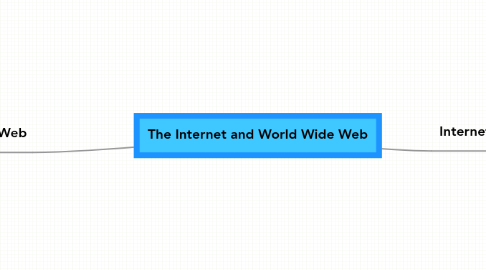
1. The World Wide Web
1.1. Web browser
1.1.1. Internet Explorer
1.1.2. Firefox
1.1.3. Opera
1.1.4. Safari
1.1.5. Google Chrome
1.1.6. Plug-in
1.1.6.1. that extends the capability
1.2. Web page
1.2.1. called a URL or Web address
1.3. Tabbed browsing
1.3.1. allows you to open and view multiple Web pages
1.4. Search tools
1.4.1. Search engine
1.4.1.1. Images
1.4.1.2. Videos
1.4.1.3. Audio
1.4.1.4. News
1.4.1.5. Maps
1.4.1.6. People or Businesses
1.4.1.7. Blogs
1.4.2. Subject directory
1.5. Types of Web sites
1.5.1. Portal
1.5.2. News
1.5.3. Informational
1.5.4. Business/Marketing
1.5.5. Blog
1.5.6. Wiki
1.5.7. Online Social Network
1.5.8. Educational
1.5.9. Entertainment
1.5.10. Advocacy
1.5.11. Web Application
1.5.12. Content Aggregator
1.5.13. Personal
1.6. Multimedia
1.6.1. Graphics
1.6.1.1. BMP,GIF,JPEG,PNG,TIFF
1.6.2. Animation
1.6.3. Audio
1.6.3.1. music,speech,other sound
1.6.4. Video
1.6.4.1. full‐motion images
1.6.5. Virtual Reality
1.6.5.1. simulate a real or imagined
1.7. Web publishing
1.7.1. Plan a Web site
1.7.2. Analyze and design a Web site
1.7.3. Create a Web site
1.7.4. Deploy a Web site
1.7.5. Maintain a Web site
1.8. E-commerce
1.8.1. Over an electronic network
1.8.2. M-commerce
1.8.2.1. Using mobile devices
1.8.3. Type E-commerce
1.8.3.1. Business to consumer(B2C)
1.8.3.2. Business to business(B2B)
1.8.3.3. Consumer to consumer(C2C)
1.9. Other Internet Services
1.9.1. E-mail
1.9.1.1. Send messages and pictures through Internet
1.9.2. E-mail program
1.9.2.1. Cerate,send,receive,forward,store,print and delete massages
1.9.3. Instant messaging(IM)/real time
1.9.3.1. Chat
1.9.3.2. Chat room
1.9.3.3. VoIP(Voice over IP)
1.9.4. FTP(File Transfer Protocol)
1.10. Netiquette
2. Internet
2.1. Evolution of the Internet
2.1.1. Home and small business users connect to the Internet
2.1.1.1. Cable Internet service
2.1.1.2. DSL
2.1.1.3. Fiber to the Premises (FTTP)
2.1.1.4. Fixed wireless
2.1.1.5. Cellular Radio Network
2.1.1.6. Wi-Fi
2.1.1.7. Satellite Internet Service
2.1.2. organizations access to the Internet free or for a fee
2.1.2.1. ISP(Internet service provider)
2.1.2.2. Online service provider(OSP)
2.1.2.3. Wireless Internet service provider(WISP)
2.1.3. IP address
2.1.3.1. number that uniquely identifies each computer
2.1.4. Domain name
2.1.4.1. the text version of an IP address – Top‐level domain (TLD)
2.1.5. DNS server
2.1.5.1. translates the domain name into its associated IP address
