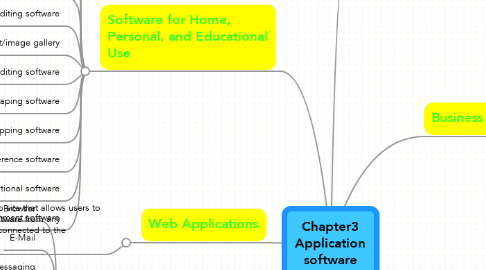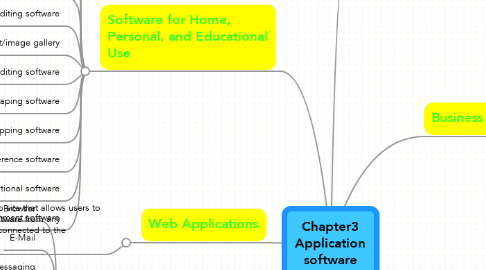Chapter3 Application software
by pisit kitnarumit
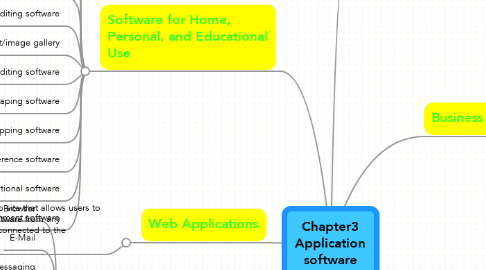
1. Software for Home, Personal, and Educational Use
1.1. Personal finance software
1.1.1. New node
1.2. Legal software
1.3. Tax preparation software
1.4. Personal DTP software
1.5. Personal paint/image editing software
1.5.1. New node
1.6. Personal photo editing software
1.7. Clip art/image gallery
1.8. Video and audio editing software
1.9. Home design/landscaping software
1.10. Travel and mapping software
1.11. Reference software
1.12. Educational software
1.13. Entertainment software
2. Web Applications
2.1. A Web application is a Web site that allows users to access and interact with software from any computer or device that is connected to the Internet
3. Application Software for Communications
3.1. Web Browser
3.2. E‐Mail
3.3. Instant Messaging
3.4. Chat Room
3.5. Text, Picture, Video Messaging
3.6. RSS Aggregator
3.7. Blogging
3.8. Newsgroup/Message board
3.9. FTP
3.10. Video Conferencing
4. Learning Tools for Application Software
4.1. Online Help
4.2. Web‐based training
4.3. Distance learning (DL)
5. Application Software
5.1. Packaged software
5.2. Custom software
5.3. Wep application
5.4. Open source sloftware
5.5. Shareware
5.6. New node
5.7. Public-domain software
6. Business Software
6.1. Word Processing
6.2. Spreadsheet
6.3. Database
6.4. Presentation
6.5. Note taking
6.6. Personal information manager
6.7. Business software for phones
6.8. Business software suites
6.9. Project management
6.10. Accounting
6.11. Document management
6.12. Enterprise computing software
7. Graphics and Multimedia Software
7.1. Computer‐aided design (CAD) software
7.2. eDesktop publishing software
7.3. Paint/Image editing software
7.4. Professional photo editing software
7.5. Video and audio editing software
7.6. Multimedia authoring software