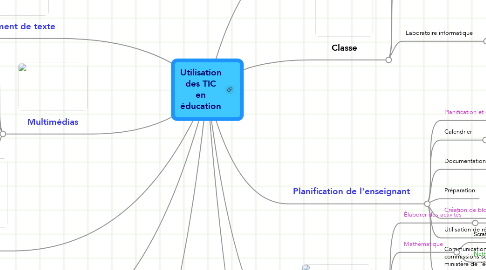
1. Traitement de texte
1.1. OpenOffice
1.1.1. Texte
1.1.2. Classeur
1.1.3. Présentation
1.2. MicrosoftOffice
1.2.1. Excel
1.2.2. MsWord
1.2.3. PowerPoint
1.3. Prezi
1.3.1. http://prezi.com
2. Communiquer, tisser des liens et échanger
2.1. You tube
2.2. Twitter
2.3. Facebook
2.4. Yahoo, hotmail,Gmail...
2.5. Skype
2.6. Blog
3. Recherche
3.1. Google docs
3.2. Evernote
3.3. diigo
3.4. Instapaper
3.5. Dropbox
3.6. Shorten bit
4. Multimédias
4.1. Imovie
4.2. Garage Band
4.3. ComicLife
4.4. netflix
4.5. Movie maker
4.6. Odacité
4.6.1. http://www.odacite.com/
5. Vidéo
5.1. Zoom
5.2. Production de thêatre
5.3. Production de film
5.4. Création de reportage et de conte numérique
5.5. Istopmotion
5.6. Imovie
6. Apprendre
6.1. Google
6.1.1. Gagner du temps
6.1.1.1. Créer
6.1.1.1.1. Organiser le travail
6.1.2. Wilkipédia
6.2. Mise en place de méthodes
6.3. Documentaires
7. Classe
7.1. TBI
7.1.1. www.sankore.org
7.2. Médiathèque
7.2.1. Logiciels
7.3. Laboratoire informatique
7.3.1. Ordinateurs Mac
7.3.2. Ipod
7.3.3. Casques
7.3.4. Caméra
7.3.5. Enregistreuse
7.3.6. Imprimante
8. Enseignant
8.1. Élaborer des activités
8.1.1. Le top web
8.1.1.1. http://www.letopweb.net/enfants-maternelles.html
8.2. Mathématique
8.2.1. Scratch
8.2.1.1. http://scratch.mit.edu/
8.2.2. Nethmath
8.2.2.1. http://www.netmaths.net/
8.3. Utilisation de logiciels et de sites
8.3.1. http://logicieleducatif.qc.ca/
8.3.2. Educatout
8.3.2.1. http://www.educatout.com/
8.4. Grammaire
8.4.1. Gramaticiel
8.4.2. Antidote
8.4.3. Voice tread
8.5. Développement de stratégies
8.6. Science et technologie
8.6.1. http://recitmst.qc.ca
9. Planification de l'enseignant
9.1. Planification et organisation
9.1.1. meindmeister
9.2. Calendrier
9.2.1. Agenda
9.3. Documentation
9.3.1. Instapaper
9.3.1.1. http://www.instapaper.com/
9.3.2. shorten bit
9.4. Préparation
9.5. Création de blog
9.5.1. wordpress
9.5.1.1. http://www.wordpress-fr.net/
9.6. Utilisation de récit
9.6.1. http://www.recit.net/
