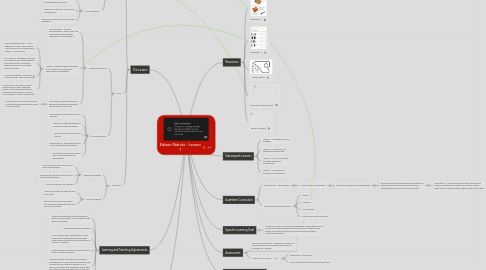
1. The Lesson
1.1. Introduction
1.1.1. Teaching strategies
1.1.1.1. Play 2 min video introducing Edison
1.1.1.2. Distribute Edison robots for students to familiarise themselves with
1.1.1.3. Distribute workbooks – refer to Worksheet 1.1 Meet Edison (Display on IWB)
1.1.1.4. Discuss features and expectations of care to be taken
1.1.2. Focus Questions
1.1.2.1. Who has seen and Edison robot or something similar before?
1.1.2.2. What do you think we can learn by using Edison?
1.1.2.3. How can we make sure they don’t get damaged?
1.2. Body
1.2.1. Teaching Strategies
1.2.1.1. Demonstration – Teacher demonstrates to whole class clap controlled driving following instructions on Worksheet 1.2
1.2.1.2. Stations: Students attempt barcodes at four stations and write brief observations in workbooks
1.2.1.2.1. Clap controlled driving – 1 clap = right turn, 2 claps = drive forward 30cm, response to tapping Edison. Feature – sound sensor
1.2.1.2.2. Line Tracking – Waddles on line due to constant state of dissatisfaction. Uses light sensor to determine reflection from black and white sections of paper
1.2.1.2.3. Avoiding obstacles – turns away to avoid obstacles. Uses Infrared light
1.2.1.2.4. Follow torch – Can steer Edison to follow the torch light. Uses light sensor. Called phototropism after plants that follow the sun. Can also be compared to a moth seeking light.
1.2.1.3. Group discussion (be prepared to demonstrate if there are features students did not discover)
1.2.1.3.1. Students are able to add more detail to their workbook descriptions during group discussion
1.2.2. Focus Questions
1.2.2.1. Describe the actions taken for each barcode.
1.2.2.2. Why do you think each barcode produces a different action?
1.2.2.3. What did you discover at each station?
1.2.2.4. What feature of Edison enables it to follow the barcode instructions?
1.2.2.5. Did it work? Was it dark enough? How could we improve the environment?
1.3. Conclusion
1.3.1. Teaching Strategies
1.3.1.1. Ask questions about outcomes and future learning goals
1.3.1.2. Demonstrate correct method to store cables without kinking
1.3.1.3. Collect workbooks for marking
1.3.2. Focus Questions
1.3.2.1. What do you think we should/could learn next?
1.3.2.2. Do you feel this lesson has shown you that images (barcodes) can be a form of stored data?
2. Learning and Teaching Adjustments
2.1. Verbal description/questioning instead of written for worksheets for any students with literacy challenges
2.2. Mixed ability groups at stations
2.3. If any students have a dedicated EA, allow them time to familiarise themselves with Edison before the lesson and provide them a copy of all materials
2.4. Rotate and assist students during stations to assist any having difficulty
2.5. Provide web links and videos on class blog for students to access before the lesson if they are likely to have problems keeping up or if there are students that experience stress when encountering new concepts (can also use as a ‘flipped classroom’ for all students if preferred)
2.6. Provide extra information (Youtube video link) on class blog for extension students to look in to how barcodes work
3. Teaching Strategies
3.1. LKRs
3.1.1. Proximity
3.1.2. Wait time
3.2. Transitions
3.2.1. Use faction groups
3.3. Modelling
3.3.1. IWB
3.4. Group discussions
3.5. Questioning - open-ended
3.6. Collaborative group work
4. Resources
4.1. Worksheet 1.1
4.2. Worksheet 1.2
4.3. Edison EdMat
4.4. Class Set of Edison Robots
4.5. Edware Software
5. Subsequent Lessons
5.1. Lesson 2 - Installing and using software
5.2. Lesson 3 - Introduction to sequential programming
5.3. Lesson 4 - Robot movement (Turning). Sequential Programming
5.4. Lesson 5 - Application of programming knowledge
6. Australian Curriculum
6.1. Learning Area - Technologies
6.1.1. Subject: Digital Technologies
6.1.1.1. Strand: Knowledge and Understanding
6.1.1.1.1. Content Descriptor: Recognise different types of data and explore how the same data can be represented in different ways (ACTDIK008)
6.2. General Capabilities addressed
6.2.1. Literacy
6.2.2. Numeracy
6.2.3. ICT Capability
6.2.4. Critical and Creative Thinking
7. Specific Learning Goal
7.1. At the conclusion of this learning experience each student should be able to: Identify and describe different actions taken by the Edison robot when scanned over different barcodes (data input/representation)
8. Assessment
8.1. What will you monitor? • Students’ description of the Edison robots’ movements when differing barcodes are scanned
8.2. How will you monitor?
8.2.1. Worksheet 1.2 (barcodes)
8.2.2. Data sheet (online) to record worksheet mark
