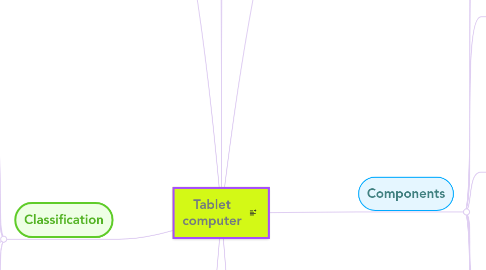
1. Advantages
1.1. High portabililty
1.1.1. Easy to carry around
1.2. Powerful social networking tools
1.2.1. The network applications facilitate connection with family,friends or even business partners
1.3. Light
1.4. No need to use a mouse or keyboard
1.5. Great e-book reader and note taker
1.6. Reliable operating system
1.6.1. Apple’s iOS or Microsoft’s Windows 8/Windows RT
1.7. Quick access to and creation of files, reports and presentations.
1.7.1. Have the ability to run necessary software applications such as Microsoft Office Suite.
1.8. Longer battery lifetime
2. Classification
2.1. Subnotebook
2.2. Less powerful processing power
2.3. Booklet
2.3.1. Dual-touchscreen and foldable
2.4. Convertible, hybrid, 2-in-1
2.4.1. With detachable keyboard, similar with laptop
2.5. Rugged notebook
2.5.1. specially for challenging work environment
2.6. Slate
2.6.1. most common in the market
3. Differences between tablet and desktop computer
3.1. Weight and size
3.1.1. Tablet
3.1.1.1. Lightweight
3.1.2. Desktop
3.1.2.1. Bulky and heavy
3.2. Portability
3.2.1. Tablet
3.2.1.1. Easily portable
3.2.2. Desktop
3.2.2.1. Hardly portable
3.3. Operating System
3.3.1. Tablet
3.3.1.1. iOS
3.3.1.2. Android
3.3.1.3. Windows
3.3.2. Desktop
3.3.2.1. Windows
3.3.2.2. Mac OS
3.3.2.3. Linux
3.4. Input method
3.4.1. Tablet
3.4.1.1. Touch-based
3.4.1.1.1. Touchscreen
3.4.1.1.2. Handwriting
3.4.1.1.3. Virtual Keyboard
3.4.1.2. Physical tool
3.4.1.3. Speech recognition
3.4.2. Desktop
3.4.2.1. Physical Keyboard
3.4.2.2. Mouse
3.5. Hardware
3.5.1. Tablet has less hardware
3.5.1.1. USB ports
3.5.1.2. CD/DVD drive
3.6. Cost
3.6.1. Tablet: relatively cheaper
3.6.2. Desktop: Relatively expensive
3.7. Power
3.7.1. Tablet
3.7.2. Desktop
3.7.2.1. More powerful processor with cooling
3.8. Storage
3.8.1. Tablet
3.8.1.1. Relatively smaller, range from 8GB to 128GB
3.8.2. Desktop
3.8.2.1. Large storage, commonly 500GB to 1TB
3.9. Battery Life
3.9.1. Tablet
3.9.1.1. Longer with independent and fewer power consumption
3.9.2. Desktop
3.9.2.1. Require steady power supply
3.10. Upgrade
3.10.1. Tablet
3.10.1.1. Less able to expand the hardware
3.10.2. Desktop
3.10.2.1. Easily upgrade hardware
4. Major brands
4.1. Apple
4.1.1. e.g iPad series
4.2. Microsoft
4.2.1. e.g Surface Pro
4.3. Samsung
4.3.1. e.g Galaxy Tab
4.4. Asus
4.5. Dell
4.6. Lenovo
4.7. Amazon
4.7.1. e.g Kindle
5. History
5.1. an evolution and development over the past
5.2. the Styalator and the RAND tablet
5.2.1. handwriting recognition
5.2.1.1. electronic tablet slate
5.2.1.2. specialized pen
5.3. 1968: Dynabook by Alan Kay
5.3.1. The first detailed concept for a tablet PC
5.3.1.1. never progressed beyond the conceptual stage
5.3.2. an educational tool for children
5.4. 1985: the Penpad computer by Pencept Inc.
5.4.1. recognize both handwriting
5.4.1.1. GRiDPad
5.4.2. limited hand gestures
5.5. 1989 : the GRiDPad.
5.5.1. actual portable tablet-based computer
5.5.2. relied on MS-DOS
5.6. 1989 :The Apple Newton
5.6.1. PDA
5.6.1.1. friendly pocket size
5.7. 2001: Windows XP Tablet Edition
5.7.1. a major change for the tablet PC
5.7.1.1. better suited to a touchscreen interface
5.8. 2003 :multi-touch technology
5.8.1. adopted by Apple for the iPhone and iPod Touch
5.9. 2010 :iPad by Steve Jobs
5.9.1. turning point in consumer market
5.9.2. the first mass-market tablet with finger-friendly multi-touch and a dedicated operating system.
6. Disadvantages
6.1. Lower input speed
6.1.1. Handwriting or typing on a virtual keyboard can be slower than that on a conventional keyboard
6.2. Weaker video capabilities
6.2.1. Most tablet computers are equipped with embedded graphics processors instead of discrete graphics cards
6.3. No optical drives for use with CDs or DVDs
6.4. Fewer ports
6.5. Cannot store a massive amount of data
6.6. Not suitable for carrying out too much work
7. Components
7.1. still a small portion of the laptop and portable computer market
7.2. Touchscreen
7.2.1. serve as the monitor and keyboard to save physical space
7.2.1.1. rendering brilliant color photos
7.2.1.2. HD-quality video
7.2.2. resistive system
7.2.2.1. require a stylus
7.2.2.1.1. pressure
7.2.3. capacitive system
7.2.3.1. dont rely on pressure
7.2.3.1.1. detect changes in electric field
7.3. Integrated motherboard
7.3.1. a graphics card
7.3.2. wireless network
7.3.3. four-in-one card reader
7.3.4. USB ports
7.3.5. mini HDMI port
7.4. Central processing unit/Processor
7.4.1. high-octane
7.4.1.1. achieve at the sacrifice of processing speed.
7.4.2. low-power
7.4.2.1. achieve the 8- to 10-hour battery life
7.4.3. smaller
7.4.3.1. save on space
7.4.3.2. cut down on heat production
7.4.4. graphics processors
7.4.4.1. for support
7.5. Memory
7.5.1. 1 to 2 gigabytes (GB) of RAM
7.5.1.1. load and swap out programs and files
7.5.1.1.1. Battery and power supply
7.5.2. capable of RAM upgrades
7.6. Internal storage
7.6.1. 16 GB or 32 GB of internal flash memory
7.6.1.1. I/O ports
7.7. operating systems
7.7.1. Windows XP Tablet Edition
7.7.2. proprietary iOS operating system
7.8. Hardware
7.8.1. on-screen keyboards
7.8.2. Wi-Fi
7.8.3. recharging batteries
7.8.4. built-in camera
7.8.5. Ports for wired connections and charging
7.8.5.1. USB ports
7.8.6. bluetooth
8. Definition
8.1. mobile computing device
8.1.1. touchscreen display, circuitry, and battery in a single device
8.2. typically larger than smartphones or personal digital assistants
8.3. on-screen interface but no phone
8.3.1. pop-up virtual keyboards for typing

