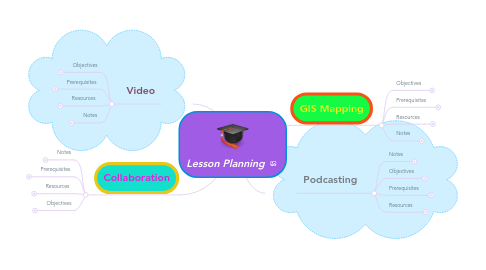
1. Collaboration
1.1. Notes
1.1.1. Human Health Graphic Organizer
1.1.2. Students will be assessed on their knowledge of lifestyles effects on Human health
1.1.2.1. Also assess students ICT skills in creating and editing using MindMeister
1.1.2.1.1. Ability for students to work collaboratively
1.1.3. Objectives
1.1.3.1. Students will create a graphic organizer to educate the class about the effects of different lifestyles.
1.1.3.2. Students will display confidence in using ICT
1.1.4. Reasoning
1.1.4.1. When students create a graphic organizer regarding lifestyle effects on human health it demonstrates their knowledge at a deeper level and allows them to work collaboratively.
1.1.5. Content
1.1.5.1. Students will need instruction using mindmeister.
1.1.5.2. Prior to this lesson students will need instruction on the different lifestyles that affect human health and the importance of living a healthy life.
1.1.6. Method of instruction
1.1.6.1. Full Class for the human health instruction portion of the lesson
1.1.6.2. Groups of two or three for the graphic organizer portion of the assignment
1.1.6.3. A possible chance for one on one conferencing and instruction while groups are working on their maps.
1.1.7. Method of Evaluation
1.1.7.1. Students will be assessed using a rubric generated as a class to capture all the important parts of assessment and have clear communication between student and teacher.
1.1.7.1.1. Is the concept map relevant to human health and the effects of different lifestyles.
1.1.7.1.2. Is the map clearly represented and organized for the class?
1.1.7.1.3. Is there evidence that show confidence in the use of MindMeister?
1.1.8. Reflection
1.2. Prerequisites
1.2.1. Goals
1.2.1.1. Co-2.1 collaborates with peers to accomplish self-directed learning with ICT in various settings
1.2.2. Set context
1.2.2.1. Students will collaboratively create graphic organizers using MindMeister to demonstrate their knowledge and understanding the effects of human health by lifestyle choices.
1.2.3. Review
1.2.3.1. ICT
1.2.3.1.1. Review of MindMeister
1.2.3.1.2. The importance of safe practices when posting/creating online
1.2.3.1.3. How to make a graphic organizer
1.2.3.2. Science
1.2.3.2.1. Review on biomechanics and the importance of using it correctly in everyday life and in a sports environment.
1.2.3.2.2. How human health may be affected by lifestyle choices
1.3. Resources
1.3.1. Materials
1.3.1.1. MindMeister accounts
1.3.1.2. Computers
1.3.1.2.1. Laptop
1.3.1.2.2. Tablet
1.3.1.2.3. Mobile Device
1.3.2. People
1.3.2.1. Permission From
1.3.2.1.1. Divison
1.3.2.1.2. Parents
1.3.2.1.3. School
1.3.3. Facilities
1.3.3.1. Computer Lab
1.3.3.2. Classroom
1.4. Objectives
1.4.1. ICT Continuum
1.4.1.1. Cognative
1.4.1.1.1. G-2.1 refines information searches using a variety of media sources
1.4.1.2. Affective
1.4.1.2.1. G-2.2 analyzes textual, numerical, aural, and visual information gathered from media sources, applying established criteria
1.4.2. Grade 5 Science
1.4.2.1. SLO
1.4.2.1.1. 5-1-15 Explain how human health may be affected by lifestyle choices and natural- and human-caused environmental factors.
2. Video
2.1. Objectives
2.1.1. Grade 7/8 multilevel Health Class
2.1.1.1. K.1.7.B.2 Identify the biomechanical concepts for efficient movement (i.e., leverage) as it relates to striking activities (e.g., shorter radius of rotation reduces force, as in choking up on a bat...)
2.1.1.2. K.1.8.B.2 Identify the biomechanical concepts (e.g., centre of gravity, body alignment...) that are important for safe exercising in lifting and carrying activities (i.e., bend knees, hold object close to body, avoid twisted positions, keep head position neutral)
2.1.2. ICT
2.1.2.1. Cognitive
2.1.2.1.1. Pr-2.2 revises electronic work to improve organization and clarity, enhance content and artistry, and meet audience needs, according to established criteria, feedback, and personal preferences
2.1.2.2. Affective
2.1.2.2.1. Co-2.1 collaborates with peers to accomplish self-directed learning with ICT in various settings
2.2. Prerequisites
2.2.1. Review
2.2.1.1. ICT
2.2.1.1.1. Review of youtube's editing abilities.
2.2.1.1.2. The importance of safe practices when posting/creating videos
2.2.1.1.3. How to make a video on tablet/camcorder/mobile device.
2.2.1.2. Health
2.2.1.2.1. Review on biomechanics and the importance of using it correctly in everyday life and in a sports environment.
2.2.2. Goals
2.2.2.1. Co-2.1 collaborates with peers to accomplish self-directed learning with ICT in various settings
2.2.3. Set context
2.2.3.1. Students will create tutorials demonstrating their knowledge and understanding of biomechanics that will last for a minimum of 1 minute or more. This video will inform the audience of the importance of correct biomechanics in everyday life and sporting environments.
2.3. Resources
2.3.1. Materials
2.3.1.1. YouTube account
2.3.1.2. Computer
2.3.1.2.1. Laptop
2.3.1.2.2. Tablet
2.3.1.2.3. Mobile Device
2.3.1.3. recording device
2.3.1.3.1. Mobile Device
2.3.1.3.2. Tablet
2.3.1.3.3. Camcorder
2.3.2. People
2.3.2.1. Permission From
2.3.2.1.1. Division
2.3.2.1.2. Parent
2.3.2.1.3. School
2.3.3. Facilities
2.3.3.1. Computer Lab
2.3.3.2. Gym Space
2.4. Notes
2.4.1. Biomechanical Tutorials
2.4.2. Student will be assessed on their knowledge of biomechanical principles.
2.4.2.1. Also assess students ICT skills in creating and editing short video clips.
2.4.2.1.1. Ability for students to work collaboratively
2.4.3. Objectives
2.4.3.1. Students will create a tutorial -any sport related topic- to teach to the rest of the class.
2.4.3.2. Students will display confidence in using ICT
2.4.4. Reasoning
2.4.4.1. When students create a video presentation regarding biomechanics it demonstrates their knowledge at a deeper level.
2.4.5. Content
2.4.5.1. Students will need instruction using youtube to edit videos.
2.4.5.2. Prior to this lesson students will need instruction on biomechanics and the importance of using it correctly.
2.4.6. Method of instruction
2.4.6.1. Full Class for the biomechanics instruction portion of the lesson
2.4.6.2. Groups of two or three for the video portion of the assignment
2.4.6.3. one on one conferencing and instruction while editing videos
2.4.7. Method of Evaluation
2.4.7.1. Students will be assessed using a rubric generated as a class to capture all the important parts of assessment and have clear communication between student and teacher.
2.4.7.1.1. Is the video relevant to the topic?
2.4.7.1.2. Are the biomechanics clearly represented and organized for the class?
2.4.7.1.3. Is there evidence of video editing?
2.4.7.1.4. What level of editing was presented? Was it presented organized and clear?
2.4.8. Reflection
3. Podcasting
3.1. Notes
3.1.1. Poetry Podcasts
3.1.2. Students will be assessed on their knowledge and use of poetry forms, expression and technique.
3.1.2.1. Also assess students ICT skills in creating and editing short podcasts.
3.1.2.1.1. Ability for students to work collaboratively
3.1.3. Objectives
3.1.3.1. Students will create a poetry podcast that will be presented to the class. The podcast must display different forms, expression through phrasing and diction, as well as technique to teach to the rest of the class.
3.1.3.2. Students will display confidence in using ICT
3.1.4. Reasoning
3.1.4.1. When students create a podcast presentation regarding poetry forms, expression and technique it demonstrates their knowledge and understanding at a deeper level.
3.1.5. Content
3.1.5.1. Students will need instruction using audacity to edit podcasts.
3.1.5.2. Prior to this lesson students will need instruction on poetry forms, expression, technique and the importance of using it correctly.
3.1.6. Method of instruction
3.1.6.1. Full Class for the poetry instruction portion of the lesson
3.1.6.2. one on one conferencing and instruction while editing and recording podcasts
3.1.6.3. Students will work individually to create and craft their poems, but can work in groups to record and edit their podcasts
3.1.7. Method of Evaluation
3.1.7.1. Students will be assessed using a rubric generated as a class to capture all the important parts of assessment and have clear communication between student and teacher.
3.1.7.1.1. Is the podcast relevant to the topic or outcome?
3.1.7.1.2. Are different forms expression, technique clearly represented and organized for the class?
3.1.7.1.3. Is there evidence of podcast editing?
3.1.7.1.4. What level of editing was presented? Was it presented organized and clear?
3.1.7.1.5. ETC.
3.1.8. Reflection
3.2. Objectives
3.2.1. Grade 5 Poetry
3.2.1.1. GLO
3.2.1.1.1. 1.1 Discover and Explore
3.2.1.1.2. 2.3 Understand Forms and Techniques
3.2.1.2. SLO
3.2.1.2.1. 1.1.1 Express Ideas Use personal experiences as a basis for exploring, predicting, and expressing opinions and understanding.
3.2.1.2.2. 2.3.5 Create Original Texts Create original texts [such as journals, posters combining print and art, dioramas, travelogues...] to communicate and demonstrate understanding of forms and techniques.
3.2.2. ITC
3.2.2.1. Cognative
3.2.2.1.1. Pr-2.1 selects a suitable ICT application and/or device to create electronic work and explains the selection
3.2.2.2. Affective
3.2.2.2.1. E-2.1 applies school division’s acceptable-use policy for ICT
3.3. Prerequisites
3.3.1. Review
3.3.1.1. ICT
3.3.1.1.1. The importance of safe practices when posting/creating podcasts
3.3.1.1.2. Review/give instruction using audacity
3.3.1.1.3. How to create a voice recording using a recording device
3.3.1.2. ELA- POETRY
3.3.1.2.1. Review different forms of poetry
3.3.1.2.2. Review speech techniques
3.3.1.2.3. Conference with students to review the poetry for grammar and flow
3.3.2. Goals
3.3.2.1. Co-2.1 collaborates with peers to accomplish self-directed learning with ICT in various settings
3.3.2.2. Become confident with use of ICT
3.3.3. Set context
3.3.3.1. Students will create podcasts using original pieces of poetry to demonstrating their knowledge and understanding of poetry forms, expression, and techniques. This podcast will be a minimum of three minutes.
3.4. Resources
3.4.1. Materials
3.4.1.1. Recoding Devices
3.4.1.1.1. Tape recorder
3.4.1.1.2. Audacity
3.4.1.1.3. Mobile Device
3.4.1.1.4. Tablet
3.4.1.1.5. Laptop
3.4.1.1.6. Micorphone
3.4.1.2. Audacity for editing purposes
3.4.1.3. Original pieces of poetry
3.4.2. People
3.4.2.1. Permission From
3.4.2.1.1. Divison
3.4.2.1.2. Parents
3.4.2.1.3. School
3.4.3. Facilities
3.4.3.1. Computer Lab
3.4.3.2. Classroom
4. GIS Mapping
4.1. Objectives
4.1.1. ICT
4.1.1.1. Cognative
4.1.1.1.1. P-3.2 designs own electronic plans
4.1.1.2. Affective
4.1.1.2.1. E-1.1 respects ICT equipment and personal technology space of other ICT users
4.1.2. Manitoba Curriculum Grade 7 Social Studies
4.1.2.1. GLO
4.1.2.1.1. The Global Natural Environment 7.1.2
4.1.2.2. SLO
4.1.2.2.1. KL-016 Locate on a world map the continents, major landforms, and major bodies of water.
4.1.2.2.2. KL-017 Locate on a world map and describe the major climatic and vegetation zones.
4.2. Prerequisites
4.2.1. Review
4.2.1.1. ITC
4.2.1.1.1. How to use Google Maps
4.2.1.1.2. How to create a google map
4.2.1.2. Previous Lessons
4.2.1.2.1. Review of unit vocabulary
4.2.1.2.2. What are the world's major landforms, major bodies of water, continents, and major climate and vegetation zones?
4.2.1.2.3. Where are the previous major points located?
4.2.2. Goals
4.2.2.1. P-3.2 designs own electronic plans
4.2.2.1.1. Students will create a google My map showing different locations marking major landforms, bodies of water, climate zones, vegetation zones, and continents
4.2.3. Set context
4.3. Resources
4.3.1. Materials
4.3.1.1. Computers
4.3.1.1.1. Laptop
4.3.1.1.2. Tablet
4.3.1.1.3. Mobile Device
4.3.1.2. Google Account
4.3.2. People
4.3.2.1. Permission From
4.3.2.1.1. Divison
4.3.2.1.2. Parents
4.3.2.1.3. School
4.3.3. Facilities
4.3.3.1. Computer Lab
4.4. Notes
4.4.1. GIS Mapping
4.4.2. This lesson will assess if students can locate global locations using appropriate terminology
4.4.2.1. It will also assess how students can use google maps to show their learning
4.4.2.1.1. Students will display their knowledge of the purpose of major landforms, bodies of water, climate zones, vegetation zones, and continents
4.4.3. Objectives
4.4.3.1. Students will display confidence in use of ICT
4.4.4. Reasoning
4.4.4.1. By interactively designing a map students are able to reach a higher level of thinking. This allows the process of making the map, researching, making choices to authentically demonstrate their learning.
4.4.5. Content
4.4.5.1. This lesson is a summative assignment to evaluate student learning.
4.4.6. Method of Evaluation
4.4.6.1. Students will be assessed using a rubric generated as a class to capture all the important parts of the assessment and have clear communication between student and teacher.
4.4.6.1.1. Are all of the continents, located and labeled
4.4.6.1.2. Are all of the major landforms located and labeled?
4.4.6.1.3. Are all of the major bodies of water located and labeled?
4.4.6.1.4. Are all of the Vegetation zones located and labeled?
4.4.6.1.5. Are all of the climate zones located and labeled?
4.4.6.1.6. re all of the above located, labeled, and organized clearly?
4.4.6.1.7. ETC.
4.4.7. Method of Instruction
4.4.7.1. Students can work in group of 2 or 3 or individually.
4.4.7.2. Whole class during instruction and review for google maps
4.4.7.3. Teacher will move throughout the classroom to assist students
4.4.7.4. One on one conferencing for students who need assistance

