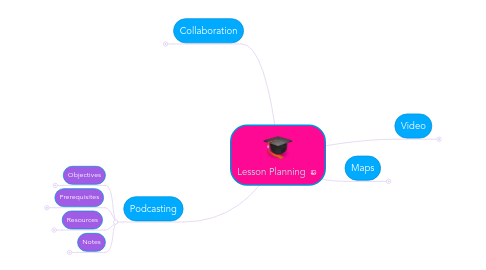
1. Podcasting
1.1. Objectives
1.1.1. ICT Continuum
1.1.1.1. Cognitive
1.1.1.1.1. Pr-2.2 revises electronic work to improve organization and clarity, enhance content and artistry, and meet audience needs, according to established criteria, feedback, and personal preferences
1.1.1.2. Affective
1.1.1.2.1. E-2.2 applies safety guidelines when communicating electronically
1.1.1.2.2. S-3.1 weighs society’s right to information access against right to individual privacy
1.1.2. MB Curriculum Grade 5/6 French
1.1.2.1. SO
1.1.2.1.1. listen for specific information and demonstrate understanding
1.1.2.1.2. follow simple directions and demonstrate understanding
1.1.2.1.3. communicate clearly their message orally by carrying out the following acts of communication
1.1.2.2. GO
1.1.2.2.1. Listen in order to understand the communicated message.
1.1.2.2.2. Communicate orally and interact spontaneously, keeping in mind the message, fluency and accuracy.
1.2. Prerequisites
1.2.1. Review
1.2.1.1. ICT
1.2.1.1.1. How to record audio using Audacity
1.2.1.1.2. How to edit audio files using audacity
1.2.1.1.3. How to save and upload files and embed links
1.2.1.2. Previous Lesson
1.2.1.2.1. Review basic grammar rules
1.2.1.2.2. Review descriptive phrases used when introducing oneself
1.2.2. Goals
1.2.2.1. Record and edit an audio file
1.2.2.2. Effectively introduce oneself in French
1.2.2.3. Describe in French in the past tense what one did the previous day
1.2.3. Set context
1.2.3.1. This is basic conversation that is essential in order to communicate in French
1.3. Resources
1.3.1. Materials
1.3.1.1. computer with Audcaity or similar recording and editing software
1.3.1.2. French dictionary or internet access
1.3.2. People
1.3.2.1. classmates
1.3.3. Facilities
1.3.3.1. classroom/computer lab
1.4. Notes
1.4.1. Lesson or Series Title
1.4.1.1. Listening/Communication
1.4.2. Goals of Each Lesson
1.4.2.1. Students will accurately introduce themselves to the class in French and give a brief description of what they did the previous day.
1.4.3. Objectives
1.4.3.1. Students will confidently display their knowledge of appropriate vocabulary and grammar.
1.4.3.2. Students will confidently display their ability to use appropriate ICT
1.4.4. Reasoning
1.4.4.1. Students will be able to hear their accent and pronunciation which will help them develop both further
1.4.5. Content
1.4.5.1. Students will be taught how to use Audacity
1.4.5.2. In previous lessons students will have become familiar with basic phrases use to describe themselves
1.4.5.3. Students will have learned the passé composé
1.4.6. Method of Instruction
1.4.6.1. Instruction of how to use Audacity as a whole group
1.4.6.2. Students will work individually to create their personal descriptions
1.4.6.3. Students will work in partners to practice their introductions
1.4.6.4. Teacher will observe and assist when necessary
1.4.7. Method of Evaluation
1.4.7.1. Students will be graded on grammar, pronunciation, and including the necessary personal details
1.4.7.1.1. Does it make sense?
1.4.7.1.2. Are they using the proper tenses and pronouns?
1.4.7.1.3. Can they conjugate passé composé correctly?
1.4.7.2. ICT
1.4.7.2.1. Can they record and edit an audio file?
2. Collaboration
2.1. Objectives
2.1.1. ICT Continuum
2.1.1.1. Cognitive
2.1.1.1.1. Pr-2.2 revises electronic work to improve organization and clarity, enhance content and artistry, and meet audience needs, according to established criteria, feedback, and personal preferences
2.1.1.1.2. G-2.4 analyzes whether information collected from media sources is sufficient and/or suitable for purpose and audience
2.1.1.1.3. Pr-2.2 revises electronic work to improve organization and clarity, enhance content and artistry, and meet audience needs, according to established criteria, feedback, and personal preferences
2.1.1.2. Affective
2.1.1.2.1. Co-2.1 Collaborates with peers to accomplish self-directed learning with ICT in various settings
2.1.2. MB Curriculum
2.1.2.1. SO
2.1.2.1.1. 6-4-02 Identify technological developments that enable astronauts to meet their basic needs in space.
2.1.2.1.2. 6-4-03 Identify Canadians who have contributed to space science or space technology, and describe their achievements.
2.1.2.2. GO
2.1.2.2.1. A4. identify and appreciate contributions made by women and men from many societies and cultural backgrounds towards increasing our understanding of the world and in bringing about technological innovations
2.1.2.2.2. A5. recognize that science and technology interact with and advance one another
2.1.2.2.3. B1. describe scientific and technological developments, past and present, and appreciate their impact on individuals, societies, and the environment, both locally and globally
2.1.2.2.4. C6 . employ effective communication skills and utilize information technology togather and share scientific and technological ideas and data
2.1.2.2.5. C7 . work cooperatively and value the ideas and contributions of others while carrying out scientific and technological activities
2.2. Prerequisites
2.2.1. Review
2.2.1.1. ICT
2.2.1.1.1. Review how to use Google Docs
2.2.1.2. Previous Lesson
2.2.1.2.1. Review vocabulary related to the investigations of Earth and space
2.2.2. Goals
2.2.2.1. Co-2.1 Collaborates with peers to accomplish self-directed learning with ICT in various settings
2.2.2.1.1. Students will research information and cite sources
2.2.2.1.2. Students will work together in a group to create a collaborative assignment
2.2.2.1.3. Teacher can see who is contributing what and will know if all group members are actively participating
2.2.3. Set context
2.2.3.1. Positive and negative impacts arising from space research programs are addressed, and the contributions of Canadians to these programs are highlighted.
2.3. Resources
2.3.1. Materials
2.3.1.1. computers with internet access
2.3.1.2. non-internet research materials
2.3.1.3. Google accounts
2.3.2. People
2.3.2.1. classmates split into small groups
2.3.3. Facilities
2.3.3.1. computer lab
2.4. Notes
2.4.1. Lesson or Series Title
2.4.1.1. Exploring the Solar System
2.4.2. Goals of Each Lesson
2.4.2.1. Assess students' knowledge of astronauts and the technological developments of space science
2.4.2.2. Assess students' ability to work collaboratively
2.4.2.3. Assess students' ability fluency with Google Docs
2.4.3. Objectives
2.4.3.1. Students with do research and display their findings on a Google Doc
2.4.3.2. Students will work together collaboratively
2.4.4. Reasoning
2.4.4.1. Students will work collaboratively in a group to do research and create a Google Doc together to display their findings. The teacher will be able to view the edit history and see what each student has contributed. Students will learn accountability and teamwork skills.
2.4.5. Content
2.4.5.1. Students will research astronauts, the technological advancements that enable astronauts to meet their basic needs while in space, and space research programs involving astronauts
2.4.5.2. Students will create a Google Doc to display their information
2.4.6. Method of Instruction
2.4.6.1. Review how to use a Google Doc, and space vocabulary as a class
2.4.6.2. Students will work in groups of 2-4 people. All students should contribute an equal amount of information to the assignment.
2.4.7. Method of Evaluation
2.4.7.1. Teacher will observe participation throughout
2.4.7.2. Group members will evaluate how much each member contributed
2.4.7.3. Students will assess themselves on how much they contributed
2.4.7.4. Assignment will be marked based on a rubric
2.4.7.4.1. Are all sources cited?
2.4.7.4.2. Is the information relevant?
2.4.7.4.3. Did they include photos or graphics?
2.4.7.4.4. Is the information presented in a logical manner?
2.4.7.4.5. Is the information presented in a way that someone with no background knowledge on the subject would understand?
3. Video
3.1. Objectives
3.1.1. ICT Continuum
3.1.1.1. Cognitive
3.1.1.1.1. Pr-2.2 revises electronic work to improve organization and clarity, enhance content and artistry, and meet audience needs, according to established criteria, feedback, and personal preferences
3.1.1.2. Affective
3.1.1.2.1. E-2.2 applies safety guidelines when communicating electronically
3.1.1.2.2. Co-2.1 collaborates with peers to accomplish self-directed learning with ICT in various settings
3.1.2. MB Curriculum Grade 6 Social Studies
3.1.2.1. SO
3.1.2.1.1. KG-043 Give examples of Canada’s involvement in world conflicts since 1945.
3.1.2.1.2. KG-044 Give examples of global events and forces that have affected Canadians from 1945 to the present.
3.1.2.1.3. KG-045 Give examples of Canada’s participation in the United Nations and other international organizations.
3.1.2.2. GO
3.1.2.2.1. Identity, Culture, and Community
3.2. Prerequisites
3.2.1. Review
3.2.1.1. ICT
3.2.1.1.1. How to record a video
3.2.1.1.2. How to edit a video using YouTube
3.2.1.2. Social Studies
3.2.1.2.1. Collaborative groups discuss what they know about international organizations and their work
3.2.1.2.2. Brainstorm international events or influences that have affected life in Canada
3.2.1.2.3. Identify recent events in Canada that have affected other countries in the world
3.2.2. Goals
3.2.2.1. Pr-3.2 self-assesses ICT representations to go beyond established criteria by enhancing meaning and/or artistry, according to topic, audience, purpose, and occasion
3.2.3. Set context
3.2.3.1. Students in collaborative groups will select a category of global interaction (war, trade, environmental, international interactions, UN, peacekeeping, etc.)
3.2.3.2. Each group selects one significant event that Canada was involved in from a timeline of major international events since 1945
3.2.3.2.1. Timeline
3.2.3.3. Students will research their event and create a news report on it. The report will be filmed and turned into a 2-6 min video presentation.
3.2.3.3.1. Before filming students will complete the News Report Outline
3.3. Resources
3.3.1. Materials
3.3.1.1. computer
3.3.1.2. device to record video
3.3.1.3. Google account
3.3.1.4. Blackline Masters as included above
3.3.2. People
3.3.2.1. group members: 2-4 total
3.3.3. Facilities
3.3.3.1. computer lab
3.3.3.2. area to film
3.4. Notes
3.4.1. Identity, Culture, and Community
3.4.1.1. Canada and the World Stage
3.4.2. Goals of Each Lesson
3.4.2.1. Access how well students can create a video
3.4.2.2. Access how well students can use YouTube to edit and upload their videos
3.4.2.3. Access students' ability to work collaboratively in groups with their peers
3.4.3. Objectives
3.4.3.1. Students will display their literacy in ICT involving the creation of videos
3.4.3.2. Students will display their ability to research and present information on a given topic
3.4.4. Reasoning
3.4.4.1. Students demonstrate higher level thinking by creating videos to present their research
3.4.5. Content
3.4.5.1. In previous lessons students will have learned about Canada's involvement in world conflicts
3.4.5.2. Students will be given a tutorial on how to use YouTube to create their videos
3.4.6. Method of Instruction
3.4.6.1. Whole class for YouTube tutorial
3.4.6.1.1. Teacher will demonstrate uploading video clips, editing, and publishing a video to YouTube
3.4.6.2. Students will work independently in their groups
3.4.6.3. Teacher will observe and conference with students during work time as needed
3.4.7. Method of Evaluation
3.4.7.1. ICT
3.4.7.1.1. Can students use a video recorder to create a video?
3.4.7.1.2. Can students edit and publish a video using YouTube?
3.4.7.2. Social Studies
3.4.7.2.1. Can students identify significant world events that Canada has been involved in?
3.4.7.2.2. Can students come up with substantial and appropriate research ?
3.4.7.2.3. Can students turn their research into a news report?
4. Maps
4.1. Objectives
4.1.1. ICT
4.1.1.1. Cognitive
4.1.1.1.1. Pr-2.2 revises electronic work to improve organization and clarity, enhance content and artistry, and meet audience needs, according to established criteria, feedback, and personal preferences
4.1.1.1.2. P-3.2 designs own electronic plans
4.1.1.2. Affective
4.1.1.2.1. Co-2.1 collaborates with peers to accomplish self-directed learning with ICT in various settings
4.1.2. MB Curriculum Grade 7 Social Studies
4.1.2.1. GO
4.1.2.1.1. The Land: Places and People
4.1.2.2. SO
4.1.2.2.1. KL-024 Identify on a map the major cities of a society of Europe
4.2. Prerequisites
4.2.1. Review
4.2.1.1. ICT
4.2.1.1.1. How to create a Google Map
4.2.1.1.2. How to drop pins and add supporting information to pin
4.2.1.2. Previous Lessons
4.2.1.2.1. Locate continents on a world map
4.2.1.2.2. Locate the time zones on a world map and explain their purpose.
4.2.1.2.3. Explain standards related to time zones.
4.2.2. Goals
4.2.2.1. P-3.2 designs own electronic plans
4.2.2.1.1. Students will create a Google map locating 12 European cities
4.2.2.1.2. Names of cities will be jumbled up and students must unscramble to know which cities to search for
4.2.2.1.3. Students will drop pin on each city and name it
4.2.2.1.4. Descriptions of pins must include the following information: country, language, population, currency, time zone, an interesting fact about the city/country
4.2.2.1.5. Must also include 2 photos: one of the city, and one of the national flag
4.2.3. Set context
4.2.3.1. Knowledge of places around the world to function more effectively in society, create a mental map of the world, and become a better global citizen.
4.3. Resources
4.3.1. Materials
4.3.1.1. Computers
4.3.1.2. Google Account
4.3.2. People
4.3.3. Facilities
4.3.3.1. Computer Lab
4.4. Notes
4.4.1. People and Places in the World
4.4.1.1. Human Impact in Europe
4.4.2. Goals of Each Lesson
4.4.2.1. Access how well students can use Google Maps to find cities
4.4.2.2. Access how well students can find supporting information on the internet
4.4.2.3. Access students' knowledge of the location of major cities in Europe
4.4.3. Objectives
4.4.3.1. Students will display confidence and literacy in the use of ICT
4.4.3.2. Students will display problem solving skills, and their knowledge of European cities
4.4.4. Reasoning
4.4.4.1. By designing their own maps, students demonstrate a higher level of thinking. The process of making the map and doing supplementary research demonstrates their learning.
4.4.5. Content
4.4.5.1. Summative assessment
4.4.5.2. In previous lessons students will have located the continents on a map
4.4.5.3. Students will be given a tutorial on how to use Google Maps before being given the assignment
4.4.6. Method of Instruction
4.4.6.1. Whole class for Google Maps tutorial
4.4.6.1.1. Teacher will demonstrate dropping pins and adding descriptive information
4.4.6.2. Students will work independently
4.4.6.3. Observation and conferencing while students create their maps
4.4.7. Method of Evaluation
4.4.7.1. Maps will be evaluated using a rubric
4.4.7.1.1. Did they locate the correct 12 cities?
4.4.7.1.2. Did they identify each city with a pin and label it?
4.4.7.1.3. Did they add the required information and photos?
4.4.7.1.4. Can they create a Google map?
4.4.7.1.5. Is the assignment done well?
4.4.7.1.6. Students will help create rubric

