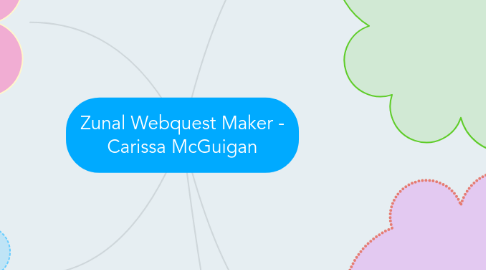
1. Enhances Teaching Process
1.1. This tool enhances the teaching process because it allows teachers to create unique assessments and allows for differentiation in their instructional delivery methods. Also, teachers are able to receive feedback from other teaching professionals and collaborate with these individuals on the zunal webquest maker site which allows teachers to enhance their skills and the effectiveness of the design of their assessment.
1.2. So, this site allows teachers to collaborate in the making of the webquest? Will the students be able to collaborate with others around the world to complete the webquest as well? -Dr. Fritz
2. Enhances Learning Process
2.1. This tool enhances learning for students because it allows them to practice their internet and research skills and learn new concepts in a new way that fits their interests. It also provides students with the ability to gain skills and confidence with using the internet which is important for education as students need skills to be active participants in todays society and the workforce which requires being competent and comfortable with using the internet. Students are also actively learning the material as they research topics which keeps them engaged and active in their own learning experience which enhances the learning process as a whole.
3. Bloom's Digital Taxonomy
3.1. Remembering
3.1.1. key terms for this level of bloom's taxonomy include retrieving, listing, finding, and locating.
3.1.1.1. by completing a web quest activity on Zunal students will use this lower order thinking skill to retrieve information that applies to the web quest.
3.2. Understanding
3.2.1. key terms for this level include interpreting, explaining, and advanced searches.
3.2.1.1. using a webquest on Zunal requires students to use advanced searches on the web and research different sources and articles and interpret the information so that they can explain it in their own words to complete the webquest.
3.3. Applying
3.3.1. key terms include uploading an sharing
3.3.1.1. Teachers can create their own webquests on Zunal and share them with the public for other teachers to see and comment on.
3.3.1.1.1. this allows for collaboration among other teaching professionals.
3.4. Evaluating
3.4.1. key terms in this aspect of the taxonomy include critiquing, judging, and reviewing.
3.4.1.1. this goes hand in hand with the aspect of applying in the taxonomy as it allows teachers to can critique other teachers webquest creations and review them on the website for everyone to see and review.
3.5. Analyzing
3.5.1. activities in this aspect of the taxonomy include breaking information into parts/components to explore/develop/construct
3.5.1.1. zunal allows teachers to break ideas and concepts being taught into separate pieces of knowledge to be explored through internet research and allows students to construct their own knowledge through completing the webquest
3.6. Creating
3.6.1. key word include creating, publishing, designing, and constructing
3.6.1.1. this applies to the taxonomy and teachers as they are able to create and publish their own webquests according to their own unique ideas and can design it according to whichever concepts they would like to focus on teaching their students
4. Personal Ideas for Applications in the classroom
4.1. Webquests can be made during each unit for chemistry and assigned as a classwork assignment for students to complete in partners. An example would be to assign each group of partners a different chemical reaction and to provide them with a webquest where they would have to find the complete chemical equation for the reaction and determine what type of reaction it can be categorised as, provide a definition for the reaction, and provide examples of where this reaction might occur on a daily basis. The students can create their own mindmeister maps and submit their answers by naming the central bubble the reaction they researched and having bubbles coming off of the reaction where they provide examples of the reaction and the definition and category it falls under as noted above. The students can share their maps with the class and comment on other students maps for a quiz or test grade.
4.1.1. I've heard about Webquests but have never seen one in action. I looked over a few social studies one and some are quite interesting. I'll have to look around the site and see how to put one together. I think it would be interesting to put one into use. My only concern would be one of the classes I teach gets spotty Internet because it also happens to be a lunch period. The network gets bogged down. Still, I think it's worth exploring. -J.Lopez
4.2. I'm having trouble understanding how it works. Do you set up a webquest with goals for your students? Or do they each make their own webquest with an end goal that they learn more about the given subject? I have heard of webquests, but I'm not familiar with this website. Thanks for clarifying! -S. Alvarez
4.2.1. I'm along the same lines as Shannon. How exactly is it set up? How does the teacher set up a web quest? Is it something that the teacher guides? I've heard of them before, but never seen them used. - Phyllis Cammiso
