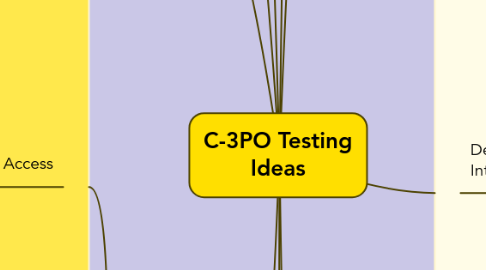
1. UI
1.1. Obeserve if the app adapts for all the different screen sizes
1.1.1. Are the images stretched?
1.1.2. Observe colors
1.1.3. Observe the text size
1.1.4. Scrolls
1.1.5. Overlap of text, imagens, content
1.2. Observe the readability of the content
1.3. For Samsung, try to change the OS fonts and observe the app UI behavior
1.4. Try the available inputs
1.4.1. Text
1.4.2. Emojis
1.4.3. Special chars
2. Responsiveness
2.1. Validate if the app UI adapts for
2.1.1. Different screen sizes
2.1.2. Screen orientations
2.1.2.1. Portrait
2.1.2.2. Landscape
3. Functional
3.1. Access
3.1.1. User authentication
3.1.1.1. Login
3.1.1.1.1. Enter invalid credentials
3.1.1.1.2. Enter valid credentials
3.1.1.1.3. By Google
3.1.1.1.4. By Facebook
3.1.1.2. Logout
3.1.1.2.1. Does the system saves the user login information to later new authentication?
3.1.1.2.2. The user should not be able interact with the app without making the log in
3.1.1.3. Concurrent login
3.1.1.3.1. Does it make sense the app support the same user logged at the same time in differents devices?
3.1.2. Permissions
3.1.2.1. Does the app request any permissions?
3.1.2.1.1. Location
3.1.2.1.2. Contacts
3.2. Data
3.2.1. Time
3.2.1.1. Does the app use serve time ou phone time?
3.2.1.1.1. If possible, change the time
3.2.2. Contacts
3.2.2.1. If the app request access to contacts make sure
3.2.2.1.1. The contacts are loaded correctly
3.2.2.1.2. From
3.2.3. Language
3.2.3.1. If the app supports multiple languages
3.2.4. Purchase
3.2.4.1. Is the app downloaded from the stores?
3.2.5. Locations
3.2.5.1. Allow the use
3.2.5.2. Turn OFF the GPS
3.2.5.2.1. Observe how the app behaves
3.2.5.3. Try to move around to observe if the location is impacted
3.2.6. Recovery
3.2.6.1. Turn off the connection
3.2.6.1.1. Observe if the data is preserved
3.3. Sound
3.3.1. Validate the sound of the app is listened on
3.3.1.1. Phone speaker
3.3.1.2. Bluetooth headset
3.3.1.3. Wired headset
3.3.2. Turn off the sound of the device and observe the app sound
3.3.3. Increase and decrease volume
3.3.4. Play musics and observe the app sound
4. Vulnerability Analysis
4.1. Does the app using oauth1 or oauth2?
4.2. Does the app saving any information in its memory?
4.2.1. Is it being encrypted?
4.2.1.1. Which kind of encrypt method is being used? MD5, SHA1, BASE64?
4.2.1.1.1. Once the app is using oauth, is needed salt in any part of the data storing?
4.3. Check if the app is vulnerability for any "static check" issue from OWASP report
4.3.1. https://drive.google.com/file/d/0BxOPagp1jPHWYmg3Y3BfLVhMcmc/view
4.4. SSL or TLS is being used to encrypt the data transferred?
4.4.1. Is it really needed?
4.4.1.1. What kind of impact the performance it does?
4.5. All the softwares (APIs, frameworks, services) used to build the app are in the newest version?
5. Usability
5.1. Are content and texts easy to read?
5.2. Does all the screens of the app use the same UI patterns?
5.3. Number os steps to perform an action
5.4. Is the system status always clear to the user?
5.5. Does the system speak the final users' language?
5.6. Does the app contain a Help or documentation?
5.7. Does the app adapts to personalize it to the user?
5.8. Is the interface easy to interact?
5.8.1. How about the touch areas?
5.9. Evaluate if the app was design observing the mobile world constraints
5.9.1. Different screen sizes
5.9.1.1. and Resolutions
5.9.2. One single windows open per time
5.9.3. Operational System events
5.9.3.1. Receive a call/message/etc
5.9.4. Input data
5.9.5. Limited processing capability and power
5.9.5.1. Battery life
5.9.5.2. Network connectivity
5.9.5.3. Limited memory
5.10. If the app is available on the Stores (Apple and Google Play) see the users comments
6. Installation/Launching
6.1. Install the app
6.2. Uninstall the app
6.3. Reinstall the app
6.4. Kill the app process
6.4.1. Launch the app
6.5. Turn off/Turn on the phone
6.5.1. Launch the app
7. Device Platform Interaction
7.1. Events
7.1.1. Receive call
7.1.2. Receive SMS/MMS
7.1.3. Charge
7.1.3.1. Connected
7.1.3.2. Disconnected
7.1.4. Sleeping mode
7.1.4.1. Enter
7.1.4.2. Resumes from
7.1.4.3. Does the app go to sleep mode when running in the background (prevent battery drain)?
7.1.5. Resumes from lock screen
7.1.6. Local message is coming from another app
7.1.6.1. Calendar
7.1.6.2. Alarm
7.1.6.3. Reminders
7.1.7. Push message is coming from another app
7.1.7.1. Twitter mentions
7.1.7.2. Whatsapp message
7.1.8. Low battery message
7.2. Buttons
7.2.1. Menu
7.2.2. Back
7.2.3. Search
7.3. Battery
7.3.1. Validate the app in different battery levels
7.4. Memory
7.4.1. Test the app with
7.4.1.1. Available memory
7.4.1.2. Memory full conditions
7.5. Connectivity
7.5.1. Airplane mode
7.5.1.1. Turn it ON
7.5.1.1.1. Observe how the app behaves
7.5.2. Test the App in different data networks
7.5.2.1. 2G
7.5.2.2. 3G
7.5.2.3. 4G
7.5.2.4. Wifi
8. Performance
8.1. Explore main scenarios that can be possible performance bottlenecks
8.1.1. Measure the performance
8.1.1.1. Internet through 100% lost packets
8.1.1.2. Internet through very bad network
8.1.1.3. App resume working when it gets back into network reach from outside reach of the network
8.1.1.4. Update transactions are processed correctly after re-establishing connection
8.1.1.5. App switches between networks (Wi-Fi, 3G, etc)
8.1.1.6. App still work correctly when tethering or otherwise connected to another device
8.1.2. Use different realistic networks
9. Stress
9.1. Select the more important screens/functionalitis of the software
9.1.1. Run stress test
9.1.1.1. To find Force Closes
