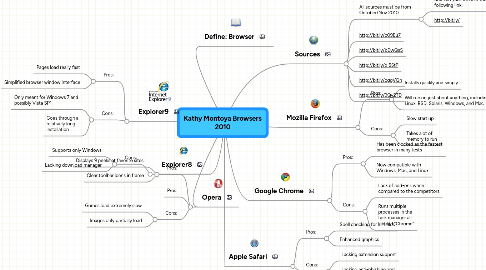
1. Define: Browser
2. Explorer9
2.1. Pros:
2.1.1. Pages load really fast
2.1.2. Simplified browser window interface
2.2. Cons:
2.2.1. Only meant for Windows 7 and possibly Vista SP1
2.2.2. Goes through a relatively long installation
3. Explorer8
3.1. Cons:
3.1.1. Supports only Windows
3.1.2. Lacking download manager
4. Opera
4.1. Pros:
4.1.1. Displays 9 peeks at favorite sites
4.1.2. Clear toolbar icons in frame
4.2. Pros:
4.3. Cons:
4.3.1. Games load extremely slow
4.3.2. Images only partially load
5. Sources
5.1. All sources must be from October/Nov 2010
5.1.1. Shorten your URLs at the following link:
5.1.2. http://bit.ly/
5.2. http://bit.ly/c09Eu7
5.3. http://bit.ly/bDwQsS
5.4. http://bit.ly/di55tP
5.5. http://bit.ly/cggVQn
5.6. http://bit.ly/9Qv2TD
6. Mozilla Firefox
6.1. Pros:
6.1.1. Installs quickly and simply
6.1.2. Will run on just about anything, including Linux, BSD, Solaris, Windows, and Mac
6.2. Cons:
6.2.1. Slow start up
6.2.2. Takes alot of memory to run
7. Google Chrome
7.1. Pros:
7.1.1. Has been clocked as the fastest browser in many tests
7.1.2. Now compatible with Windows, Mac, and Linux
7.2. Cons:
7.2.1. Lack of add-ons when compared to the competitors
7.2.2. Runs multiple processes in the task manager all labeled “Chrome”
8. Apple Safari
8.1. Pros:
8.1.1. Spell checking for all fields
8.1.2. Enhanced graphics
8.2. Cons:
8.2.1. Lacking extension support
8.2.2. Lacking anti-phishing and smart toolbar
