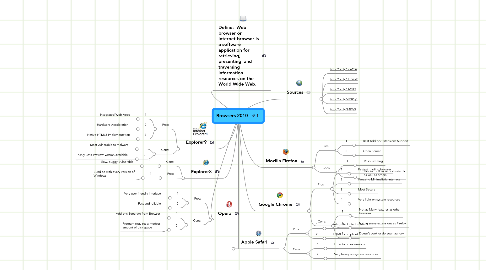
1. Define: Web browser or Internet browser is a software application for retrieving, presenting, and traversing information resources on the World Wide Web.
2. Explorer9
2.1. Pros:
2.1.1. 1
2.1.1.1. Integrated Web Apps
2.1.2. 2
2.1.2.1. Hardware Acceleration.
2.1.3. 3
2.1.3.1. Native HTML5 Implementation
2.2. Cons:
2.2.1. 1
2.2.1.1. Most vulnerable to malware
2.2.2. 2
2.2.2.1. Only Beta Preview Version available
3. Explorer8
3.1. Cons:
3.1.1. 1
3.1.1.1. Slow, buggy, vulnerable
3.2. Pros:
3.2.1. 1
3.2.1.1. Bundled with every version of Windows
4. Opera
4.1. Pros:
4.1.1. 1
4.1.1.1. Very user friendly interface
4.1.2. 2
4.1.2.1. Fast and reliable
4.2. Cons:
4.2.1. 1
4.2.1.1. Add-ons Separate from Browser
4.2.2. 2
4.2.2.1. Program requires a modest amount of disk space
5. Sources
5.1. http://bit.ly/bcuQ9i
5.2. http://bit.ly/dhDZy2
5.3. http://bit.ly/chGILT
5.4. http://bit.ly/aE3Kq4
5.5. http://bit.ly/94ITeS
6. Mozilla Firefox
6.1. Pros:
6.1.1. 1
6.1.1.1. Best Add-on/Extensions Support
6.1.2. 2
6.1.2.1. Open Source
6.2. Cons:
6.2.1. 1
6.2.1.1. Resource hog
6.2.2. 2
6.2.2.1. Doesn't follow web standards as well as others
7. Google Chrome
7.1. Pros:
7.1.1. 1
7.1.1.1. Fastest loading browser
7.1.2. 2
7.1.2.1. Amazing Minimalistic Interface
7.1.3. 3
7.1.3.1. Most Secure
7.1.4. 4
7.1.4.1. Very light on system resources
7.2. Cons:
7.2.1. 1
7.2.1.1. Not as Many features as other browsers
7.2.2. 2
7.2.2.1. Not as many extensions as Firefox
7.2.3. 3
7.2.3.1. Doesn't cook or do your laundry.
8. Apple Safari
8.1. Pros:
8.1.1. 1
8.1.1.1. Integrated into the Mac OS
8.1.2. 2
8.1.2.1. HTML5 complaint
8.2. Cons:
8.2.1. 1
8.2.1.1. Little to no extensions
8.2.2. 2
8.2.2.1. Very heavy on system resources
