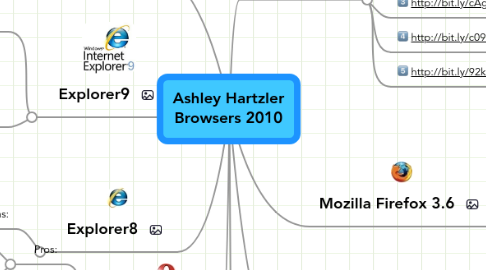
1. Define: Browser A web browser is a software application for retrieving, presenting, and traversing information resources on the World Wide Web.
2. Explorer9
2.1. Pros:
2.1.1. The most HTML5 compliant browser version.
2.1.2. Better Visual experience; by moving the tabs up and cleaning up clutter on the browser.
2.2. Cons:
2.2.1. The fourth fastest browser according to Microsoft’s test.
2.2.2. Only runs with XP and Vista, does not include support for MAC systems.
3. Explorer8
3.1. Cons:
3.1.1. Lags in HTML5 benchmark, placing last in compatibility tests including IE9, Google Chrome, Firefox, Safari, Opera, and Webkit.
3.1.2. Poor underlying javascript execution engines.
4. Opera 10
4.1. Pros:
4.1.1. Has the fastest initial start-up time.
4.1.2. 2
4.2. Cons:
4.2.1. Has the slowest browsing speed and HTML5 and Javascript compatibility.
4.2.2. Least compliant with JavaScript.
5. Sources
5.1. All sources must be from October/Nov 2010; use this search: http://bit.ly/cwWsuW ; minimum 5 sources, collaborative effort
5.1.1. Shorten your URLs at the following link:
5.1.2. http://bit.ly/
5.2. http://bit.ly/9xAsV6
5.3. http://bit.ly/OcJMn
5.4. http://bit.ly/cAg6nq
5.5. http://bit.ly/c09Eu7
5.6. http://bit.ly/92kaIw
6. Mozilla Firefox 3.6
6.1. Pros:
6.1.1. Being the developer of JavaScript, Firefox is the most video compatible browser.
6.1.2. Performs faster then IE9 with more consistancy when supporting information over-load.
6.2. Cons:
6.2.1. Past versions have had many reported crashes due to the browser.
6.2.2. Based on Windows task manager readings, Firefox chews up more memory then IE9
7. Google Chrome 7
7.1. Pros:
7.1.1. Perfect score for compliance with four features of HTML5.
7.1.2. Tested faster than IE9; Outran IE9 292ms to 241ms.
7.2. Cons:
7.2.1. Does not include, voice interactions, parental controls, telephone or e-mail support.
7.2.2. Unable to not save all data automatically (no cookies, history, downloads)
8. Apple Safari 5
8.1. Pros:
8.1.1. Includes pop-up ad filtration
8.1.2. Has an added support for geolocation oriented software.
8.2. Cons:
8.2.1. Sports the lowest level of HTML5 compliance of all browsers.
8.2.2. Terrible memory management.
