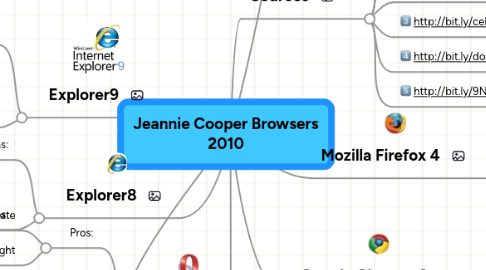
1. Define: Browser
1.1. Software application used to locate & display Web pages.
2. Explorer9
2.1. Pros:
2.1.1. 100% for attributes, audio, foreigncontent, video and xhtml5
2.1.2. Interoperability
2.2. Cons:
2.2.1. Combined URLaddreses/tabs bar
2.2.2. Wonky color coding
3. Explorer8
3.1. Cons:
3.1.1. Vulnerable to hacke attacks
3.1.2. Lack of modern web support
3.2. Pros:
3.2.1. Performed on the CPU
3.2.2. Java script execution engines
4. Opera
4.1. Pros:
4.1.1. Good graphics frame rate
4.1.2. Light weight
4.2. Cons:
4.2.1. A bit slow in reading the script on multiple pages
4.2.2. To update it should download the master files again
5. Sources
5.1. minimum 5 sources, collaborative effort; only most recent versions
5.1.1. Shorten your URLs at the following link:
5.1.2. http://bit.ly/
5.2. http://bit.ly/9xAsV6
5.3. http://bit.ly/cggVQn
5.4. http://bit.ly/cebI0J
5.5. http://bit.ly/doJbOE
5.6. http://bit.ly/9Nd7hv
6. Mozilla Firefox 4
6.1. Pros:
6.1.1. Almost perfect scores for 3 HTML5 features
6.1.2. Decent graphics
6.2. Cons:
6.2.1. Loading takes a long time
6.2.2. Limited GPU
7. Google Chrome 6
7.1. Pros:
7.1.1. Second only to IE9 for HTML features
7.1.2. Easy updates
7.2. Cons:
7.2.1. Sometimes an ad in Kiskus prefer not appear
7.2.2. Like error when it would open thread
8. Apple Safari
8.1. Pros:
8.1.1. 2nd in speed to all browsers
8.1.2. Bookmarking made easy
8.2. Cons:
8.2.1. Lowest HTMLs compliance levels of all browsers
8.2.2. Slow speed
