William Smith Browsers 2010
por William Smith
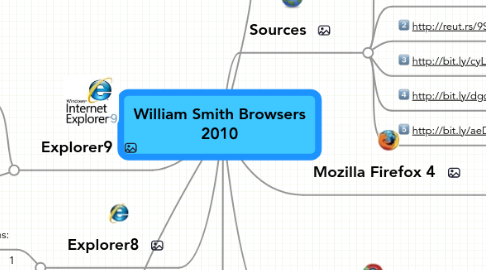
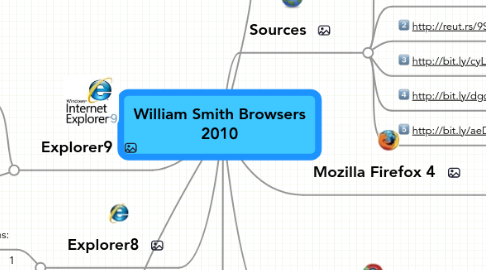
1. Web browser-A program used to view HTML documents
2. Explorer9
2.1. Pros:
2.1.1. Turns sites into desktop applications.
2.1.2. Sharper looking font.
2.2. Cons:
2.2.1. Will not run on XP.
2.2.2. 2
3. Explorer8
3.1. Cons:
3.1.1. 1
3.1.2. 2
4. Opera
4.1. Pros:
4.1.1. 1
4.1.2. 2
4.2. Cons:
4.2.1. 1
4.2.2. 2
5. Sources
5.1. minimum 5 sources, collaborative effort; only most recent versions
5.1.1. Shorten your URLs at the following link:
5.1.2. http://bit.ly/
5.2. http://bit.ly/cLPoLK
5.3. http://reut.rs/9Szb9S
5.4. http://bit.ly/cyLGoJ
5.5. http://bit.ly/dgd8ag
5.6. http://bit.ly/aeDp5Q
6. Mozilla Firefox 4
6.1. Pros:
6.1.1. Will run on any operating system.
6.1.2. Installs quickly and simply.
6.2. Cons:
6.2.1. 1
6.2.2. 2
7. Google Chrome 6
7.1. Pros:
7.1.1. Smooth and fast navigation.
7.1.2. 2
7.2. Cons:
7.2.1. Takes up more hard drive space.
7.2.2. 2
8. Apple Safari
8.1. Pros:
8.1.1. 1
8.1.2. 2
8.2. Cons:
8.2.1. 1
8.2.2. 2
