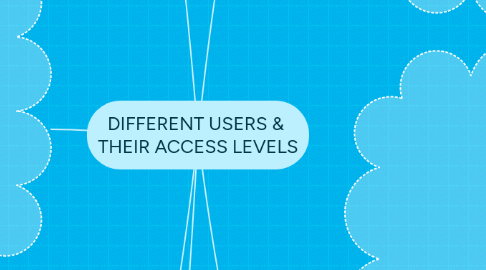
1. WEALTH MANAGER SERVICE LISTERS
1.1. FIRM
1.1.1. Register on the website by paying online or offline to showcase their services
1.1.2. Can create/edit their profiles with the following entries.
1.1.2.1. ● Unique ID
1.1.2.2. ● Category / Type of advising or specialty (see NAPFA example)
1.1.2.3. ● Areas of operation
1.1.2.4. ● Firm headquarters (if applicable)
1.1.2.5. ● Website
1.1.2.6. ● Email / Telephone
1.1.2.7. ● Fee structure
1.1.3. Add/edit service listings with detailed descriptions
1.1.4. Upload articles related to services they offer
1.1.5. Review their services and ratings on the website.
1.1.6. Upload articles and participate in Competitions.
1.1.7. Can manage and update their individual subordinates profile
1.1.8. Can register individuals with the same access levels to manage their firm services and profile with username and password
2. WEALTH MANAGER SERVICE LISTERS
2.1. INDIVIDUALS
2.1.1. Register on the website by paying online or offline to showcase their services
2.1.2. Can create/edit their profiles with the following entries.
2.1.2.1. ● Unique ID
2.1.2.2. ● Category / Type of advising or specialty (see NAPFA example)
2.1.2.3. ● All branch locations (display local branch)
2.1.2.4. ● Firm headquarters (if applicable)
2.1.2.5. ● Bio / Description
2.1.2.6. ● Years Experience
2.1.2.7. ● College education
2.1.2.8. ● Other certifications?
2.1.2.9. ● Association Memberships?
2.1.2.10. ● Website
2.1.2.11. ● Email / Telephone
2.1.2.12. ● Rating / Reviews
2.1.2.13. ● Information on Government complaints
2.1.2.14. ● Articles written (they can write articles that go on .com as part of their annual fee)
2.1.2.15. ● Fee structure
2.1.3. Add/edit service listings with detailed descriptions
2.1.4. Upload articles related to services they offer
2.1.5. Review their services and ratings on the website.
2.1.6. Upload articles and participate in Competitions.
2.1.7. Can check the leader board
2.1.8. Can check the awards they have been nominated for
3. FINTECH USERS
3.1. Register on the website without any payments
3.2. Can create/edit their profiles with the following entries.
3.2.1. ● Unique ID
3.2.2. ● Firm Name
3.2.3. ● Description
3.2.4. ● Category / Sub Category (tags on Benzinga.com)
3.2.5. ● Founding Year
3.2.6. ● Location
3.2.7. ● Competitors
3.2.8. ● Funding rounds / strategic partnerships
3.2.9. ● Company officers / Key Members
3.2.10. ● Board Members and Advisors
3.2.11. ● News (automatically populated based on our tagging system and PRs)
3.2.12. ● Twitter / Facebook / Social Media Post Feed
3.2.13. ● Logo
3.2.14. ● Picture Gallery
3.2.15. ● Video
3.2.16. ● Products or Services offered
3.3. Upload articles related to services they offer
3.4. Check Leader board for total sharing counts
3.5. Check different competitions
3.6. Can check the awards they have been nominated for
4. REGISTERED WEBSITE USER
4.1. Manage (create/edit/delete) their account .
4.2. Submit Reviews and Ratings:
4.2.1. Users will be allowed to submit the overall ratings and reviews even when they are not logged in. But after they click on submit rating, they should be prompted to login before the rating/review gets registered.
4.3. Search for service lister via different filters (to be discussed in detail).
4.4. Contact the admin
4.5. Search for different services (to be discussed in detail).
4.6. Subscribe for newsletters.
5. ADMINISTRATOR
5.1. Manage the contents of the website like about the website.
5.1.1. Add/edit website pages and features.
5.2. Moderate the content and the images on the website.
5.2.1. Create/edit/delete posts.

