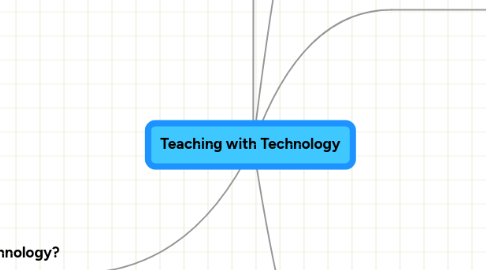
1. Technologies to Implement in the Classroom
1.1. Poll Everywhere
1.1.1. This is great for pre-reading discussions
1.1.2. Students can answer questions at home and bring ideas to the class
1.1.3. When in a class, students can text in the answers to the questions instead of typing them.
1.2. Voice Thread
1.2.1. Voice Thread is great to have students share their ideas and their voices together
1.2.2. Students can upload pictures on the screen and then talk about them for all to hear
1.2.3. People can respond with their own voices to right on their work. This is a great, personal way to give feedback!
1.3. Blogger
1.3.1. Blogger is a free website where students can go to create their own "website."
1.3.2. Students can use blogger to post their assignments or to give their responses to the discussions.
1.3.3. By creating their own blogs, students will get a greater sense of agency and purpose with their work. Their writing and ideas will not just be classified as school work. Instead, they will develop meaning related to the real world.
2. Why use technology?
2.1. To motivate students
2.1.1. Technology allows us to appeal to different types of learners, as it opens the door to more visual and thematic representations and points of interest.
2.1.2. Techology gives students more agency, as they have more of an opportunity to get their voices heard.
2.1.3. Technology allows for a more real-world approach to learning. Students can speak to the world and they can also manipulate popular culture in a way that makes learning more applicable to the societal context.
2.2. To develop skills that students will need in the real world
2.2.1. We are living in an information age where we are always progressing into the future. Our goal is to move forward and we need to teach students how to keep up so that they can continue in the wave of innovation
2.2.2. Through new technological advancements, students are being exposed to more and more information. They need to learn how to view this information critically and to be informed and educated citizens.
2.2.3. As students enter into a place of business, they will be expected to have a grasp on the technological tools that are out there. They need to keep up with efficiency.
2.3. Efficiency
2.3.1. New technology is working to save energy and resources. Learning to do things such as highlighting a text or brainstorming on the computer, saves paper, ink, and money.
2.3.2. Time is of the essence. By being able to respond with things like Voice Thread, teachers and students will be able to learn at a higher rate, as they can get more done in less time.
2.3.3. New technologies also make it easier to track students work. We are not only able to have a more one-on-one relationship with students, we are also able to create spreadsheets and databases that can chart their growth and development from student to student to year to year.
3. Issues to keep in mind when using technology
3.1. privacy
3.1.1. How do we ensure that student are saying appropriate comments when they post the Internet?
3.1.2. How do we make sure that student information cannot be accessed by others?
3.1.3. Where do we draw the line in terms of freedom of expression and the constraints of a school setting?
3.2. plagiarism
3.2.1. What efforts do me take to make sure that students are not plagiarizing their work in terms of term papers, etc.?
3.2.2. How do we teach students about plagiarism?
3.2.3. How do we prevent plagiarism in the classroom?
3.3. copyright
3.3.1. How do make sure that the videos and books we use are not violating any copyright issues?
3.3.2. How do copyright issues change when materials are used in a school setting?
4. Class Website
4.1. Different templates to use to create a site
4.1.1. Google Sites
4.1.2. Blogger
4.1.3. Weebly
4.1.4. Tumblr
4.1.5. Word Press
4.2. What to include on the site
4.2.1. A daily agenda for students to go back to if they missed class.
4.2.2. Contact information for both students and parents to make contact with the teacher.
4.2.3. A forum for students to have a discussion or ask questions.
4.2.4. A homework calendar, assignment sheets for students to go to if they lose a sheet or have questions
4.2.5. Something fun! Include a game or a word of the day that attracts the students to come to your site. Once you get them there, who knows what they might find!
4.3. Why have a site?
4.3.1. Website allow for a place for teachers to keep all of their work together. It acts like a portfolio.
4.3.2. Websites make it easy to students to have somewhere to go if they have questions or concerns. It is a place for students to come together outside of the classroom.
4.3.3. A website shows that you are involved with your class. Keeping up with a website shows a lot about your involvement and motivation toward your classroom.
5. How to Integrate Technology in the Classroom: TPAK
5.1. Before the lesson
5.1.1. content knowledge: Before beginning a lesson, you must understand the content that you are going to teach.
5.1.2. pedagogical knowledge: You must also understand how you are going to teach and what the best routes to understanding are.
5.1.3. technological knowledge: You need to know how to use technology to enhance the lesson and to work with the goals of your lesson.
5.2. During the lesson
5.2.1. Is my use of technology enhancing the lesson? Always make sure that you are not just substituting with your use of technology. Make it purposeful.
5.2.2. How am I going to assess my students? How will the students use technology? Will they use to help with their understanding? Will their specific use be graded?
5.2.3. What checkpoints will I have to make sure that students are understanding? Always have a backup plan to reassess if the class is not going well.
5.3. After the lesson
5.3.1. How effective was my use of technology?
5.3.2. What did the students get out of my lesson? Did they meet the goals that I had?
5.3.3. How can I change or modify this lesson in order to have better results in the future? Are there other ways that would have been more efficient or useful?
