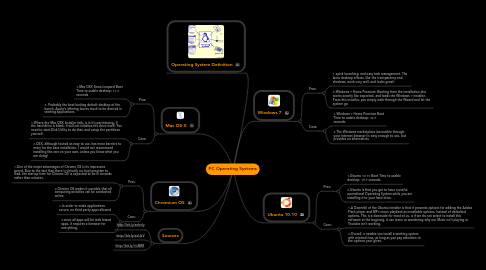
1. Operating System Definition
2. Mac OS X
2.1. Pros:
2.1.1. 1.Mac OSX Snow Leopard Boot Time to usable desktop: 16.3 seconds
2.1.2. 2. Probably the best looking default desktop of the bunch, Apple’s offering leaves much to be desired in starting applications.
2.2. Cons:
2.2.1. 1.Where the Mac OSX Installer fails, is in it’s partitioning. If the hard drive is blank, it will not initialize the drive itself. You need to start Disk Utility to do that, and setup the partitions yourself.
2.2.2. 2.OSX, although touted as easy to use, has more barriers to entry for the bare installation. I would not recommend installing this one on your own, unless you know what you are doing!
3. Chromium OS
3.1. Pros:
3.1.1. 1.One of the major advantages of Chrome OS is its impressive speed. Due to the fact that there is virtually no local program to load, the startup time for Chrome OS is expected to be in seconds rather than minutes.
3.1.2. 2.Chrome OS makes it possible that all computing activities can be conducted online.
3.2. Cons:
3.2.1. 1.In order to make applications secure, no third party apps allowed
3.2.2. 2.since all apps will be web based apps, it requires a browser for everything.
4. Sources
4.1. http://bit.ly/anb8Iy
4.2. http://bit.ly/aoLleV
4.3. http://bit.ly/7icNRR
5. Windows 7
5.1. Pros:
5.1.1. 1.quick launching, and easy task management. The Aero desktop effects, like the transparancy and shadows, work very well, and looks great!
5.1.2. 2.Windows 7 Home Premium: Booting from the installation disc works exactly like expected, and loads the Windows 7 installer. From this installer, you simply walk through the Wizard and let the system go
5.2. Cons:
5.2.1. 1.Windows 7 Home Premium Boot Time to usable desktop: 34.7 seconds
5.2.2. 2.The Windows marketplace (accessible through your internet browser) is easy enough to use, but provides no alternatives
6. Ubuntu 10.10
6.1. Pros:
6.1.1. 1.Ubuntu 10.10 Boot Time to usable desktop: 18.7 seconds.
6.1.2. 2.Ubuntu is that you get to have a useful, operational Operating System while you are installing it to your hard drive.
6.2. Cons:
6.2.1. 1.A Downfall of the Ubuntu Installer is that it presents options for adding the Adobe Flash player and MP3 music playback as installable options, instead of defaulted options. This is a downside for most of us, is if we do not select to install this software at the begining, it can leave us wondering why our Music isn’t playing or Youtube isn’t working.
6.2.2. 2.Overall, a newbie can install a working system with minimal fuss, as long as you pay attention to the options your given.
