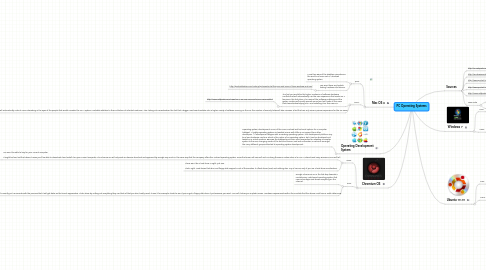
1. Chromium OS
1.1. Cons:
1.1.1. You won't be able to buy for your current computer It might be free, but that doesn't mean you'll be able to download it and install it on your current computer. The Chrome OS will only work on devices launched and approved by Google very much in the same way that the company offers the Android operating system. Does that mean will see Dell and HP doing the same custom skins a la HTC, Motorola and Sony Ericsson? Time will tell.
1.1.1.1. http://www.pocket-lint.com/news/29702/google-chrome-os-need-know
1.1.2. There won't be a hard drive in sight, just SSD That's right. Hard drives that whirr and floppy disk support is out of the window. It's flash drives (SSD) and nothing else. Cry in horror? Only if you are a hard drive manufacturer.
1.2. Pros:
1.2.1. Google Chromium OS is the first step towards a revolutionary Web-based operating system that uses online apps and stores everything on the Internet.
1.2.2. It will be fast Really fast in fact. Google are promising a nippy boot time of currently just 10 seconds with the promise that it will get faster as the launch approaches. That's done by cutting out everything they can think of that you don't really need. It won't, for example, check to see if you've got a floppy disk drive, it just assumes you won't. Nor will it show you a splash screen. Hardware requirements within the OS state that the device must have a Solid State Drive.
2. Mac OS x
2.1. pros:
2.1.1. More then 80% of the desktop computers in the world run some sort of Windows operating system.
2.1.2. You won’t have any trouble finding hardware and drivers.
2.1.2.1. http://packratstudios.com/index.php/2008/04/06/the-pros-and-cons-of-linux-windows-and-osx/
2.2. Cons:
2.2.1. The first con would be the higher incidence of software-hardware conflicts that will automatically ruin the user experience that made OS X famous in the first place. The news of the software problems and the system crashes will quickly spread around and will make all the users think twice before buying OS X and installing it on their own PC.
2.2.1.1. http://news.softpedia.com/news/OS-X-on-PCs-Pros-and-Cons-105552.shtml
2.2.2. The second place in the cons department is taken by the increase of the security and/or malware risk once OS X starts gaining market share. This will automatically make it more interesting in the eyes of the people that would consider the OS X system a valuable addition to their collection of infected machines. Also, taking into consideration the fact that a bigger user base translates into a higher variety of software running on the OS, the number of security holes will also increase, a fact that can only mean a poorer experience for the OS users.
3. Operating Development System
3.1. Operating system development is one of the more involved and technical options for a computer hobbyist. A hobby operating system is classified as one with little or no support from other developers. [1] Development begins with an existing operating system. The development platform may be a bare hardware machine, which is the nature of an operating system, but it can be developed and tested on a virtual machine. Because the hobbyist must claim more ownership for adapting a complex system to the ever changing needs of the technical terrain, zeal and enthusiasm is common amongst the many different groups attracted to operating system development.
4. Windows 7
4.1. Pros:
4.1.1. Windows 7 is easier on the eyes
4.1.2. The Action Center puts all the nags in one place
4.1.3. Win7's security is stronger and less intrusive
4.2. Cons:
4.2.1. If your PC isn't up to snuff, fuhgeddaboutit!
4.2.2. If your hardware or software demands XP, stick with that OS
5. Ubuntu 10.10
5.1. Pros:
5.1.1. - will not slow down with time - no viruses, so no antivirus needed
5.1.2. - comes out-of-the-box with most of the software you need, and a large quantity of more free software is installable right from the desktop - very user-friendly
5.2. Cons:
5.2.1. - can't run windows programs, except in special circumstances - looks different to windows. I think that's a plus, but I guess if you're really used to Windows you might dislike it
5.2.2. - Adobe flash seems to be slower on Linux, so some online games might be little choppy
6. Sources
6.1. http://en.wikipedia.org/wiki/Operating_system_development
6.2. http://windowssecrets.com/2009/10/22/01-The-pros-and-cons-of-switching-to-Windows-7
6.3. http://www.pocket-lint.com/news/29702/google-chrome-os-need-know
6.4. http://www.pocket-lint.com/news/29702/google-chrome-os-need-know
6.5. http://news.softpedia.com/news/OS-X-on-PCs-Pros-and-Cons-105552.shtml
6.6. New node
6.6.1. http://answers.yahoo.com/question/index?qid=20081217094639AAq4Svb
6.6.2. http://packratstudios.com/index.php/2008/04/06/the-pros-and-cons-of-linux-windows-and-osx/
