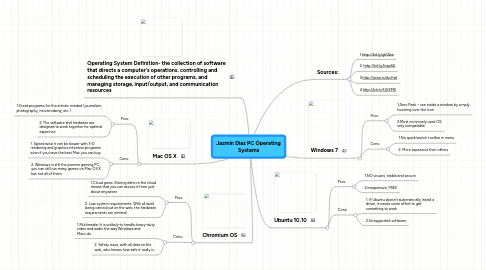
1. Chromium OS
1.1. Pros:
1.1.1. 1.Cloud gains: Storing data on the cloud means that you can access it from just about anywhere
1.1.2. 2. Low system requirements: With all work being carried out on the web, the hardware requirements are minimal
1.2. Cons:
1.2.1. 1.Multimedia: It is unlikely to handle heavy-duty video and audio the way Windows and Macs do
1.2.2. 2. Safety issue, with all data on the web, who knows how safe it really is.
2. Mac OS X
2.1. Pros:
2.1.1. 1.Great programs for the artistic minded (journalism, photography, moviemaking, etc )
2.1.2. 2. The software and hardware are designed to work together for optimal experince
2.2. Cons:
2.2.1. 1. Speed wise it can be slower with 3-D rendering and graphics intensive programs even if you have the best Mac you can buy
2.2.2. 2. Windows is still the premier gaming PC, you can still run many games on Mac OS X but not all of them.
3. Operating System Definition- the collection of software that directs a computer's operations, controlling and scheduling the execution of other programs, and managing storage, input/output, and communication resources
4. Windows 7
4.1. Pros:
4.1.1. 1.Aero Peek – see inside a window by simply hovering over the icon.
4.1.2. 2.Most commonly used OS, very compatable
4.2. Cons:
4.2.1. 1.No quick launch toolbar in menu
4.2.2. 2. More expensive then others
5. Ubuntu 10.10
5.1. Pros:
5.1.1. 1.NO viruses, stable and secure
5.1.2. 2.inexpensive, FREE
5.2. Cons:
5.2.1. 1. If Ubuntu doesn’t automatically install a driver, it needs some effort to get something to work
5.2.2. 2.Unsupported software
