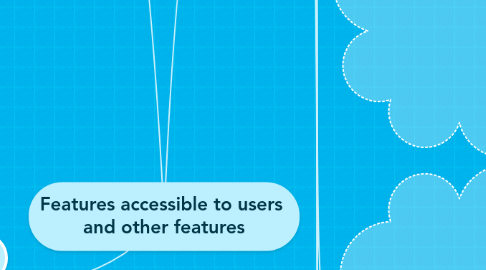
1. Other User
1.1. ADVANCE SEARCH FEATURE TO BROWSE PRODUCTS
1.1.1. Brand
1.1.2. price range
1.1.3. garment type
1.1.4. color
1.1.5. size
1.1.6. gender
1.1.7. pockets
1.1.8. fabric
1.2. WISHLIST
1.2.1. Can add products they wish to buy in the wish list
1.3. REEDEM COUPON CODES
1.3.1. make use of coupon codes to get discounted price
1.4. ORDER MANAGEMENT
1.4.1. View Order List
1.4.1.1. This will allow the admin to view the list of orders made by the customers over the website]
1.4.2. Add/Edit/Delete the order
1.4.2.1. Can add or delete or edit the order information
1.4.3. Export the orders of the customers into CSV format
1.5. CART MANAGEMENT
1.5.1. Add the contents into the cart
1.5.2. Remove the contents from the cart
1.5.3. Edit the products in the cart
1.6. PURCHASE PRODUCT ONLINE
1.6.1. Pay via credit card
1.6.2. Pay via debit card
2. OTHER FEATURES
2.1. Compare Products
2.2. Related Products
2.3. Best Seller
3. ADMIN
3.1. REPORTS
3.1.1. Sales Report generation
3.1.1.1. Sales report can be generated Product wise/ time range wise
3.1.2. Customer Report
3.1.2.1. Customer reports can be downloaded in CSV comprising of complete details of the customer
3.2. COUPON CODE MANAGEMENT
3.2.1. Add the coupon codes
3.2.1.1. Enter the coupon code name to provide discount on TOTAL PRICE in the cart
3.2.1.2. Enter the % discount to be given on the use of the particular discount at the time of check out
3.2.2. Enter the % discount to be carried out on the total amount
3.2.3. DISCOUNT ON SPECIFIC PRODUCT
3.2.3.1. Select a product or list of product
3.2.3.2. Enter the % discount to be given on the use of the particular discount at the time of check out
3.3. PAYMENTS
3.3.1. Set the payment account in order to accept all the payments done over the website.
3.4. PRODUCT MANAGEMENT
3.4.1. Product Categories
3.4.1.1. Add Category
3.4.1.1.1. Specify the name of the category
3.4.1.2. Edit Category
3.4.1.3. Delete Category
3.4.2. Product
3.4.2.1. Add Product
3.4.2.1.1. Select product category
3.4.2.2. Upload product via CSV
3.4.2.3. Edit Product
3.4.2.4. Delete Product
3.5. INVENTORY MANAGEMENT
3.5.1. Select a product from the list
3.5.2. Enter the desired quantity to be added
3.5.3. NOTE: The deduction of the inventory system will be automatic based upon the purchases made
3.6. ORDER MANAGEMENT
3.6.1. View Order List
3.6.1.1. This will allow the admin to view the list of orders made by the customers over the website]
3.6.2. Add/Edit/Delete the order
3.6.2.1. Can add or delete or edit the order information
3.6.3. Export the orders of the customers into CSV format
3.7. CART MANAGEMENT
3.7.1. Add the contents into the cart
3.7.2. Remove the contents from the cart
3.7.3. Edit the products in the cart
3.8. SHIPPING MANAGEMENT
3.8.1. Manage shipping methods
3.9. WHOLESELLER MANAGEMENT
3.9.1. Add wholeseller on the website
3.9.1.1. Add product to his list similar to product management system explained above
3.9.2. Edit wholeseller info
3.9.3. Delete Wholeseller Info
