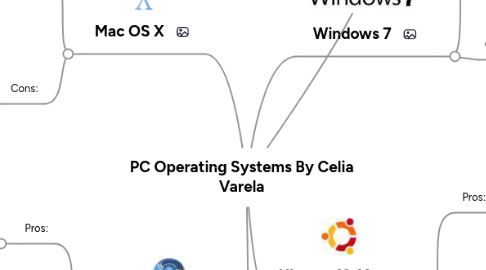
1. Mac OS X
1.1. Pros:
1.1.1. Mac OSX Snow Leopard: Apple provides a website, like Microsoft, that helps you find lot’s of software to experiment with.
1.1.2. Mac OSX Snow Leopard Boot Time to usable desktop: 16.3 seconds. Mac OSX Snow Leopard make great use of disk cache, and speeds up boot signifigantly with this version.
1.2. Cons:
1.2.1. I would not recommend installing this one on your own, unless you know what you are doing!
1.2.2. you need to find and download the installation file yourself, which is less convient. you need to find and download the installation file yourself, which is less convient.
2. Chromium OS
2.1. Pros:
2.1.1. The firmware also contributes to security by verifying each step in the boot process and incorporating system recovery.[22]The firmware also contributes to security by verifying each step in the boot process and incorporating system recovery.[22]
2.1.2. System-level software includes the Linux kernel that has been patched to improve boot performance.
2.2. Cons:
2.2.1. One unresolved design problem related to both Chrome OS and the Chrome browser is the desired behavior for how Web applications handle specific link types
2.2.2. That mode drops some specialized security functions
3. Operating System Definition:(computer science) software that controls the execution of computer programs and may provide various services
4. Windows 7
4.1. Pros:
4.1.1. Based on it’s simplicity, the Windows 7 Installer is the best for first timers.
4.1.2. The Windows 7 Installer is extermely easy to use for a basic installation, but more advanced options, like partition sizes, are harder to come by.
4.2. Cons:
4.2.1. Windows 7 Home Premium Boot Time to usable desktop: 34.7 seconds. Windows 7 is still taking a long time to load. Even after 3 boots, the lack of a decent boot cache slows down startup considerably. Score: 9/20
4.2.2. leaves your mouse dragging from the bottom left, to the top right far to often. There isn’t much streamlining involved in application use.
5. Ubuntu 10.10
5.1. Pros:
5.1.1. Ubuntu has made leaps and bounds in boot time Very speedy, and good boot design implemented here.
5.1.2. Ubuntu will also notify you when Security updates become available, and even let you setup automatic updating for security updates alone.
5.2. Cons:
5.2.1. Security Updates aren’t released on a regular schedule, like Windows or Apple.
5.2.2. if we do not select to install this software at the begining, it can leave us wondering why our Music isn’t playing or Youtube isn’t working.
