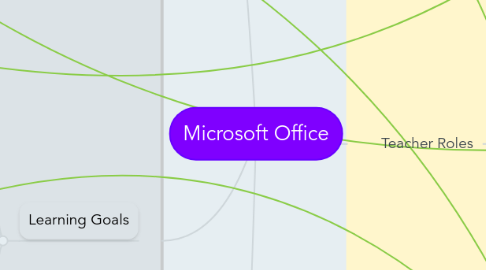
1. Learning Goals
1.1. Create
1.1.1. Writing
1.1.1.1. Students are able to use Microsoft to write papers and other writing assignments.
1.1.2. Power Points
1.1.2.1. Students can make power points to help them during presentations.
1.1.3. Excel
1.1.3.1. Students are able to create spread sheets.
1.2. Launch
1.2.1. Presentation of Knowledge
1.2.1.1. Students demonstrate what they have learned by making power points and completing written assignments.
1.3. Play
1.3.1. Present
1.3.1.1. Students make presentations over a topic to show what they have learned.
1.3.2. Write
1.3.2.1. Microsoft Word is a great tool to use to write papers about prompts assigned by the teacher.
1.4. Content for Secondary English
1.4.1. 9th-10th
1.4.1.1. Literary genres, Shakespearean Plays, and essay writing.
1.4.1.1.1. Essay writing requires proper documentation and papers typed with Microsoft Word.
1.4.1.1.2. Shakespearean Plays are required to have a presentation of theater, poetry or writing.
1.4.2. 11th-12th
1.4.2.1. Literary global perspectives and American literature.
1.4.2.1.1. Analyzing themes and central ideas, and breaking down complex characters.
2. Learning Assessment
2.1. Student-Self Assessment
2.1.1. Assess Own Performance
2.1.1.1. This helps to put the student in charge of how they think they are doing. Reflecting upon what they know they can do and what they delivered will also help the educator assess for future projects and assignments.
2.1.1.1.1. Within Microsoft you can flag, highlight, and bring attention to different areas on almost any document which will make it easier to assess what the student thinks.
2.2. Diagnostic Assessment
2.2.1. Introduces New Concepts
2.2.1.1. This is a way to bring up different topics and new ideas to piggyback off of old information that students know and can create room to continue to learn and apply what they knew.
2.2.2. Surveys
2.2.2.1. The concept of surveys will bring an understanding of how much information the student knows along with assessing the people around them to apply real life.
2.2.2.1.1. Online is one of the easiest ways to not only document a survey, but also perform one.
2.3. Formative Assessment
2.3.1. Peer Discussions and Reflections
2.3.1.1. Accountability on each student is vital with the communication of each student performing their own part and creating feedback for each other.
2.3.2. Pre and Post Quizs
2.3.2.1. This assesses the information learned and the knowledge that was gained over the course.
2.3.3. Project Rubric Form
2.3.3.1. A rubric sets strict guidelines that will make it easy for the student to know exactly what they need to do to receive the grade that they ultimately want.
2.3.3.1.1. With so many papers and projects that are due off of Microsoft this lays the ground work for exactly what the educator is looking for.
2.4. Summative Assessment
2.4.1. Learner to Leader
2.4.1.1. Each student becomes an expert of a certain part of information and then takes turns educating others about what they learned and then following the same respect and learning from their own peers.
3. Learning Activities
3.1. Independent Activities
3.1.1. Written Assignments
3.1.1.1. Microsoft Word is the standard tool for the majority of written paper and essay assignments
3.1.2. Individual Presentations
3.1.2.1. Students may use PowerPoint to create presentations for individual assignments
3.1.2.2. Microsoft Word can be used to create supplemental aides to one's presentation, for example a pamphlet or a brochure.
3.1.3. Notetaking
3.1.3.1. Microsoft Word can also be a great resource for students to take typed notes on.
3.1.4. Study Tool
3.1.4.1. Students can use Microsoft Office tools for different independent study, for example one could create a study guide on Microsoft Word.
3.2. Small Group Activities
3.2.1. Group Presentations
3.2.1.1. Small groups of students may choose to utilize Microsoft PowerPoint for a visual aide to their presentation rather than a physical poster or another format.
3.2.2. Group Research
3.2.2.1. Microsoft Excell can be used to collect data for smaller group research activities. The program also has many graphs and charts that are a unique way to display the learning and the information that the students gained through their research
3.3. Class Activties
3.3.1. Review Activities
3.3.1.1. Microsoft Office can be used as a great tool to create review assessments for students to practice their knowledge of a certain subject.
3.3.1.1.1. With Microsoft PowerPoint, teachers or students can create Jeopardy review assessments as a unique and fun way to include the entire class in the review of a certain content or subject.
3.3.2. For lecture classes, PowerPoint is a very common type of presentation format used by teachers to engage the entire class in the presentation.
3.3.3. Microsoft Exel can also be used to compile data for the whole class
4. Teacher Roles
4.1. Educator
4.1.1. What is Microsoft?
4.1.1.1. If students are new to Microsoft, they will need a full understanding of the technology they are using.
4.1.2. Why do we use it?
4.1.2.1. Students will also benefit from knowing why they are using it and how it helps them.
4.2. Monitor
4.2.1. Give Continuous Help
4.2.1.1. Teachers must be willing to give continuous help as students work with new technology. Even when it is not new, most is always changing, and students will continue to learn new aspects.
4.2.2. Keep a Positive Environment and Experience
4.2.2.1. Every classroom and lesson needs a foundation of positivity and openness. The teacher keeps this in mind and fosters it in her students.
4.2.3. Answer Questions
4.2.3.1. When students are unable to figure things out on their own, a teacher is there to answer questions. This can be done by directly giving the answer or by simply leading them in the right direction so that the student comes to the correct solution on their own. It is a teachers job to know when to use which method.
4.2.3.1.1. For example: In Microsoft Word, when a student asks how to decrease their margins, a teacher may have to directly answer this question and demonstrate, but if a student were to ask questions about what kind of font to use for their narrative, a teacher could lead a student in the right direction by returning questions like "Do you think that this font would make it easy for my to read?" or "Is this font too elaborate for a professional setting?"
4.3. Trainer
4.3.1. Use of Models and Visualizations
4.3.1.1. Models are things that demonstrate and help use better understand things, and visualizations are things like graphs and data that help understanding. These can be important when learning to use Microsoft office. Sometimes you have to see to understand. Knowing where to find what you're looking for on Microsoft can be difficult because it offers so many options, so it is a good idea to help students get started and know their options or even what does or does not work well for their assignment.
4.3.2. Provide Examples of Appropriate Use
4.3.2.1. Sometimes students are quick to look for game opportunities or ways to have fun when they are given time to work with technology, but by demonstrating appropriate use yourself, will avoid much of that.
4.4. Planner/Creater
4.4.1. Create Lesson Plans
4.4.1.1. A huge aspect of teaching is planning. A lot of time can be sacrificed if teachers are not prepared.
4.4.2. Know How You are Going to Teach
4.4.2.1. Teachers need to evaluate which methods of teaching will be the most beneficial.
4.4.2.1.1. For example: Using visual examples on a SMARTboard about be beneficial so that students can see an exact replica of what they will be doing on their own devices. Playing music or writing on a chalk board would be less beneficial or might not help at all because it is not relevant to their lesson and learning goals.
4.5. Facilitator
4.5.1. Give the Proper Time for Students to Work with Microsoft
4.5.1.1. Teachers need to know how much time is required for the assignments they have created and know whether or not they need extra class time to work.
4.5.1.1.1. For example: Some students, depending on where someone is teaching, may not have computers at home. If this is the case, teachers are going to need to offer enough class time that everyone finishes and has an equal opportunity to have a good grade.
4.6. Assessor
4.6.1. Grade Papers and Projects
4.6.1.1. A teacher is in charge of grading and evaluating the work that a student has done.
4.6.2. Give Feedback
4.6.2.1. Teachers should always give feedback so that students know where they are succeeding and where they need more work. Every student should have an opportunity to improve.

