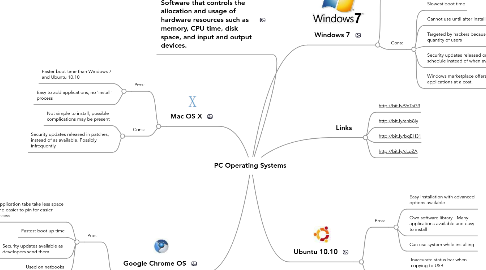
1. Windows 7
1.1. Pros:
1.1.1. Simplest installation process
1.1.2. Applications can be pinned to task bar for quicker launching
1.1.3. A lot of applications available
1.1.4. Applications easy to install
1.2. Cons:
1.2.1. Slowest boot time
1.2.2. Cannot use until after installation
1.2.3. Targeted by hackers because of quantity of users
1.2.4. Security updates released on a schedule instead of when available.
1.2.5. Windows marketplace offers applications at a cost.
2. Mac OS X
2.1. Pros:
2.1.1. Faster boot time than Windows 7 and Ubuntu 10.10
2.1.2. Easy to add applications, no 'install' process
2.2. Cons:
2.2.1. Not simple to install, possible complications may be present
2.2.2. Security updates released in patches, instead of as available. Possibly infrequently.
3. Ubuntu 10.10
3.1. Pros:
3.1.1. Easy Installation with advanced options available
3.1.2. Own software library - Many applications available and easy to install
3.1.3. Can use system while installing
3.2. Cons:
3.2.1. Inaccurate status bar when copying to USB
3.2.2. Not ideal to be used on Netbooks because of slow loading
4. Google Chrome OS
4.1. Pros:
4.1.1. Application tabs take less space and easier to pin for easier access
4.1.2. Fastest boot up time
4.1.3. Security updates available as developers send them.
4.1.4. Used on netbooks
4.2. Cons:
4.2.1. Applications may fight for handling of links opened
4.2.2. Not designed to be used for a primary PC
