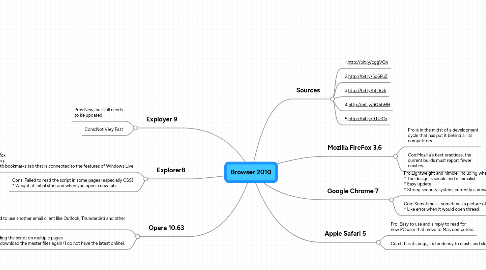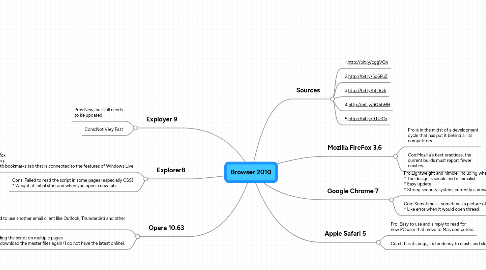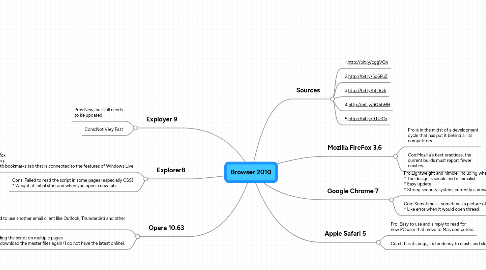Browser 2010
Dedrick Garciaにより
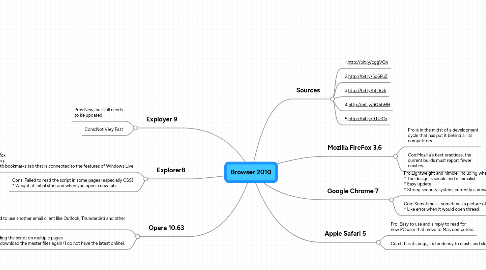
1. Exployer 9
1.1. Pros:New, but still needs to be updated
1.2. Cons:Not Very Fast
2. Explorer8
2.1. Pro:Provide add ons, though not as much as Firefox * Special IE8, it looks more elegant and interesting * For users of Windows Live will be pampered with bookmarks tab that is connected to the features of Windows Live
2.2. Cons: Failed to read the script in some pages (especially CSS) * Weight at initial start and when you open a new tab
3. Opera 10.63
3.1. Pro:Lightweight * Have their own email client and rss, so no need to use another email client like Outlook, Thunderbird and other * Calling back quickly Cache
3.2. Con:A bit slow in reading the script on multiple pages * To update it should download the master files again (I do not have the latest online).
4. Sources
4.1. 1.http://bit.ly/cggVQn
4.2. 2.http://bit.ly/5o6PuZ
4.3. 3.http://bit.ly/btLRv5
4.4. 4.http://bit.ly/dQbbHH
4.5. 5.http://bit.ly/9JJcCs
5. Google Chrome 7
5.1. Pro:Lightweight and nimble, including when the first start and move tab * The design is simple and minimalist * Easy update * Strong security system, currently a browser that is most resistant to hacker attacks
5.2. Con: Sometimes – sometimes a picture of an ad in KASKUS prefer not appear * Like error when it would open thread
6. Mozilla FireFox 3.6
6.1. Pro:is in the midst of a development cycle that has put it behind all its competitors
6.2. Con:Mozilla's best practices, the current builds must report fewer crashes.
7. Apple Safari 5
7.1. Pro: Easy to use and simply to read for new PC user that move to Mac computers.
7.2. Con:It has its bugs, its tendency to crash, and slow moments, too. You can get the MAC feel but the internet will still run like it does with a PC.