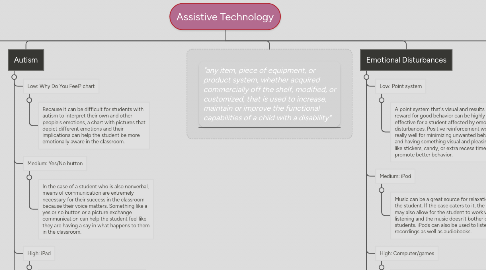
1. Dysgraphia
1.1. Low: White board
1.1.1. A white board is an easy-to-use, low-tech tool that could help a student with dysgraphia succeed in the classroom. It's easy to write on for planning and spelling, and easy to erase for new use or for errors.
1.2. Medium: Tape recorder
1.2.1. A tape recorder in the case of a student who has to take notes during a lecture will alleviate the pressure to write everything down. Taking quick notes as someone is speaking is difficult for anyone, so the stress that comes with time constraints as well as the effects of dysgraphia could be easily lifted with use of a recording device.
1.3. High: Portable word processor
1.3.1. Since students with dysgraphia have a hard time with fine motor skills, a portable word processor would save them a lot of stress and time if they were assigned something like an essay during class, where they would end up worrying about the physical task of writing rather than the essay.
1.4. Web resource #1: Speechnotes
1.4.1. https://speechnotes.co/
1.4.2. This website allows the student to speak into their microphone to create a text file that can be saved. This would be helpful for note taking at home or planning essays and written assignments.
1.5. Web resource #2: Merriam-Webster Dictionary
1.5.1. http://www.merriam-webster.com/
1.5.2. This online dictionary can be extremely helpful for those students with dysgraphia who experience the symptom of using incorrect words or spelling while writing.
2. Autism
2.1. Low: Why Do You Feel? chart
2.1.1. Because it can be difficult for students with autism to interpret their own and other people's emotions, a chart with pictures that depict different emotions and their implications can help the student be more emotionally aware in the classroom.
2.2. Medium: Yes/No button
2.2.1. In the case of a student who is also nonverbal, means of communication are extremely necessary for their success in the classroom because their voice matters. Something like a yes or no button or a picture exchange communication can help the student feel like they are having a say in what happens to them in the classroom.
2.3. High: iPad
2.3.1. There are hundreds of apps designed for and recommended to people with autism, including ones that provide depictions of emotions for social clarity and ones that allow communication through pictures and audio.
2.4. Web resource #1: Autism Games - Robbie the Robot
2.4.1. http://www.autismgames.com.au/game_memotion.html
2.4.2. This game helps students with autism practice recognizing emotions by using a real person's face on a "robot" and having them choose the correct face displaying an emotion.
2.5. Web resource #2: Autism Games - Ted's Ice Cream Adventure
2.5.1. http://www.autismgames.com.au/game_eyecontact.html
2.5.2. This game helps students with autism practice making eye contact. Social interactions can often be difficult and stressful for a person with autism but this game helps practice communication in a cute and fun way.
3. "any item, piece of equipment, or product system, whether acquired commercially off the shelf, modified, or customized, that is used to increase, maintain or improve the functional capabilities of a child with a disability"
4. Emotional Disturbances
4.1. Low: Point system
4.1.1. A point system that's visual and results in reward for good behavior can be highly effective for a student affected by emotional disturbances. Positive reinforcement works really well for minimizing unwanted behavior and having something visual and pleasing, like stickers, candy, or extra recess time, can promote better behavior.
4.2. Medium: iPod
4.2.1. Music can be a great source for relaxation for the student. If the case caters to it, the music may also allow for the student to work while listening and the music doesn't bother other students. iPods can also be used to listen to recordings as well as audiobooks.
4.3. High: Computer/games
4.3.1. This last AT could relate to the point system. For example, if a student earns enough stickers from good behavior, they could be rewarded with fifteen minutes of computer access for online education games.
4.4. Web resource #1: BrainPOP
4.4.1. https://www.brainpop.com/
4.4.2. This website has an appealing design and has many fun games that incorporate learning and entertainment.
4.5. Web resource #2: PBS Kids
4.5.1. http://pbskids.org/
4.5.2. PBS Kids combines children's TV shows with educational games. Like BrainPOP, this website can be incorporated in the the point/reward system.
5. Intellectual Disability
5.1. Low: Classroom setup
5.1.1. If the class is organized by groups or pairs, then the student has more resources for help. It might also feel safer to be around peers that could assist in assignments.
5.2. Medium: Calculator
5.2.1. A calculator would help a student perform more independently in a math class, or help them complete problems that involve tedious arithmetic where the rest of the problem could be solved faster with the help of a calculator.
5.3. High: iPad
5.3.1. An iPad is a very powerful tool with many capabilities taking the form of apps. An example of when an iPad would be beneficial to a student who is intellectually disabled is in a language arts class. Perhaps the students are supposed to be independently reading a book. The student could have an PDF version on their iPad and use a text-to-speech software that would read the book to them through headphones.
5.4. Web resource #1: GCF Learn Free
5.4.1. http://www.gcflearnfree.org/topics/
5.4.2. This website would be best for older students with intellectual disabilities, as it has a huge variety of tutorials and how-o-'s ranging from technology to everyday life essential skills.
5.5. Web resource #2: CSI: MATHEMATICS Curriculum Support Information
5.5.1. https://www.ceismc.gatech.edu/csi/homepg.html
5.5.2. This website is a huge resource to foster the understanding of a range of mathematics topics from kindergarten to high school.
