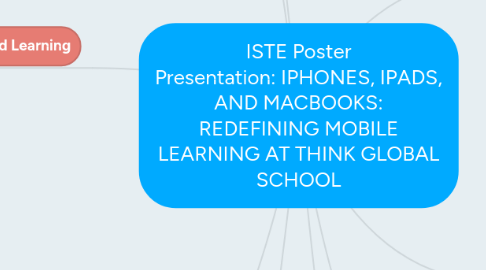
1. Compelling Evidence of Success
1.1. Utility Belt
1.1.1. Screenshot
1.2. Core Value Findings?
1.2.1. Hope Survey
1.2.1.1. Report?
1.3. Student Round Tables?
1.3.1. Picture of students around the boat
1.3.2. Brief Description
1.4. Boston College Research Collaboration
1.4.1. Damian to provide supporting research
1.4.2. School Purpose Survey Screenshot and description
2. Innovative Teaching and Learning
2.1. Blended Learning
2.1.1. Costa Rica
2.1.1.1. Project Advocacy
2.1.1.1.1. iTunes U QR Code
2.2. Merging Place and Project-based Learning
2.2.1. Italy
2.2.1.1. Food project
2.2.1.1.1. Resource?
2.2.2. Bosnia
2.2.2.1. Nico and Sabrina's War Short from Mostar
2.2.2.1.1. Screenshot of video
2.2.2.1.2. QR code link
2.2.3. Greece
2.2.3.1. Odyssey Trip
2.2.3.1.1. Screenhost of guide cover
2.2.4. Bhutan
2.2.4.1. Gross National Happiness
2.2.4.1.1. iTunes U QR Code
2.2.5. India
2.2.5.1. Business of Tea
2.2.5.1.1. YouTube Video
2.3. New Media Lab & Student Production
2.3.1. New Media Lab Overview
2.3.1.1. Presentation
2.3.1.2. QR code to Spot Group
2.3.2. Roots of Hope
2.3.2.1. Screenshot of video thumbnail
2.3.2.2. QR Code
2.3.3. TGS Dialogos
2.3.3.1. Photos from this year
2.3.4. Student Showcase / Huffington Post
2.3.4.1. Screenshot of Huffington Post
3. Visionary Leadership
3.1. Collaboration Across Networks (Pure Digital workflows, distributed staff)
3.1.1. Modelling how we run the school
3.2. Use of Web 2.0 Applications
3.2.1. Icons
3.2.1.1. Basecamp
3.2.1.2. Gmail
3.2.1.3. Google Apps
3.2.1.4. Google Calendar
3.2.1.5. Slack
3.2.1.6. MindMeister
3.2.1.7. Bamboo HR
3.2.1.8. Expensify
3.2.1.9. Adobe Sign (EchoSign)
3.3. Mission De-construction
3.4. Core Value Focus
4. Flexible Learning Environment
4.1. "Classroom Can Be Anywhere"
4.1.1. Picture montage
4.2. Levels of Freedom
4.2.1. Screenshot Student-created Status App
4.2.2. Selfie Check-in
5. Ongoing Professional Development
5.1. Hiring
5.1.1. Criteria
5.1.2. Tech Experience Inventory
5.2. On-boarding
5.2.1. Introductory Workshops
5.2.2. Self assessment
5.3. Continuous Goal-oriented Proferssional Development
5.3.1. Screenshot of Tech Skill Matrix
5.4. Observations and Feedback
5.4.1. Peer Assessment Program with use of Video Reviews
5.4.1.1. Screenshot of Utility Belt
5.4.1.2. Screenshot of video feedback session
5.5. Full Support for Experimentation
5.6. Forum for Sharing Best Practices
6. About TGS
6.1. What is THINK Global School?
6.2. Apple Distinguished School Logo
6.2.1. QR Code to iBook Download
6.2.2. Overview of categories
6.3. Overview of Tech Environment
6.3.1. eg.
6.4. About this Poster Session
6.5. Quick Links
6.5.1. TGS Website
6.5.2. TGS on YouTube
6.5.3. TGS on Facebook
6.5.4. TGS on Twitter
6.5.5. TGS on iTunes U
7. Contact Us
7.1. Damian Bebell
7.1.1. Contact info & QR code
7.2. Jamie Steckart
7.2.1. Contact info & QR code
7.3. Mike Hourahine
7.3.1. Contact info & QR code

