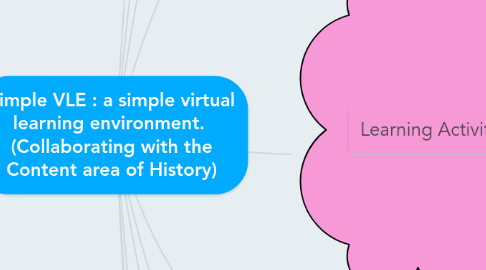
1. Tools for Creating Online Class Content
1.1. quizzes
1.2. Once an online instructor profile is created, a teacher can create a class, invite students securely to class, and set up potential pre-tests to introduce new knowledge. For this example, we chose the content area of History.
1.2.1. Once pre-tests are graded, a teacher can assess which students are more familiar with the lesson and vice versa. From this point, a teacher can alter the lesson plan. With History, you can't alter content, but you can alter the way in which you present information. SimpleVLE allows the instructor to create presentations and online lessons to vary the options of online teaching.
1.3. exams
1.3.1. very secure
1.3.2. variety of template options
1.4. lesson plans
1.5. homework assignments
1.6. presentations
2. Teacher Roles
2.1. Grading
2.1.1. easy and simple
2.1.2. easily interpreted by both parents,students, and teachers
2.1.3. online feature allows for quick and efficient grading on assignments with similar answers
2.2. Limited Administrative Responsibilities
2.2.1. not complicated process for uploading and grading
2.3. Creative content
3. Tasks can be created to keep students on track with their schedule and with their assignments. Again, History is heavy in reading, so setting manageable tasks that students can be reminded of through email links this style of learning to how people manage time with technology post-education.
4. Learning Goals
4.1. presents a very basic module for homework, assesments, and grading. The program makes it very easy to interpret results and answer assesments.
5. Learning Activities
5.1. with the simplicity of creating online quizzes, students can frequently check their progress throughout the unit/ semester and discover which areas they need more practice in
5.2. helps to maximize class time as well as take off the pressure of examinations in order to reduce test anxiety
5.3. site focuses on simplicity which makes it easy to interpret and appeals to a larger variety of students
5.4. communication between students and teachers
5.4.1. student to student communication develops problem solving skills and gives students the opportunity to collaborate on assignments when appropriate
6. completing homework assignments and assessments online
7. In the content area of History, a specific learning goal could be to allow students to access History in multiple ways through testing, having them create their own tests, or through a varying array of assignments.
8. techers are offered and easy filing and uploading system, but not any creative instruction or revision on assignments
9. Learning Assessment
9.1. Diagnostic
9.2. Formative
9.3. Summative
9.3.1. At the end of the unit or lesson plan, a final test can be administered through email to examine the overall understanding and accomplishment of the class.
9.3.1.1. Teachers have the ability to create assignments to track student learning. Assignments are sent through email to the students to take on their own time before a deadline. History involves quite a bit of reading, so this option could come in handy in the content area of History, allowing students to read and absorb at their own pace, and then take the exam when they feel ready.
9.3.1.1.1. Throughout this process, if a student is having difficulty with the material, a test, quiz, or extra assignment can be created and sent only to the students who seem to be struggling.
9.3.1.2. On the other end of the spectrum, tests, quizzes, or assignments can be created for students who are easily grasping the content, that provide an extra challenge. I think a useful strategy would be to have students work as an instructor and create their own questions to expand how they think about the lesson. Asking questions and challenging events or decisions made in History can provide a unique alternative to memorizing facts.
9.3.2. SimpleVLE provides a quick grade book option to quickly check the scores of your class and securely and privately inform your students of their grade.
9.3.2.1. There are many options with the grade book for the overall assessment:
9.3.2.1.1. The Student Grades section allows the instructor to edit a student's grades if the computer isn't correct, or if the assessment involves writing or a constructed response that goes beyond that of a multiple choice exam. In this section, a teacher can also view all assignments, tests, and extra credit.
