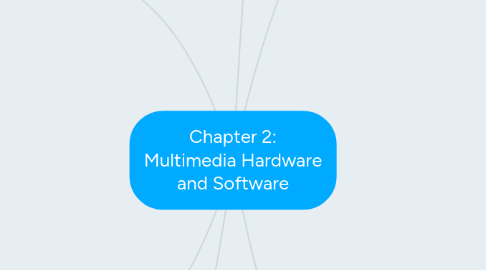
1. Intangibles
1.1. Creativity
1.1.1. Creative implies knowledge of hardware and software
1.1.2. Most precious asset
1.2. Organization
1.2.1. Organised outline detailing the skills, time, budget, tools, and resources
1.3. Communication
1.3.1. Essential to the efficient and accurate completion project
2. Multimedia Skills
2.1. Project manager
2.1.1. The leader of a project
2.1.2. Responsible for overall development, implementation of the project
2.2. Multimedia designer
2.2.1. Content of a project, create a structure for the content
2.2.2. Design elements required to support that structure
2.3. Interface designer
2.3.1. Designing each screen or page interface, lets the user access or modify
2.4. Writer
2.4.1. Text screens to deliver messages
2.4.2. Create characters and actors' narration
2.5. Video/Audio Specialist
2.5.1. Audio and video production
2.6. Multimedia Programmes
2.6.1. Using an authoring system or programming language
3. Hardware
3.1. IDE
3.1.1. Connecting a motherboard, such as hard drives and CD-ROM/DVD drives
3.2. USB
3.2.1. Connect a computer to devices such as digital cameras, printers, scanners, and external hard drives.
3.2.2. Plug-and-play interface
3.3. FireWire
3.3.1. Provides a single plug-and-socket connection on which up to 63 devices
3.4. Memory and storage devices
3.4.1. Allocated for storing and archiving files
3.4.2. Random access memory(RAM)
3.4.2.1. Volatile storage
3.4.2.2. Enable the simultaneous running of many applications
3.4.3. Read-only memory(ROM)
3.4.3.1. Nonvolation storage
3.4.4. Hard disks
3.4.4.1. Rewritable permanent memory
3.4.5. Flash or thumb drives
3.4.6. CD-ROM
3.4.7. DVD
3.4.8. Blu-ray discs
3.5. Input devices
3.5.1. Optical character recognition(OCR)
3.5.2. Recognise the numeric characters of the Universal Product Code(UPC)
3.5.3. Voice recognition systems recognise spoken words and commands
3.6. Output devices
3.6.1. Stereo
3.6.2. Monitor
3.6.3. Projector
3.6.4. Printer
4. Multimedia
4.1. Planning and costing
4.1.1. The size of the project
4.1.2. Consideration before determining
4.1.2.1. Obtaining rights to use exiting resource
4.1.2.2. Digitising pictures, audio, and video.
4.2. Designing and Producing
4.2.1. Perform each of the planned tasks to create a finished product.
4.3. Testing
4.3.1. Alpha Testing
4.3.1.1. Organisation developing the software
4.3.1.2. Application the missing part of the content of functionality
4.3.2. Beta Testing
4.3.2.1. Evaluated before the final release
4.3.2.2. Fully functioning product and relative bug free
4.3.2.3. Find bug or content error
4.4. Delivering
4.4.1. Final stage
4.4.2. Package and deliver
4.4.3. Follow up over time with tweaks, repairs, and upgrades.
5. Software
5.1. Text editing and word processing tools
5.2. OCR software
5.3. Painting tools
5.4. Drawing tools
5.5. 3-D modeling tools
5.6. Image editing tools
5.7. Sound editing tools
6. Authoring systems
6.1. Authoring tools
6.1.1. Card-and page-based authoring tools
6.1.1.1. pages of a book or cards in a stack
6.1.1.2. objects such as buttons, text fields, and graphic objects
6.1.1.3. LiveCode is card-based system
6.1.2. Icon-and object-based authoring tools
6.1.2.1. A visual programming approach to organising and presenting multimedia
6.1.2.2. Multimedia elements and interaction are objects in a flow chart
6.1.2.3. Dragging appropriate icons and adding the content
6.1.3. Time-based authoring tools
6.1.3.1. Element are organised along a time line
6.1.3.2. Best suited for beginning and an end
6.1.3.3. Coordinate the time, speed and display length
6.2. Choosing an authoring tools
6.2.1. Editing and organising features
6.2.2. Programming features
6.2.3. Interactivity features
6.2.4. Performance tuning and playback features
6.2.5. Delivery, cross-platform, and internet playability features
