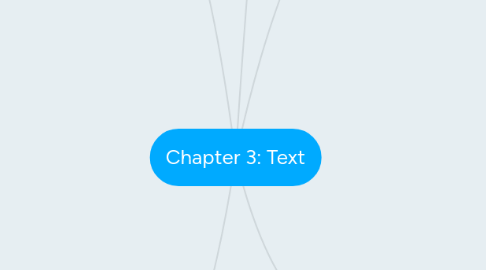
1. Text element
1.1. Menus for navigation
1.1.1. Navigates through content using a menu
1.2. Interactive button
1.2.1. Button is a clickable object that executes a command when activated.
1.3. Fields for reading
1.3.1. Taller-than-wide orientation for printing documents is portrait
1.3.2. Wider-than-tall orientation is the normal to monitor is landscape
1.4. HTML documents
1.4.1. Hypertext Markup Language
1.4.2. Documents are marked using tags
1.4.2.1. <B> tag for making boldfaced
1.4.2.2. <OL> tag for creating an ordered list
1.4.2.3. <IMG> tag for inserting images
1.4.3. Advanced form of HTML is DHTML
1.5. Symbols and icons
1.5.1. Concentrated text in the form of stand-alone graphic constants
1.5.2. Symbolises convey human emotions called by emoticons
1.5.3. Icons are represents of objects and processes
1.6. Choosing text fonts
1.6.1. Consider legibility and readability
1.6.2. Avoid too many faces
1.6.3. Use colour purposefully
1.6.4. Anti-aliased text
1.6.5. Drop caps and initial caps for accent
1.6.6. Minimize centered text
1.6.7. White space
1.6.8. Animated text to grab attention
2. Computer and Text
2.1. Bitmap font and Vector Font
2.1.1. Consist of a matrix of dots or pixels
2.1.1.1. Fill size increases as more size are added
2.1.1.2. Require a lot of memory
2.1.1.3. Non-scalable
2.1.2. Draw any size by scaling the vector drawing primitives mathematically
2.1.2.1. File size is much more smaller than bitmaps
2.1.2.2. TrueType, OpenType and PostScript are vector font formats
2.1.3. Use instructions and mathematical formulae to describe each glyph
2.2. Character sets
2.2.1. Computers can only understand numbers, so an ASCII(American Standard Code for Information Interchange)
2.2.2. Each character is represent by a unique 7-bit binary code word, mean that there are 128(2^7 alternative character)
2.2.3. Extended Character Set (ISO Latin-1)
2.2.3.1. Extra 1 bit in ASCII -up to 256 characters
2.2.3.2. Is used while programming the text of HTML pages
2.2.4. Unicode
2.2.4.1. A 16-bit architecture for multilingual text and character encoding
2.2.4.2. Covers 96382 characters
2.2.4.3. Support a wide variety of non-Roman alphabets including Han Chinese, Japanese, Arabic, Korean, Bengali, and so on
3. Understanding Fonts and Typefaces
3.1. Typeface
3.2. Font
3.2.1. Font styles
3.2.1.1. Boldface
3.2.1.2. Italic
3.2.1.3. Underlining
3.2.1.4. Outlining
3.2.2. Font terminology
3.2.2.1. Baseline
3.2.2.2. Cap height
3.2.2.3. X-height
3.2.2.4. Ascenders/descenders
3.2.2.5. Kerning
3.2.2.6. Tracking
3.2.3. Cases
3.2.3.1. Capitalised letter is referred to as uppercase, small letter s referred to as lowercase
3.2.3.2. Planning an uppercase letter in the middle of a word is referred to as an interact or CamelCase
4. Font Editing and Design tools
4.1. FontLab, Ltd
4.2. Creating attractive texts
4.3. Fontographer
4.3.1. A specialized graphics editor
4.3.2. Compatible with both Macintosh and Windows platforms
4.3.3. To develop PostScript, TrueType, and Opentype fonts
4.3.4. Modify existing typefaces and incorporate PostScript artwork
5. Hypertext verses Hypermedia
5.1. Hypertext
5.1.1. A text which contains links to other texts
5.1.2. Invented by Ted Nelson around 1965
5.1.3. Subset of hypermedia
5.1.4. Hypertext systems
5.1.4.1. Electronic publishing and reference works
5.1.4.2. Technical documentation
5.1.4.3. Educational courseware
5.1.4.4. Interactive kiosks
5.1.4.5. Electronic catalogs
5.2. Hypermedia
5.2.1. Not constrained to be text-based
5.2.2. Include other media e.g.:graphics, images, and especially the continuous media
5.2.3. Navigating hypermedia structures
5.2.3.1. Simplest way to navigate hypermedia structures is via buttons
5.2.4. Hypermedia structures
5.2.4.1. Link
5.2.4.1.1. Connections between conceptual elements
5.2.4.1.2. The navigation pathways and menus
5.2.4.2. Nodes
5.2.4.2.1. Accessible topics, documents, messages, and content elements
5.2.4.2.2. Links form the backbone of a knowledge access system
5.2.4.3. Anchors
5.2.4.3.1. As the reference from one document to another document, image, sound, or file on the Web
