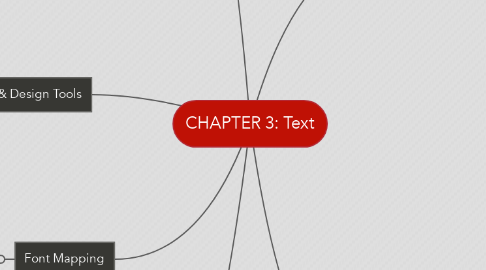
1. Understanding Font & Typefaces
1.1. Font: Collection of characters of a single size and style belonging to a particular typeface family. (Example: Arial 18 point Bold, underline)
1.2. Typeface: Family of graphic characters, often with many type size and style. (Example: Times New Roman)
1.3. Font Styles
1.3.1. Boldface
1.3.2. Italic
1.3.3. Underlining
1.3.4. Outlining
1.4. Font Terminology
1.4.1. Kerning- Adjustment of space between certain pairs of letters to make them look more uniform.
1.4.2. Tracking- Adjustment of space for groups og letters
1.5. Cases- Placing an uppercase letter in the middle of a word is referred to intercap or CamelCase.
2. Using Text Elements in a Multimedia Presentation
2.1. Menus for navigation
2.1.1. User navigates through content using a menu
2.1.2. Simple menu consists of text list of topics
2.2. Interactive buttons
2.2.1. Button is a clickable object that executes a command when activated (user can create button from bitmaps & graphics)
2.3. Fields for reading
2.3.1. Reading a hard copy is easier and faster than reading from computer screen.
2.3.2. Document can printed from portrait & landscape.
2.4. HTML documents
2.4.1. stand for Hypertext Markup Language to create web pages and marked using tags.
2.4.2. Advanced DHTML (Dynamic Hypertext Markup Language)- collection of technology used together create interactive and animated web sites.
2.4.2.1. Static HTML
2.4.2.2. Client side scripting language- Javascript
2.4.2.3. Cascading Style Sheets (CSS)
2.5. Symbols and icons
2.5.1. Concentrated text in the form of stand-alone graphic constructs (used to convey meaningful message)
3. Computers & Text
3.1. Bitmap font- Matrix of dots or Pixels representing the image
3.1.1. File size increases as more sizes are added
3.1.2. Require a lot of memory
3.1.3. Non-s calable
3.2. Vector font- Drawing use instructions and mathematical formulae to describe each glyph.
3.2.1. Can draw any size by scaling vector drawing primitives mathematically
3.2.1.1. File size much smaller than bitmaps
3.2.1.2. TrueType, OpenType and PostScript are vector font formats
3.3. Character sets -Computers can only understand numbers, so an ASCII (American Standard Code Information Interchange) code is the numerical representation of a character. -Each character is represented by unique 7-bit binary code word, meaning that there are 128 (2^7) alternative character.
3.3.1. Extended Character Set (ISO Latin-1)
3.3.1.1. Extra 1 bit in ASCII -up to 256 characters
3.3.2. Unicode
3.3.2.1. 16-bit architecture for multilingual text and character encoding
3.3.2.2. Cover 96, 382 characters
4. Font Mapping
4.1. Some font installed in your machine may not be available in other user's machine
4.2. If the fonts that used is not available in other people's computer, a default font will be used for substitution
5. Font Editing & Design Tools
5.1. Fontographer
5.1.1. Specialized graphics editor.
5.1.2. Compatible with both Macintosh and Windows platforms
5.1.3. Used to develop PostScript, TrueType and OpenType fonts
5.1.4. Modify existing typefaces and incorporate PostScript artwork.
6. Hypertext vs Hypermedia
6.1. Hypertext: Text which contains links to other texts.
6.1.1. Hypertext systems used for:
6.1.1.1. Electronic publishing and reference works
6.1.1.2. Technical documentation
6.1.1.3. Educational courseware
6.1.1.4. Interactive kiosks
6.1.1.5. Electronic catalogs
6.2. Hypermedia: Not constrained to be text-based
6.2.1. Hypermedia Structures
6.2.1.1. Links
6.2.1.1.1. Connections between conceptual elements
6.2.1.1.2. Navigation pathways and menus
6.2.1.2. Nodes
6.2.1.2.1. Accessible topics, documents, message and content elements
6.2.1.3. Anchors
6.2.1.3.1. Reference from one document to another document, image, sound, or file on the Web
