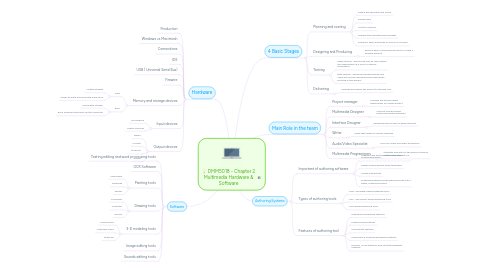
1. Hardware
1.1. Production
1.2. Windows vs Macintosh
1.3. Connections
1.4. IDE
1.5. USB ( Universal Serial Bus)
1.6. Firewire
1.7. Memory and storage devices
1.7.1. RAM
1.7.1.1. Volatile storage
1.7.1.2. Allows to write and read data many time
1.7.2. ROM
1.7.2.1. Nonvolatile storage
1.7.2.2. BIOS Program that boots up the computer
1.8. Input devices
1.8.1. Microphone
1.8.2. Digital Cameras
1.9. Output devices
1.9.1. Stereo
1.9.2. Monitor
1.9.3. Projector
1.9.4. Printer
2. Software
2.1. Texting editing and word processing tools
2.2. OCR Software
2.3. Painting tools
2.3.1. Photoshop
2.3.2. Fireworks
2.3.3. Painter
2.4. Drawing tools
2.4.1. CorelDraw
2.4.2. Illustrator
2.4.3. Canvas
2.5. 3-D modeling tools
2.5.1. VectorWorks
2.5.2. AutoDesk Maya
2.5.3. Strata 3D
2.6. Image editing tools
2.7. Sounds editing tools
3. 4 Basic Stages
3.1. Planning and costing
3.1.1. Define the objective and scope
3.1.2. Target users
3.1.3. Set the contents
3.1.4. Prepare time estimate and a budget
3.1.5. Prepare a short prototype or proof-of-concept
3.2. Designing and Producing
3.2.1. Perform each of the planned tasks to create a finished product
3.3. Testing
3.3.1. Alpha Testing - performed only by users within the organization as a form of internal acceptance
3.3.2. Beta Testing - should be represented by real users and not include people who have been involved in this project
3.4. Delivering
3.4.1. Package and deliver the project to the end user
4. Main Role in the team
4.1. Project manager
4.1.1. Oversee the entire project Responsible for overall project
4.2. Multimedia Designer
4.2.1. Looks at overall project Determine design elements
4.3. Interface Designer
4.3.1. Designing each screen or page interface
4.4. Writer
4.4.1. Write text screen to deliver message
4.5. Audio/Video Specialist
4.5.1. Focus on video and audio production
4.6. Multimedia Programmers
4.6.1. Integrate elements of the project using an authoring system
5. Authoring Systems
5.1. Important of authoring software
5.1.1. Organize and edit the multimedia elements of multimedia project
5.1.2. Design screen layouts using templates
5.1.3. Create interactivity
5.1.4. Assembling diverse multimedia elements into a single, cohesive product.
5.2. Types of authoring tools
5.2.1. Card- and page-based authoring tools
5.2.2. Icon- and object-based authoring tools
5.2.3. Time-based authoring tools
5.3. Features of authoring tool
5.3.1. Editing and organizing features
5.3.2. Programming features
5.3.3. Interactivity features
5.3.4. Performance tuning and playback features
5.3.5. Delivery, cross-platform, and Internet playability features

