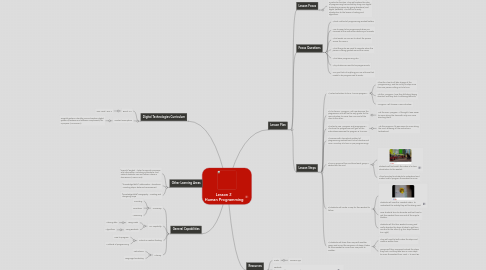
1. Digital Technologies Curriculum
1.1. Band: F-2
1.1.1. Year Level: Year 2
1.2. Content Descriptors
1.2.1. • Digital systems: Identify, use and explore digital systems (hardware and software components) for a purpose (ACTDIK001)
2. Other Learning Areas
2.1. [specific] English – listen for specific purposes and information, including instructions, and extend students’ own and others' ideas in discussions (ACELY1666)
2.2. [knowledge/skills] Mathematics – directions, counting steps, distance/measurement
2.3. [knowledge/skills] Geography – creating and designing maps
3. General Capabilities
3.1. Numeracy
3.1.1. Counting
3.1.2. Directions
3.1.3. Measuring
3.2. ICT Capability
3.2.1. Using iPads
3.2.1.1. Storing data
3.2.2. Using Beebots
3.2.2.1. Algorithms
3.3. Critical & creative thinking
3.3.1. How to program
3.3.2. Methods of programming
3.4. Literacy
3.4.1. Instructions
3.4.2. Language/vocabulary
4. Lesson Plan
4.1. Lesson Focus
4.1.1. Students will explore the need for programming in technology in order for an object to carry out a particular function. They will explore the idea of programming/commands by using non-digital (instructing a person by giving directions) and digital (Beebots). This will be an early introduction to the basics of coding and algorithms.
4.2. Focus Questions
4.2.1. Which method of programming worked better?
4.2.2. Was it easier to be programmed when you received all the instructions before you moved?
4.2.3. What words can we use to direct the person across the room?
4.2.4. What things do we need to consider when this person is being guided around the room?
4.2.5. What does programming do?
4.2.6. Why do devices need to be programmed?
4.2.7. Can you think of anything you use at home that needs to be programmed to work?
4.3. Lesson Steps
4.3.1. 1) Select volunteer to be a "human program"
4.3.1.1. Allow the class to all take charge of the "programming" and do not try to stop more than one person calling out at a time
4.3.1.2. Ask the "program" how they felt about being directed. Did they find it confusing/difficult?
4.3.1.3. "Program" will choose a new volunteer.
4.3.2. 2) The former "program" will now become the programmer and will be the only guide for the new volunteer to move from one end of the class to the other.
4.3.2.1. Ask the new "program" if thought it was easier to move along the class with only one voice directing them.
4.3.3. 3) Select a new "program and programmer". This time the programmer will give all the instructions BEFORE the program is to move.
4.3.3.1. Ask the program if it was easier to move along the room knowing all the instructions beforehand.
4.3.4. 4) Discuss with class which method of programming worked best: lots of directions at once, one step at a time or pre-programming?
4.3.5. 5) Form groups of four and hand each group a Beebot and an iPad
4.3.5.1. Students will first watch the video of a class introduction to the Beebot.
4.3.5.2. Allow free play for students to understand and master how to program the Beebot to move.
4.3.6. 6) Students will create a map for their Beebot to follow
4.3.6.1. Students will view the "Beebot video" to understand the activity they will be doing next.
4.3.6.2. Give students time to decorate and test how to get their Beebot from one end of the map to another.
4.3.6.3. Students will film their Beebot moving and orally describe the steps it takes to get from one end to the other (e.g four steps forward, turn right)
4.3.7. 7) Students will share their map with another group and record the sequence of steps it takes for their Beebot to move from one point to another.
4.3.7.1. They will need to both video the steps and create a written form.
4.3.7.2. Groups will then compare/contrast the steps they took. Did they take less or more steps to move the Beebot from Point A to Point B?
5. Resources
5.1. iPads
5.1.1. Camera App
