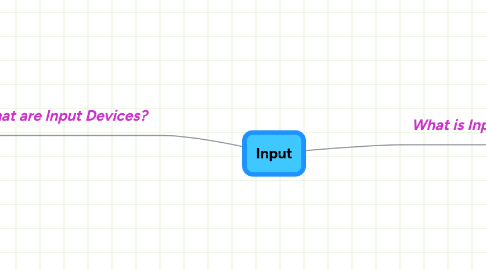
1. What is Input?
1.1. Instructions can be entered into the computer in the form of programs, commands, and user responses
1.2. Input is any data and instructions entered into the memory of a computer
2. What are Input Devices?
2.1. An input device is any hardware component that allows users to enter data and instructions into a computer
2.2. Keyborad
2.2.1. Wired Keyboards
2.2.2. Wireless Keyboards
2.3. Pointing Devices
2.3.1. Mouse
2.4. Other Pointing Devices
2.4.1. A trackball
2.4.2. A touchpad
2.4.3. A pointing stick
2.5. Touch Screens and Touch‐Sensitive Pads
2.5.1. touch screen
2.5.2. Microsoft Surface
2.5.3. Touch‐sensitive pads
2.6. Pen Input
2.6.1. With pen input, you touch a stylus or digital pen
2.7. Other Input for Smart Phones
2.8. Game Controllers
2.8.1. Gamepads
2.8.2. Joysticksand Wheels
2.8.3. Light guns
2.8.4. Dance pads
2.8.5. Motion‐sensing controllers
2.9. Digital Cameras
2.9.1. Studio cameras
2.9.2. Field cameras
2.9.3. Point‐and‐shoot cameras
2.10. Voice Input
2.10.1. Voice input
2.10.2. Voice recognition
2.10.3. Audio input
2.10.3.1. Speech
2.10.3.2. Music
2.10.3.3. Sound Effects
2.11. Video Input
2.11.1. Web cam
2.11.1.1. Capture video and still images
2.11.1.2. Send e‐mail messages with video attachments
2.11.1.3. Add live images to instant messages
2.11.1.4. Broadcast live images over the Internet
2.11.1.5. Make video telephone calls
2.11.2. video conference
2.12. Scanners and Reading Devices
2.12.1. Flatbed
2.12.2. Pen or Handheld
2.12.3. Sheet‐fed
2.12.4. Drum
2.13. Biometric Input
2.13.1. Fingerprint reader
2.13.2. Face recognition system
2.13.3. Hand geometry system
2.13.4. Voice verification system
2.13.5. Signature verification system
2.13.6. Iris recognition system
2.13.7. Retinal scanners
2.14. Terminals
2.14.1. A POS terminalrecords purchases, processes payment, and updates inventory
2.14.2. An automated teller machine (ATM)
2.14.3. A DVD kiosk
2.15. Putting It All Together
2.15.1. Moblie
2.15.2. Power
2.15.3. Enterprise
2.16. Input Devices for Physically Challenged Users
2.16.1. Keyguard
2.16.2. Keyboards with larger keys
2.16.3. On‐screen keyboard
2.16.4. keyboardVarious pointing devices
2.16.5. Head‐mounted pointer
2.16.6. Gesture recognition
2.16.7. Computerized implant devices
